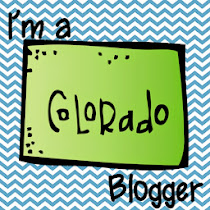Showing posts with label technology. Show all posts
Showing posts with label technology. Show all posts
Januay Show and Tell
January 17, 2017
 Happy Happy Snow Day from Denver. I'll linking up with Forever in 5th grade for this months sneak peak into my Special Education resource room. Life in my room has been nuts since coming back from Winter break. Last time I said I was looking to bring "A Little Bit" of tech into my resource room. Seeing my most challenging student light up with having even a tiniest bit of access has changed how they come in and work. Mind you it is by no ways not messy but they love playing with apps right along with me. To help facilitate this--I needed a place that was student login friendly regardless of grade level. I started the year with Google Drive and Classroom but I HATE having to log in my students. I needed them to take responsible for that- not me. Over Winter Break, I came across SeeSaw. After a little of playing I was able to create sign-ons withe QR Codes (which with 1st graders is the best thing ever). Student's create portfolios to share just like with Drive and it can every be shared with parents without having to worry about other student's safety.
Happy Happy Snow Day from Denver. I'll linking up with Forever in 5th grade for this months sneak peak into my Special Education resource room. Life in my room has been nuts since coming back from Winter break. Last time I said I was looking to bring "A Little Bit" of tech into my resource room. Seeing my most challenging student light up with having even a tiniest bit of access has changed how they come in and work. Mind you it is by no ways not messy but they love playing with apps right along with me. To help facilitate this--I needed a place that was student login friendly regardless of grade level. I started the year with Google Drive and Classroom but I HATE having to log in my students. I needed them to take responsible for that- not me. Over Winter Break, I came across SeeSaw. After a little of playing I was able to create sign-ons withe QR Codes (which with 1st graders is the best thing ever). Student's create portfolios to share just like with Drive and it can every be shared with parents without having to worry about other student's safety. This example was created for a summative assessment on non-fiction features. As they started to play with app-smashing. I started with Popplet lite (free version) and then put it in Explain Everything ($) to create the audio. I do really do try to play before giving it to them to do. This way I can work out the kinks but also problem solve and anticipate how they interact with the app. Besides--I LOVE to play.
In playing with apps before letting my students' have a go has been how I do the vast majority of my tech work. From iPad apps to web based to summative assessment. It gives me the chance to find the best way to create, save, and send work. It makes problem solving easier if I've had a preview. In this case, I took a group though Tellagami ($). They share one iPad and started with pictures of their pre-assessment. The group put the photos in PicCollage (free). I then had them put it all together in Tellagami. They have created a character to share what this task was about. As far as pre-assessments go-they rocked it. They worked together to create it and I had not seen it before that afternoon. The fun of playing.
We have been very bust since returning from Winter Break. I can't wait to see what my students create as I push their critical thinking skills using app-smashing to reach those I have that are most difficult to reach.


Labels:Linking Party,technology | 1 comments
What is 21st Century Learning?
December 28, 2016
Definition: The term 21st century skills refers to a broad set of knowledge, skills, work habits, and character traits that are believed—by educators, school reformers, college professors, employers, and others—to be critically important to success in today’s world, particularly in collegiate programs and contemporary careers and workplaces. Think jobs that have yet to be thought of or created.
I have talked throughout the year about how my district has encouraged the 4Cs in all my planning. It has driven how I created my students Personalized Learning Pathways (PLP) for my students—they have IEPs.
You know the four Cs right. Great colors, wonderful wording and multiple ways to explain:
- Communication
- Collaboration
- Creativity
- Critical Thinking
Problem solving
Students need the ability to solve complex problems in real time.
Why it’s important: In the future, complex problems that we can’t even conceive right now will be everywhere. The more we focus on students’ ability to devise effective solutions to real-world problems, the more successful those students will become.
Creativity
Students need to be able to think and work creatively in both digital and non-digital environments to develop unique and useful solutions.
Why it’s important: Our digital students are in a constant state of stimulation and neural development with technology use. They are natural producers and consumers, or prosumers, of information. Problem-solving is a skill that comes naturally to them and this can be advanced profoundly with the proper engagement in their learning. This comes from doing rewarding projects and meaningful tasks that give them challenges to overcome in imaginative ways.
Analytic thinking
Students need the ability to think analytically, which includes proficiency with comparing, contrasting, evaluating, synthesizing, and applying without instruction or supervision.
Why it’s important: Analytic thinking means being able to use the higher end of Bloom’s Digital Taxonomy or higher-order thinking skills (HOTS).
Collaboration
Students must possess the ability to collaborate seamlessly in both physical and virtual spaces, with real and virtual partners globally.
Why it’s important: Students of the digital age are social by nature. They text, post, update, share, chat, and constantly co-create in technological environments with each other. When they are unable to do this in school, they become disengaged and unattached to their learning. Connection and collaboration with others are essential not only to their learning but their mental and emotional health. This kind of interaction goes hand-in-hand with the mindset of global awareness that is part of Global Digital Citizenship. Simply put, better collaborators make better students—and better citizens.
Communication
Students must be able to communicate not just with text or speech, but in multiple multimedia formats. They must be able to communicate visually through video and imagery as effectively as they do with text and speech.
Why it’s important: Communication is a broad term that incorporates multi-faceted levels of interaction and sharing information. Students love to communicate using technology. But it’s more than just being able to effectively use digital media. It’s about personal interactions as well.
What does this mean my Resource Room?
In my world, it’s about pushing students’ thinking with Higher Order Thinking Skills—think Create or Evaluate (Old Bloom’s), Synthesis or Evaluation (New Bloom’s), or Depth of Knowledge Level 4—Extended Thinking).
I do this with more than thinking critically about a book. With each book or group of books (depends on reading level) students have an Essential Question. This question encourages then to think beyond the text and create new information based on what they have learned. This question becomes the starting point of their PLP. They have voice and choice in how they answer the essential question. You also have to realize the work leading up to them creating their answer maybe anywhere from a couple of days to a whole month. I see students 4 days a week for at least 30 minutes a day. Most of
 them are students with learning disabilities, communication delays or students with Autism. Students only get at the MOST a couple of days to do their work—that time is theirs’s; not mine. I’m a guide, a support, techno wiz, troubleshooter, ear, problem solver but not teacher or answer giver. They do all the work. I’m really looking forward to seeing how their work with the new version I created with App-Smashing instead of one app for each of the 4C’s. Plus, we are moving everything second semester over to Seesaw (which I hope is way more user friendly to share work with parents, peers, and families. I'll post ideas and project on how I make all this work and meet IEP goals in the coming year.
them are students with learning disabilities, communication delays or students with Autism. Students only get at the MOST a couple of days to do their work—that time is theirs’s; not mine. I’m a guide, a support, techno wiz, troubleshooter, ear, problem solver but not teacher or answer giver. They do all the work. I’m really looking forward to seeing how their work with the new version I created with App-Smashing instead of one app for each of the 4C’s. Plus, we are moving everything second semester over to Seesaw (which I hope is way more user friendly to share work with parents, peers, and families. I'll post ideas and project on how I make all this work and meet IEP goals in the coming year.
Labels:21st Century,technology | 0
comments
Phonic Basics for Parents with Website Links
August 28, 2016
Many parents of beginning readers have heard about phonics and many have questions: What does my child’s teacher really mean when she talks about phonics? Does my child need to learn phonics to learn to read? Is phonics most effective if taught at a certain age? What can I do at home to support phonics?
What is phonics?
Phonics is simply the system of relationships between letters and sounds in a language. When your kindergartener learns that the letter B has the sound of /b/ and your second-grader learns that “tion” sounds like /shun/, they are learning phonics.
Why is phonics important?
Learning phonics will help your children learn to read and spell. Written language can be compared to a code, so knowing the sounds of letters and letter combinations will help your child decode words as he reads. Knowing phonics will also help your child know which letters to use as he writes words.
When is phonics usually taught?
Your child will probably learn phonics in kindergarten through second grade. In kindergarten, children usually learn the sounds of the consonant letters (all letters except the vowels a, e, i, o, and u). First- and second-graders typically learn all the sounds of letters, letter combinations, and word parts (such as “ing” and “ed”). They practice reading and spelling words containing those letters and patterns. Second-graders typically review and practice the phonics skills they have learned to make spelling and reading smooth and automatic.
Children vary in the amount of phonics instruction they need and when they need it. Some children need very little phonics instruction, while others still benefit from phonics instruction in third grade. Many children with dyslexia benefit from phonics instruction even beyond third grade.
The purpose of phonics instruction is to enable students to understand the relationships between written letters and spoken sounds. Phonics instruction produces the best results when letter-sound relationships are taught in a clearly defined sequence. Instruction must include the letter-sound relationships of both consonants and vowels. The simultaneous presentation of both written words and sounds has proven to be effective in improving children’s decoding skills. A number of websites can assist educators in delivering sequenced phonics instruction that encourages students to construct knowledge about the relationship between written letters and spoken sounds.
http://teacher.scholastic.com/clifford1/flash/vowels/index.htm
http://www.cogcon.com/gamegoo/games/frieda/friedalo.html
http://www.nelsonthornes.com/primary/phonics/game_a_3.htm
Phonics Flash Game: Match blends and diagraphs to images.
http://www.nelsonthornes.com/primary/phonics/game_c_2.htm
Phonics Flash Game: Match lower-case consonant letters to images.
http://www.nelsonthornes.com/primary/phonics/game_b_2.htm
Phonics Flash Game: Match cvc words with different medial vowels to pictures.
http://www.nelsonthornes.com/primary/phonics/game_b_3.htm
Phonics Flash Game: Match upper-case consonant letters to images.
http://www.nelsonthornes.com/primary/phonics/game_a_1.htm
Phonics Flash Game: Match lower-case consonant and vowel letters to images.
http://www.nelsonthornes.com/primary/phonics/game_a_2.htm
Have a great week playing working on your phonics!


Labels:parents,phonics,technology | 0
comments
Data Collection Dred--With What?
August 07, 2016
 Each school year brings dred and worry over how to progress monitor IEP goals and establish baselines. When it comes to setting and tracking IEP goals... there's NOT an app for that. I have tried just about everything but the advice I give is always find what works for you—otherwise it won’t happen. We all know in this age of RTI and MTSS that if they don’t have it there is nothing we can do. The same is true when explaining to parents if their child is making growth—without your sunk. Here are a few ideas to get you started on figuring out what works for you. This is by no means everything.
Each school year brings dred and worry over how to progress monitor IEP goals and establish baselines. When it comes to setting and tracking IEP goals... there's NOT an app for that. I have tried just about everything but the advice I give is always find what works for you—otherwise it won’t happen. We all know in this age of RTI and MTSS that if they don’t have it there is nothing we can do. The same is true when explaining to parents if their child is making growth—without your sunk. Here are a few ideas to get you started on figuring out what works for you. This is by no means everything.
As we get ready to begin the school year, I must assess my goals for the year. A goal I always seem to make is to find a better way to document data for progress monitoring, especially for my students with IEPs. Over the past 12 years, I have talked to other teachers, scoured the internet, and made up my own resources. I have been secretly hoping that an app developer would come up with some IEP-specific apps that I could use on my iPad, but no such luck yet.
According to the U.S. Office of Special Education Programs, effective progress monitoring provides for accelerated learning, informed instructional decisions, and more efficient communication with parents and other professionals. This is why I feel it is so important to come up with an effective way of collecting and using this data.
Use IEP Goal Pages Teacher Binder
Use the IEP goal pages: In the past I have kept a binder that had only the IEP goal pages for my students and made notes directly on the pages. I was able to then carry this teacher binder around with me throughout the day. I always choose a teacher binder that is a different color than the usual black or white so that it would stand out if I was looking for it.
Personalize Your Tracking Pages
Teacher-created pages: I have made my own pages to document progress monitoring which include a column for the goal, date, notes, and progress code. I find transferring all of the goal information onto this page to be time consuming, but transferring information to the progress reports is fairly easy.
Tap into Online Templates
Last school year, a fellow teacher suggested checking out the assessment & testing form templates on Mrs. Perkins website. I must say these were a fantastic resource for me in tracking sight words and letters. Her simple format made it easy for myself or a paraprofessional to assess student progress. I could also easily send the form home for parents to review.
Utilize Online Assessment Tools
There are a ton of resources online to save you time and energy in progress monitoring. One of my favorites for elementary math is Numberfly, which is great for assessing students’ number recognition. Numberfly creates your assessments for number recognition and has built-in tracking resources. For reading I use, Intervention Central. I love their reading fluency making, I use it for reading records. I was able to also use a chart on the site to chart information to take to IEP meetings and the student progress monitoring team.
Still looking for more ideas-check out my RTI Data Collection packet from Teachers pay Teachers for more ideas.
How do you keep track of student progress? I'd love to hear what everyone else does.

Labels:data,special education,t,technology | 1 comments
Websites to Support Math Planning
July 27, 2016

Planing for specific and targeted math instruction is a challenge and some days a pain. I work to make sure my instruction resources are free. I also work with these ideas in mind--even when I think I know which direction I need to go in next.
Mathematics interventions at the Tier 2 level of a multi-tier prevention system must incorporate six instructional principles:
- Instructional explicitness
- Instructional design that eases the learning challenge
- A strong conceptual basis for procedures that are taught
- An emphasis on drill and practice
- Cumulative review as part of drill and practice
- Motivators to help students regulate their attention and behavior and to work hard
This is a collection of websites I use to plan math instruction to differentiate and help student’s access core instruction.
- The Illustrative Mathematics Project connects mathematical tasks to each of the standards. Bill McCallum, a lead writer of the Common Core State Standards, helped create the site to show the range and types of mathematical work the standards are designed to foster in students.
- The Arizona Academic Content Standards contain explanations and examples for each of the standards created by teachers with the help of Bill McCallum a lead writer of the Common Core State Standards.
- Achieve the Core is the website for the organization Student Achievement Partners (SAP) founded by David Coleman and Jason Zimba, two of the lead writers of the Common Core State Standards. The website shares free, open-source resources to support Common Core implementation at the classroom, district, and state level. The steal these tools link includes information on the key instructional shifts for math and guidance for focusing math instruction.
- The Model Content Frameworks from Partnership for Assessment of Readiness for College and Careers (PARCC) were developed through a state-led process of content experts in PARCC member states and members of the Common Core State Standards writing team. The Model Content Frameworks are designed help curriculum developers and teachers as they work to implement the standards in their states and districts.
- The What Works Clearinghouse (WWC) has released a new Practice Guide: Teaching Math to Young Children. From naming shapes to counting, many children show an interest in math before they enter a classroom. Teachers can build on this curiosity with five recommendations from the WWC in this practice guide. The guide is geared toward teachers, administrators, and other educators who want to build a strong foundation for later math learning.
The Common Core State Standards were built on mathematical progressions. This website provides links to narrative documents describing the progression of a mathematical topic across a number of grade levels, informed both by research on children's cognitive development and by the logical structure of mathematics.
- What Works Clearinghouse released a practice guide, Assisting Students Struggling with Mathematics: Response to Intervention (RtI) for Elementary and Middle Schools. In addition, Doing What Works has developed professional development resources associated with the practice guide for Response to Intervention in Elementary-Middle Math.
- The Colorado English Language Proficiency Standards provide educators with an invaluable resource for working with not only English Language Learners in mathematics but developing mathematical language in all students. The Can Do descriptors are particularly helpful entry point to the standards.
- Open source Mathematics materials for English Language Learners, released by Understanding Language, were developed using research-based principles for designing mathematics instructional materials and tasks from two publicly accessible curriculum projects, Inside Mathematics and the Mathematics Assessment Project. Each lesson supports students in learning to communicate about a mathematical problem they have solved, to read and understand word problems, or to incorporate mathematical vocabulary in a problem solving activity.

Labels:lesson plan,math,special education,technology | 0
comments
Preschool Math Summer Ideas
July 15, 2016
 Preschooler, experiencing the world through play as they explore and learn with great enthusiasm. Giving preschoolers a solid foundation in early math literacy is critical to their future academic success, not to mention how important it is to their day-to-day functioning.
Preschooler, experiencing the world through play as they explore and learn with great enthusiasm. Giving preschoolers a solid foundation in early math literacy is critical to their future academic success, not to mention how important it is to their day-to-day functioning.
How preschoolers learn the many aspects of math
Most preschoolers, even without guidance from adults, are naturally interested in math as it exists in the world around them. They learn math best by engaging in dynamic, hands-on games and projects. Preschoolers love to ask questions and play games that involve the many aspects of math. The table below lists the key aspects of preschool math, along with simple games and activities you can use to help your child learn them.Math Games and Activities
- Count food items at snack time (e.g., 5 crackers, 20 raisins, 10 baby carrots)
- Use a calendar to count down the days to a birthday or special holiday. Help your child see the connection between a numeral like "5," the word "five," and five days on the calendar.
- Practice simple addition and subtraction using small toys and blocks.
- Play simple board games where your child moves a game piece from one position to the next.
- Have your child name the shapes of cookie cutters or blocks.
- Arrange cookie cutters in patterns on a cookie sheet or placemat. A simple pattern might be: star-circle-star-circle.
- Let your child help you measure ingredients for a simple recipe - preferably a favorite!
- Measure your child's height every month or so, showing how you use a yardstick or tape measure. Mark his or her height on a "growth chart" or a mark on a door frame. Do the same with any siblings. Help your child compare his or her own height to previous months and also to their siblings' heights.
- Talk through games and daily activities that involve math concepts.
- Have your child name numbers and shapes.
- Help them understand and express comparisons like more than/less than, bigger/smaller, and near/far.
- Play games where you direct your child to jump forward and back, to run far from you or stay nearby.
- Use songs with corresponding movements to teach concepts like in and out, up and down, and round and round.
Website Ideas
The Early Math Learning website (www. earlymathlearning.com) includes free downloads of PDF files of this Early Learning Math at Home booklet as well as individual chapters. Additonal articles and resources for families will be added regularly.
The California Mathematics Council maintains a For Families section at its website (www.cmc-math.org/family/main.html). Here you will find articles on mathematics education issues of interest to parents, hands-on activities to do at home, and information on how to host your own Family Math event at your preschool or education center.
The Math Forum (www.mathforum.org) is a web portal to everything “mathematics.” Here you can ask Dr. Math questions and get answers! You will also find weekly and monthly math challenges, Internet math hunts, and math resources organized by grade level.
Head Start–Early Childhood Learning and Knowledge Center (www.eclkc.ohs.acf.hhs.gov/hslc) is linked to the federal Head Start Program. Here you will find information about government programs for early learning, including resources that are available to families.
Thinkfinity (www.thinkfinity.org) is a project of the Verizon Foundation. This website has more than 55,000 resources—including many that focus on math—that have been screened by educators to ensure that content is accurate, up-to-date, unbiased, and appropriate for students. The resources on this website are grouped by grade level and subject area.
PBS Parents, the early education website of the Public Broadcasting Service (www.pbs.org/parents/education/math/activities), offers numerous resources, including the stages of mathematics learning listed for babies through second grade children. It is also a rich source of math activities to do at home
Math at Play (www.mathatplay.org) offers multimedia resources for anyone who works with children from birth to age five. Here you can explore early mathematical development and the important ways that caregivers nurture children’s understanding of math concepts through social-emotional relationships, language, everyday play experiences, materials, and teaching.
Let’s Read Math (www.letsreadmath.com/math-and-childrens-literature/ preschool/) wants to make parents and families aware of the growing body of children’s literature with themes related to mathematics. Here you will find a long annotated list of live links to preschool children’s books with math themes, listed by title, author, and mathematics topic.

Labels:math,parents,technology | 0
comments
May Show and Tell
May 17, 2016
 This week I'm linking up with Forever in 5th Grade to peek inside my room and what I have my students doing before Summer Break.
This week I'm linking up with Forever in 5th Grade to peek inside my room and what I have my students doing before Summer Break. Many of the projects they are working on are ideas for next fall. More district is wanting students to have more control over their learning while still making gains to meet IEP goals. (yes, I do know this idea is nuts-but...) The thing about personalized learning is working smarter not harder.
This was a fluency idea where students read a the photo app on an iPad. When they are done they send it to me by AirDrop, I upload it, and then they get to create the QR code on to add to their fluency data sheet. Each time they assess their learning. I have some that added a SMART goal to their reading fluency on top of their IEP goals--others do this to meet the goal of reading accuracy.
Back to that idea of personalized learning and a very difficult rubric to work with a special education teacher,students are integrating technology, goal setting, and assessing their own learning.
My teacher rubric highly suggests learning should take place within the 4 Cs-Creativity, Collaboration, Critical Thinking, and Communication. In talking with my evaluator, he would like to see students pick their own IEP goals to focus on as well as make their own goals to meet the IEP goal. Wow! This is a month full and a lot to take on. This is been what several students have been playing with. This is the third version of this idea. The technology was added because of a specific line item on the rubric. This idea was created to kill as many line items from my rubric as possible and not overwhelm me at the same time.
I had one student who decided she wanted to add reading fluency to her work. Which is the overall goal the district wants all students to do. She gave me the idea to take the fluency video (from above) and connect it to QR codes to track progress and create an artifact that could be shared with parents and administration. This idea as lends itself to having students be more active in IEP meeting even in the grades of kindergarten. It would note be overly difficult to help them create a slide show or some kind of presentation to share. Not sure about this idea but its coming.
I write all of my iPad menus with the app picture from the device. I helps me spend less time being the technology teacher and more time being a special education teacher.
Robert Marzano is someone that I get classroom help from when I'm looking for a way to move my students. The Checking for Understanding posters can be found at my Teacher pays Teacher store (Ocean Theme and K-2 Theme). I use these to get students to tune into their own learning and help them to internalize the understanding of the learning target.
My summer reading list or should I say pile. Perhaps it's closer to wishful thinking I'll get through all of them.
-How to Plan Rigorous Instruction
-Visible Learning for Literacy
-Intentional Targeted Teaching: A Framework for Teacher Growth and Leadership
-Learning to Choose; Choosing to Learn
-The Art and Science of Teaching
-Conferring with Readers: Supporting Each Students' Growth and Independence
-DIY Literacy: Teaching Tools for Differentiation, Rigor, and Independence
Have a great week! Be sure to check everyone's May Show and Tell Blog Hop for more peeks into classrooms.

Labels:Linking Party,reading,technology | 4
comments
Currently, April
April 03, 2016
Spring Break is over. In those two weeks I came an Auntie to a very cute EJ--he will be a lady killer when he's older:)

The weather has been great in Colorado post Blizzard, warm with the sun shining meaning lots of time outside at the dog park to make two greyhounds very happen. With nine weeks left in the year, its going to be over before I know it.
 I have been thinking about how to grow my students vocabulary without losing the little instructional time I have left. I'm hoping my two ideas of Errorless Writing Prompts and Building Number Sense with an ebook (no print) will help without taking up tons of time.
I have been thinking about how to grow my students vocabulary without losing the little instructional time I have left. I'm hoping my two ideas of Errorless Writing Prompts and Building Number Sense with an ebook (no print) will help without taking up tons of time.
I'm forward to having my students create their own ebook and play with the possibles of having these guys lead their own conferences with them. I hope you had a great Spring Break. (click on the pictures to go to my store.)


The weather has been great in Colorado post Blizzard, warm with the sun shining meaning lots of time outside at the dog park to make two greyhounds very happen. With nine weeks left in the year, its going to be over before I know it.
 I have been thinking about how to grow my students vocabulary without losing the little instructional time I have left. I'm hoping my two ideas of Errorless Writing Prompts and Building Number Sense with an ebook (no print) will help without taking up tons of time.
I have been thinking about how to grow my students vocabulary without losing the little instructional time I have left. I'm hoping my two ideas of Errorless Writing Prompts and Building Number Sense with an ebook (no print) will help without taking up tons of time.I'm forward to having my students create their own ebook and play with the possibles of having these guys lead their own conferences with them. I hope you had a great Spring Break. (click on the pictures to go to my store.)

Labels:Linking Party,technology,vocabulary,writing | 3
comments
Using Technology to Create Social Stories
March 09, 2016
Over the years I have made my fair share of Social Stories. Each one specific to that student and their need. They are very helpful for staying on task and ensuring that the student is prepared for future events and activities and behavior challenges.
Making Social Stories can be time consuming, I have some suggestions for to make effective social stories to help you out.
 Pogo Boards is a full-featured, robust, web-based, solution for creating boards, Features include: Speech output with 42 different, high quality, text-to-speech voices. Access to millions of images through an intuitive, integrated Google image search, plus thousands of unique, custom symbols with SymbolStix© and the new PiCS© symbol system. Pogo Boards also gives you the ability to share boards online either within your own private community or the global community of all users.
Pogo Boards is a full-featured, robust, web-based, solution for creating boards, Features include: Speech output with 42 different, high quality, text-to-speech voices. Access to millions of images through an intuitive, integrated Google image search, plus thousands of unique, custom symbols with SymbolStix© and the new PiCS© symbol system. Pogo Boards also gives you the ability to share boards online either within your own private community or the global community of all users.
Price: Starts at $9.95 a month or $69.95 a year.
 2. Picto Selector is a Windows application written for easy selection and printing of pictos. After downloading and installing the software you can start creating pictosheets. You can insert your own pictures into a pictosheet or choose from over 24,000 pictures and symbols. Once you are finished you can save it as a pdf and print out a copy to use.
2. Picto Selector is a Windows application written for easy selection and printing of pictos. After downloading and installing the software you can start creating pictosheets. You can insert your own pictures into a pictosheet or choose from over 24,000 pictures and symbols. Once you are finished you can save it as a pdf and print out a copy to use.
3. ConnectABILITY
ConnectAbility offers a visuals engine that is great for creating a quick social story on the fly. There are no downloads necessary. Simply select your template (choose from choice time, rules, schedules, personal stories and more), add Boardmaker images or upload your own images and print or save as a PDF.
 4. LessonPix
4. LessonPix
is an easy-to-use online resource that allows users to create various customized learning materials. LessonPix offers a simple three step process for creating a social story.
Price: $36 per year
5. Boardmaker
 Boardmaker was one of the first and most well-known social story applications created. Boardmaker lets you create talking books, behavior supports, schedules, rewards charts and much more. Boardmaker also lets you download over 10,000 ready made boards that other members have created. Please note that Boardmaker was designed for schools and therapists and therefore the price is significantly more than other products.
Boardmaker was one of the first and most well-known social story applications created. Boardmaker lets you create talking books, behavior supports, schedules, rewards charts and much more. Boardmaker also lets you download over 10,000 ready made boards that other members have created. Please note that Boardmaker was designed for schools and therapists and therefore the price is significantly more than other products.
Price: $399
6. StoryMaker for Social Stories
 HandHold Adaptive created StoryMaker to help caregivers everywhere construct social narratives, an evidence-based practice for individuals with developmental delays. StoryMaker allows users to create Social Stories using pictures, text and audio. Add pictures from the built-in Library, or expand the Library with pictures from the camera, Google, Bing or Flickr. You can than print or email the stories you created as a PDF.
HandHold Adaptive created StoryMaker to help caregivers everywhere construct social narratives, an evidence-based practice for individuals with developmental delays. StoryMaker allows users to create Social Stories using pictures, text and audio. Add pictures from the built-in Library, or expand the Library with pictures from the camera, Google, Bing or Flickr. You can than print or email the stories you created as a PDF.
7. Stories About Me
 Stories About Me allows parents and teachers to create their own social stories for their children and students. Blending photos, text, and voice recordings into a talking picture book, children can playback rich media stories of their own personal experiences. Swiping advances the pages and tapping plays the audio; simple as that!
Stories About Me allows parents and teachers to create their own social stories for their children and students. Blending photos, text, and voice recordings into a talking picture book, children can playback rich media stories of their own personal experiences. Swiping advances the pages and tapping plays the audio; simple as that!
8. Stories2Learn
 Stories2Learn is a parent approved app that promotes social messages to individuals with autism and other developmental disabilities. S2L offers parents and educators the ability to create personalized stories using photos, text, and audio messages. These stories can be used to promote an individual’s literacy, leisure, as well as social skills.
Stories2Learn is a parent approved app that promotes social messages to individuals with autism and other developmental disabilities. S2L offers parents and educators the ability to create personalized stories using photos, text, and audio messages. These stories can be used to promote an individual’s literacy, leisure, as well as social skills.
9. i Create… Social Skills Stories
 i Create… Social Skills Stories is an application with the ability to totally customize sequential steps of a storyline for individuals that need help building their social skills. The app is designed to make unlimited personalized social skill story books by importing personal photos, adding titles, text and audio to unlimited pages in the story.
i Create… Social Skills Stories is an application with the ability to totally customize sequential steps of a storyline for individuals that need help building their social skills. The app is designed to make unlimited personalized social skill story books by importing personal photos, adding titles, text and audio to unlimited pages in the story.
Price: $4.99
10. First Then Visual Schedule
 First-Then visual schedule is an affordable user-friendly mobile application designed for caregivers to provide positive behavior support through the use of “visual schedules”. First-Then was designed for individuals with Autism, communication needs, developmental delays, Down’s Syndrome, Alzheimer’s, or anyone who would benefit from a structured environment.
First-Then visual schedule is an affordable user-friendly mobile application designed for caregivers to provide positive behavior support through the use of “visual schedules”. First-Then was designed for individuals with Autism, communication needs, developmental delays, Down’s Syndrome, Alzheimer’s, or anyone who would benefit from a structured environment.
Price: $9.99
11. iPrompts
 iPrompts, the original app for visual supports, is used by parents, special educators and therapists of those with autism and other developmental delays. iPrompts® also works great with kids who just need more structure, including kids with Attention Deficit Disorder (ADD/ADHD), and even typical, pre-verbal toddlers!
iPrompts, the original app for visual supports, is used by parents, special educators and therapists of those with autism and other developmental delays. iPrompts® also works great with kids who just need more structure, including kids with Attention Deficit Disorder (ADD/ADHD), and even typical, pre-verbal toddlers!
Price: $49.99
So… How do you make social stories?

- Reinforce or teach abstract concepts, such as time (e.g., next, later), actions, and prepositions (e.g., open, put in,)
- Break down multi-step tasks into smaller, more manageable parts.
- Increase your child’s independence by improving his ability to complete parts of his routine with less help or prompting.
Making Social Stories can be time consuming, I have some suggestions for to make effective social stories to help you out.
Software and Apps
1. Pogo Boards Pogo Boards is a full-featured, robust, web-based, solution for creating boards, Features include: Speech output with 42 different, high quality, text-to-speech voices. Access to millions of images through an intuitive, integrated Google image search, plus thousands of unique, custom symbols with SymbolStix© and the new PiCS© symbol system. Pogo Boards also gives you the ability to share boards online either within your own private community or the global community of all users.
Pogo Boards is a full-featured, robust, web-based, solution for creating boards, Features include: Speech output with 42 different, high quality, text-to-speech voices. Access to millions of images through an intuitive, integrated Google image search, plus thousands of unique, custom symbols with SymbolStix© and the new PiCS© symbol system. Pogo Boards also gives you the ability to share boards online either within your own private community or the global community of all users.Price: Starts at $9.95 a month or $69.95 a year.
 2. Picto Selector is a Windows application written for easy selection and printing of pictos. After downloading and installing the software you can start creating pictosheets. You can insert your own pictures into a pictosheet or choose from over 24,000 pictures and symbols. Once you are finished you can save it as a pdf and print out a copy to use.
2. Picto Selector is a Windows application written for easy selection and printing of pictos. After downloading and installing the software you can start creating pictosheets. You can insert your own pictures into a pictosheet or choose from over 24,000 pictures and symbols. Once you are finished you can save it as a pdf and print out a copy to use.3. ConnectABILITY

ConnectAbility offers a visuals engine that is great for creating a quick social story on the fly. There are no downloads necessary. Simply select your template (choose from choice time, rules, schedules, personal stories and more), add Boardmaker images or upload your own images and print or save as a PDF.
 4. LessonPix
4. LessonPixis an easy-to-use online resource that allows users to create various customized learning materials. LessonPix offers a simple three step process for creating a social story.
Price: $36 per year
5. Boardmaker
 Boardmaker was one of the first and most well-known social story applications created. Boardmaker lets you create talking books, behavior supports, schedules, rewards charts and much more. Boardmaker also lets you download over 10,000 ready made boards that other members have created. Please note that Boardmaker was designed for schools and therapists and therefore the price is significantly more than other products.
Boardmaker was one of the first and most well-known social story applications created. Boardmaker lets you create talking books, behavior supports, schedules, rewards charts and much more. Boardmaker also lets you download over 10,000 ready made boards that other members have created. Please note that Boardmaker was designed for schools and therapists and therefore the price is significantly more than other products.Price: $399
6. StoryMaker for Social Stories
 HandHold Adaptive created StoryMaker to help caregivers everywhere construct social narratives, an evidence-based practice for individuals with developmental delays. StoryMaker allows users to create Social Stories using pictures, text and audio. Add pictures from the built-in Library, or expand the Library with pictures from the camera, Google, Bing or Flickr. You can than print or email the stories you created as a PDF.
HandHold Adaptive created StoryMaker to help caregivers everywhere construct social narratives, an evidence-based practice for individuals with developmental delays. StoryMaker allows users to create Social Stories using pictures, text and audio. Add pictures from the built-in Library, or expand the Library with pictures from the camera, Google, Bing or Flickr. You can than print or email the stories you created as a PDF.7. Stories About Me
 Stories About Me allows parents and teachers to create their own social stories for their children and students. Blending photos, text, and voice recordings into a talking picture book, children can playback rich media stories of their own personal experiences. Swiping advances the pages and tapping plays the audio; simple as that!
Stories About Me allows parents and teachers to create their own social stories for their children and students. Blending photos, text, and voice recordings into a talking picture book, children can playback rich media stories of their own personal experiences. Swiping advances the pages and tapping plays the audio; simple as that!8. Stories2Learn
 Stories2Learn is a parent approved app that promotes social messages to individuals with autism and other developmental disabilities. S2L offers parents and educators the ability to create personalized stories using photos, text, and audio messages. These stories can be used to promote an individual’s literacy, leisure, as well as social skills.
Stories2Learn is a parent approved app that promotes social messages to individuals with autism and other developmental disabilities. S2L offers parents and educators the ability to create personalized stories using photos, text, and audio messages. These stories can be used to promote an individual’s literacy, leisure, as well as social skills.9. i Create… Social Skills Stories
Price: $4.99
10. First Then Visual Schedule
 First-Then visual schedule is an affordable user-friendly mobile application designed for caregivers to provide positive behavior support through the use of “visual schedules”. First-Then was designed for individuals with Autism, communication needs, developmental delays, Down’s Syndrome, Alzheimer’s, or anyone who would benefit from a structured environment.
First-Then visual schedule is an affordable user-friendly mobile application designed for caregivers to provide positive behavior support through the use of “visual schedules”. First-Then was designed for individuals with Autism, communication needs, developmental delays, Down’s Syndrome, Alzheimer’s, or anyone who would benefit from a structured environment. Price: $9.99
 iPrompts, the original app for visual supports, is used by parents, special educators and therapists of those with autism and other developmental delays. iPrompts® also works great with kids who just need more structure, including kids with Attention Deficit Disorder (ADD/ADHD), and even typical, pre-verbal toddlers!
iPrompts, the original app for visual supports, is used by parents, special educators and therapists of those with autism and other developmental delays. iPrompts® also works great with kids who just need more structure, including kids with Attention Deficit Disorder (ADD/ADHD), and even typical, pre-verbal toddlers!Price: $49.99
So… How do you make social stories?

Subscribe to:
Posts
(Atom)

About Me
Welcome to my all thing special education blog. I empower busy elementary special education teachers to use best practice strategies to achieve a data and evidence driven classroom community by sharing easy to use, engaging, unique approaches to small group reading and math. Thanks for Hopping By.
Resource Library
Thank you! You have successfully subscribed to our newsletter.
Search This Blog
Labels
21st Century
apps
Autism
back to school
beginning readers
best practices
Bloom's Taxonomy
books to read
classroom
common core
comprehension
data
DIBELS
differentiation
ELL strategies
fluency
Formative Assessment
Fountas and Pinnell
freebie
Guided Reading
IEP
intervention
Just Words
lesson plan
math
parents
phonics
Progress monitoring
reading
Reading Comprehension
RTI
small group
special education
teaching
technology
vocabulary
Wilson Reading System
writing