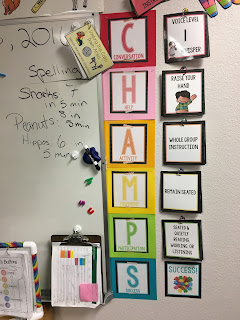Showing posts with label Linking Party. Show all posts
Showing posts with label Linking Party. Show all posts
June Show & Tell Linky
June 20, 2017
Good Morning, today I'm linking up with Stephanie at "Forever in 5th Grade," to bring you a glimpse into my end of summer planning for my Special Education Resource Room. This year I'll be working with 2nd and 3rd grades. Many of these guys were with me last year. Most of my thinking has been around how I want to strength or change systems I had in place last year like communicating with parents and making it authentic for students.
I was cornered about Spring Break by my wonderful 1st grade team. They wanted dibs on having me at their Summer PD, co-planning, co-teaching--well co--anything!! How could I say no! This is new territory for them as the school is becoming a EL school and they wanted to create a team to move and grow students. I should mention I love running with them as well. We did the Colfax Relay in May. Yes, all 26 miles.
I send home a monthly newsletter. This idea will help with two things--increase parent communication and two help students to write to an authentic audience. I'm looking forward to see what they do. They will also be contributing authors on the classroom website. I'm hoping since we use Google Sites this idea will not be all drama and something everyone will see of high value. My team has been talking about creating 1 site and working with grade levels to have a column on their newsletters as well.
One thing that I added to my Data binders was a way for my students' for reflect on and take control of their learning and a perfect way to use it as a Formative Assessment. Last year to used Robert Marzano's Checking for Understanding. This is one of three versions I have in my Teachers pay Teacher store. Even though I'm keeping the same students just a grade older than last year--this version was perfect for them as first and second graders. This is perfect for students to self-assess and reflect on their learning, you can target specific skills they say they are missing or confused or speed up you instruction because they've got it. You can buy it from my store-click on the picture.
I have an crazy teacher rubric, this year I'm going to swing to the fences. I have in the past talked about Personalized Learning and how I'm working to use the thinking in s Resource Special Education room. I'm adding a Data Binder this year.
Each student will have a binder where they will keep their data, Personalized Learning Plan, rubrics, and week reflection plans. This information will be used to info IEP meetings and make it easier for students to crate a video of presentation for their IEP meetings. I also hope I can give students more responsibly like their books, progress monitoring materials, attendance, behavior, and what ever else I want them to hold on to. I chose to make the paper pieces match the divider tabs in the hopes it would help with organization and I could spend less time with missing pieces.
I send home a monthly newsletter. This idea will help with two things--increase parent communication and two help students to write to an authentic audience. I'm looking forward to see what they do. They will also be contributing authors on the classroom website. I'm hoping since we use Google Sites this idea will not be all drama and something everyone will see of high value. My team has been talking about creating 1 site and working with grade levels to have a column on their newsletters as well.
One thing that I added to my Data binders was a way for my students' for reflect on and take control of their learning and a perfect way to use it as a Formative Assessment. Last year to used Robert Marzano's Checking for Understanding. This is one of three versions I have in my Teachers pay Teacher store. Even though I'm keeping the same students just a grade older than last year--this version was perfect for them as first and second graders. This is perfect for students to self-assess and reflect on their learning, you can target specific skills they say they are missing or confused or speed up you instruction because they've got it. You can buy it from my store-click on the picture.
April: Show & Tell Linky
April 18, 2017
Happy Tuesday. Today I'm linking up with Stephanie from "Forever in 5th Grade" for this months peek into my Resource Room. This month I have been helping with PARCC testing. It's also the time of year when I start reflecting back on the past 9 months and beginning thinking about next year.
 I know for me this year, striking a balance between the art and science of teaching was not as balanced as I would have liked. I think I bent more towards the art and a little less than the science. Using data binders students kept track of their goals and data. This helped move them more than a year. These are a must for next year.
I know for me this year, striking a balance between the art and science of teaching was not as balanced as I would have liked. I think I bent more towards the art and a little less than the science. Using data binders students kept track of their goals and data. This helped move them more than a year. These are a must for next year.
I have things I want to trash to like rotations. But I want to add more co-teaching and student driven embedded data collection--students collecting their own IEP data and taking more ownership of their growth.
If you have not tried Seesaw--I would. I came across Seesaw and was impressed with the idea that it is student and time friendly. I only have my groups for about 30 minutes. This means I either need to do it when I have 2 minutes or they need to do the uploading and creating within that 30 minutes. I love the app options that can be uploaded into the platform. My hope is this is REALLY student friendly and will become a place students can create and show off their app-smashing.
Students are proficient in using Seesaw as part of their workflow and it has been a great and easy place for them to put their work to share, self-assess, and track their own progress. A must for next year. Seesaw makes data collection in Special Education and RTI easy to do. (Which we all need. Right?)
CHAMPS. A behavior management system I added this year. I love this as I set a visual expectation for each task like "Group Instruction" or "Test." Students are aware of what the expectations are before I start talking. A must keep!
I love putting things in pictures. Pictures move faster to the brain than words. This one has become our Problem Solving Rubric which shows not tells students what is needed to score a 3 on the rubric. Problem Solving is one skill I want students' to take back to the classroom. When I do rubrics I do them with each group's input. The picture helps remind them what it needs to look like. I need to add more like this--not sure for what but this needs to happen.
If you remember I had a couple of groups early in the year almost to grade level and started reading rotations with them. Well with 30 minutes, this was not successful. As they were 2nd and 3rd graders, they didn't have tons of independence to maintain work on their own part of this idea. I ended up moving them back to guided reading and changing their schedule to have them spend more time in the classroom.
This year has been filled up ups and downs. Ideas I want to keep and ideas that need to be trashed. I need to find more ways to embed data collection of IEP goals and RTI needs. What do you want to trash? What do you want to keep? Share them.
 I know for me this year, striking a balance between the art and science of teaching was not as balanced as I would have liked. I think I bent more towards the art and a little less than the science. Using data binders students kept track of their goals and data. This helped move them more than a year. These are a must for next year.
I know for me this year, striking a balance between the art and science of teaching was not as balanced as I would have liked. I think I bent more towards the art and a little less than the science. Using data binders students kept track of their goals and data. This helped move them more than a year. These are a must for next year.I have things I want to trash to like rotations. But I want to add more co-teaching and student driven embedded data collection--students collecting their own IEP data and taking more ownership of their growth.
If you have not tried Seesaw--I would. I came across Seesaw and was impressed with the idea that it is student and time friendly. I only have my groups for about 30 minutes. This means I either need to do it when I have 2 minutes or they need to do the uploading and creating within that 30 minutes. I love the app options that can be uploaded into the platform. My hope is this is REALLY student friendly and will become a place students can create and show off their app-smashing.
Students are proficient in using Seesaw as part of their workflow and it has been a great and easy place for them to put their work to share, self-assess, and track their own progress. A must for next year. Seesaw makes data collection in Special Education and RTI easy to do. (Which we all need. Right?)
CHAMPS. A behavior management system I added this year. I love this as I set a visual expectation for each task like "Group Instruction" or "Test." Students are aware of what the expectations are before I start talking. A must keep!
I love putting things in pictures. Pictures move faster to the brain than words. This one has become our Problem Solving Rubric which shows not tells students what is needed to score a 3 on the rubric. Problem Solving is one skill I want students' to take back to the classroom. When I do rubrics I do them with each group's input. The picture helps remind them what it needs to look like. I need to add more like this--not sure for what but this needs to happen.
If you remember I had a couple of groups early in the year almost to grade level and started reading rotations with them. Well with 30 minutes, this was not successful. As they were 2nd and 3rd graders, they didn't have tons of independence to maintain work on their own part of this idea. I ended up moving them back to guided reading and changing their schedule to have them spend more time in the classroom.
This year has been filled up ups and downs. Ideas I want to keep and ideas that need to be trashed. I need to find more ways to embed data collection of IEP goals and RTI needs. What do you want to trash? What do you want to keep? Share them.
Labels:Linking Party,teaching | 0
comments
February Show and Tell
February 21, 2017
I'm doing the Long Weekend Happy Dance!! Who else has President's Day off? I so needed the extra day to do nothing.
I'm linking up with Forever in 5th Grade to give you peek into my special education resource room and what my students have been up to in the last month. And wow-have they been busy!
This is one group's comprehension work. I have four groups working through The Primary Comprehension Toolkit at Heinemann Publishing. It takes students' through all the comprehension strategies. I love they can move at their own pace. In my case, I have several the DRA reading levels in each group. The umbrella makeup of each group is the comprehension strategy and the reading material students use is at their DRA reading level.
This picture shows how the group is finishing a "Shared" lesson with a "shared" creation task. They decide HOW they were going to SHOW their meaning. My next step with this group will be to have them do the same lesson on their own. It's great to see HOW they go about SHOWING their meaning.
I have talked in the past about how my school district is very big on higher order thinking skills. Here you can see a different comprehension lesson, where you can see the Essential Question which they have to answer with either an Interim or Summative Assessment--but they do it through the World Class Outcome of "How did you create your meaning Strategically in reading and writing."
In my world, ALL students have to do this. This year my work around has been for students to app-smash their way to creating that meaning. This gets them through their hang-ups of writing or long drawn out projects I don't have time for. Plus, they love any excuse to use technology and I love using it for something other than plug and play. Be sure to follow me on Instagram for great special education resource ideas and more about our reading comprehension work.
So all comprehension groups means a new way to look at IEP goal progress--in the form of Google. This is a great way to be paperless. As students are reading quietly or reading to me I can fill out my notes. I go through everything my decoding and comprehension strategies to target and fluency work.
This is the working version of the summative assessment my comprehension groups will do around the time of Spring Break. I'm hoping by then student's have working with at least 4 different comprehension coding strategies. This will be their turn to show what they have learned and apply it.
Stay turned for next months peek into my special education resource room. I'd love to hear how you teach reading comprehension strategies in your guided reading groups. Have a great week.

I'm linking up with Forever in 5th Grade to give you peek into my special education resource room and what my students have been up to in the last month. And wow-have they been busy!
This is one group's comprehension work. I have four groups working through The Primary Comprehension Toolkit at Heinemann Publishing. It takes students' through all the comprehension strategies. I love they can move at their own pace. In my case, I have several the DRA reading levels in each group. The umbrella makeup of each group is the comprehension strategy and the reading material students use is at their DRA reading level.
This picture shows how the group is finishing a "Shared" lesson with a "shared" creation task. They decide HOW they were going to SHOW their meaning. My next step with this group will be to have them do the same lesson on their own. It's great to see HOW they go about SHOWING their meaning.
A post shared by Alison (@toadallyexceptional) on
I have talked in the past about how my school district is very big on higher order thinking skills. Here you can see a different comprehension lesson, where you can see the Essential Question which they have to answer with either an Interim or Summative Assessment--but they do it through the World Class Outcome of "How did you create your meaning Strategically in reading and writing."
In my world, ALL students have to do this. This year my work around has been for students to app-smash their way to creating that meaning. This gets them through their hang-ups of writing or long drawn out projects I don't have time for. Plus, they love any excuse to use technology and I love using it for something other than plug and play. Be sure to follow me on Instagram for great special education resource ideas and more about our reading comprehension work.
So all comprehension groups means a new way to look at IEP goal progress--in the form of Google. This is a great way to be paperless. As students are reading quietly or reading to me I can fill out my notes. I go through everything my decoding and comprehension strategies to target and fluency work.
This is the working version of the summative assessment my comprehension groups will do around the time of Spring Break. I'm hoping by then student's have working with at least 4 different comprehension coding strategies. This will be their turn to show what they have learned and apply it.
Stay turned for next months peek into my special education resource room. I'd love to hear how you teach reading comprehension strategies in your guided reading groups. Have a great week.

Januay Show and Tell
January 17, 2017
 Happy Happy Snow Day from Denver. I'll linking up with Forever in 5th grade for this months sneak peak into my Special Education resource room. Life in my room has been nuts since coming back from Winter break. Last time I said I was looking to bring "A Little Bit" of tech into my resource room. Seeing my most challenging student light up with having even a tiniest bit of access has changed how they come in and work. Mind you it is by no ways not messy but they love playing with apps right along with me. To help facilitate this--I needed a place that was student login friendly regardless of grade level. I started the year with Google Drive and Classroom but I HATE having to log in my students. I needed them to take responsible for that- not me. Over Winter Break, I came across SeeSaw. After a little of playing I was able to create sign-ons withe QR Codes (which with 1st graders is the best thing ever). Student's create portfolios to share just like with Drive and it can every be shared with parents without having to worry about other student's safety.
Happy Happy Snow Day from Denver. I'll linking up with Forever in 5th grade for this months sneak peak into my Special Education resource room. Life in my room has been nuts since coming back from Winter break. Last time I said I was looking to bring "A Little Bit" of tech into my resource room. Seeing my most challenging student light up with having even a tiniest bit of access has changed how they come in and work. Mind you it is by no ways not messy but they love playing with apps right along with me. To help facilitate this--I needed a place that was student login friendly regardless of grade level. I started the year with Google Drive and Classroom but I HATE having to log in my students. I needed them to take responsible for that- not me. Over Winter Break, I came across SeeSaw. After a little of playing I was able to create sign-ons withe QR Codes (which with 1st graders is the best thing ever). Student's create portfolios to share just like with Drive and it can every be shared with parents without having to worry about other student's safety. This example was created for a summative assessment on non-fiction features. As they started to play with app-smashing. I started with Popplet lite (free version) and then put it in Explain Everything ($) to create the audio. I do really do try to play before giving it to them to do. This way I can work out the kinks but also problem solve and anticipate how they interact with the app. Besides--I LOVE to play.
In playing with apps before letting my students' have a go has been how I do the vast majority of my tech work. From iPad apps to web based to summative assessment. It gives me the chance to find the best way to create, save, and send work. It makes problem solving easier if I've had a preview. In this case, I took a group though Tellagami ($). They share one iPad and started with pictures of their pre-assessment. The group put the photos in PicCollage (free). I then had them put it all together in Tellagami. They have created a character to share what this task was about. As far as pre-assessments go-they rocked it. They worked together to create it and I had not seen it before that afternoon. The fun of playing.
We have been very bust since returning from Winter Break. I can't wait to see what my students create as I push their critical thinking skills using app-smashing to reach those I have that are most difficult to reach.


Labels:Linking Party,technology | 1 comments
December Show and Tell
December 20, 2016
I'll linking up with Forever in 5th grade for this months sneak peak into my resource room. Life in my room has been nuts since coming back from Fall break.
This year my big goal has been looking for ways to bring a little bit of tech into what we are doing. For the pieces I have added to the room I do most if not all of the work. This in most cases would not be a problem but with my teacher's rubric and the need for students to show what they have learned and apply it--this is a huge problem.
My break so far has been looking at different ways student can take these ideas and run with them.
In moving my Resource Room to paperless and student's taken on the creating and explaining of their work through Seesaw. Aurasma keeps coming up as something to engage students and help them create new thoughts. (For my teacher rubric I have to have evidence that student's create something new from their learning--it doesn't have to be digital.) I have a group of students close to grade level and want me to go away--they are not ready. I'm hoping I can create Aurasma ideas that will engage students and then something they could also use to create something to show their learning.
SAMR. What can one say, however app-smashing ideas. My students are very good at using apps-one at a time. When we come back from break-I'm going to show them how to use several at a time. I have done this but I have not showed them what they could do. I think this idea will move them to creating and not just remember what they have read.
My district is big on redefinition--this is seen in the teacher rubric to score highly effective I have to create opportunities for students to "Create and Evaluate" what they have learned.
I have two groups that are working on Non-Fiction Text Features. This will be the first Aurasma, I'm going to show my students. I've been working on how to do this because let's be honest I have no idea and if I'm going to share and have them do the same I better figure it out. Crossing my fingers it works! More coming on this soon.
Merry Christmas and Happy New Year!

This year my big goal has been looking for ways to bring a little bit of tech into what we are doing. For the pieces I have added to the room I do most if not all of the work. This in most cases would not be a problem but with my teacher's rubric and the need for students to show what they have learned and apply it--this is a huge problem.
My break so far has been looking at different ways student can take these ideas and run with them.
For the record I do everything in google. I put student work in Drive. I take the photos and upload the work. To be fair this is because I don't have local control of the iPads in my room. Yes, I know but I have had to create work arounds for everything we do. I came across Seesaw and was impressed with the idea that it is student and time friendly. I only have my groups for about 30 minutes. This means I either need to do it when I have a 2 minutes or they need to do the up-loading and creating within that 30 minutes. I love the app options that can be uploaded into the platform. My hope is this is REALLY student friendly and will become a place students can create and show off their app-smashing.
SAMR. What can one say, however app-smashing ideas. My students are very good at using apps-one at a time. When we come back from break-I'm going to show them how to use several at a time. I have done this but I have not showed them what they could do. I think this idea will move them to creating and not just remember what they have read.
My district is big on redefinition--this is seen in the teacher rubric to score highly effective I have to create opportunities for students to "Create and Evaluate" what they have learned.
I have two groups that are working on Non-Fiction Text Features. This will be the first Aurasma, I'm going to show my students. I've been working on how to do this because let's be honest I have no idea and if I'm going to share and have them do the same I better figure it out. Crossing my fingers it works! More coming on this soon.
Merry Christmas and Happy New Year!

Labels:apps,Linking Party | 0
comments
October Show and Tell
October 18, 2016
This month has been a crazy fun filled adventure. The year is getting into full swing with students creating systems they need to be successful and show they understand what they are reading. Here is a view into my room this month.
This set of posters was added last month to help all students check their behaviors. I love this as I set a visual expectation for each task like "Group Instruction" or "Test." Students are aware of what the expectations are before I start talking. YEAH!!!
Book Tasting any one? This was how students' showed they created meaning from what they read. We even shot videos that show them out at a picnic. The fun they created with a green screen. It was amazing to see what they liked and disliked about what they read. The picture was the hardest (yes, the hardest) thing for them to create as it needed to show something from what they read.
This month has been about putting in place systems. I have two groups moving more towards being a grade level and need more time to work in a rotation schedule. In their time with me, they will over a week work through three stations plus guided reading. As they also need to have time to show how they create meaning strategically in what they are reading with each book. We'll see-this could be a big fail.
If you have taken part in Michelle's HUGE Teachers pay Teacher giveaway it is below. Have a great week.

GIVEAWAY 1 - GROUP 1
a Rafflecopter giveaway
GIVEAWAY 2 - GROUP 2
a Rafflecopter giveaway
This set of posters was added last month to help all students check their behaviors. I love this as I set a visual expectation for each task like "Group Instruction" or "Test." Students are aware of what the expectations are before I start talking. YEAH!!!
I love putting things in pictures. Pictures move faster to the brain than words. This one has become our Problem Solving Rubric which shows not tells students what is needed to score a 3 on the rubric. Problem Solving is one skill I want students' to take back to the classroom. The picture helps remind them what it needs to look like.
Book Tasting any one? This was how students' showed they created meaning from what they read. We even shot videos that show them out at a picnic. The fun they created with a green screen. It was amazing to see what they liked and disliked about what they read. The picture was the hardest (yes, the hardest) thing for them to create as it needed to show something from what they read.
This month has been about putting in place systems. I have two groups moving more towards being a grade level and need more time to work in a rotation schedule. In their time with me, they will over a week work through three stations plus guided reading. As they also need to have time to show how they create meaning strategically in what they are reading with each book. We'll see-this could be a big fail.
If you have taken part in Michelle's HUGE Teachers pay Teacher giveaway it is below. Have a great week.

GIVEAWAY 1 - GROUP 1
a Rafflecopter giveaway
GIVEAWAY 2 - GROUP 2
a Rafflecopter giveaway
Labels:Giveaway,Linking Party | 1 comments
Subscribe to:
Comments
(Atom)

About Me
Welcome to my all thing special education blog. I empower busy elementary special education teachers to use best practice strategies to achieve a data and evidence driven classroom community by sharing easy to use, engaging, unique approaches to small group reading and math. Thanks for Hopping By.
Resource Library
Thank you! You have successfully subscribed to our newsletter.
Search This Blog
Labels
21st Century
Autism
Bloom's Taxonomy
DIBELS
ELL strategies
Formative Assessment
Fountas and Pinnell
Guided Reading
IEP
Just Words
Progress monitoring
RTI
Reading Comprehension
Wilson Reading System
apps
back to school
beginning readers
best practices
books to read
classroom
common core
comprehension
data
differentiation
fluency
freebie
intervention
lesson plan
math
parents
phonics
reading
small group
special education
teaching
technology
vocabulary
writing