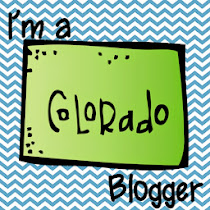Summaries and More Summaries
March 03, 2013
Sometimes I think summary writing will be my undoing this year. My students do summaries with just about everything they read. And yet they still struggle writing them when it counts. I encourage students to use their resource (the book) to help them. As I have been thinking through what students will do during State assessments (Yes, its before Spring Break.) I think I'm going to use two different apps to make it fun.

The first is free, Story Spine.
I have my students either do their summary as they are reading or after they have read. This app allows them to type it in to write in complete sentences and then generate it. This app does not have any export options, so students will need to rewrite their summary. I think this app because it will force them to think deep about what they read. Examples to come.
The other app is Comic Life ($): The idea for this app came from the need to find something that targets a variety of learning styles. Comic Life helps students to develop their writing skills and it has options of adding pictures. Its a tool for students who need practice at writing and are ready to connect images with text. It will help students to show how they analyze information included in the written book. I'm hoping that this tool with help my students (they are reading at different levels) create summaries with pictures to support the text to give others enough of a clue of what happened to understand what is going on in the story. And for other just the organization alone would be helpful to help them and be more interested in writing.
I'm hoping for this app will support my students need to draw through visual representation of knowledge. Its easier for them to recall visual information, engaging them through thinking, creating, and writing. Motivate them to write more and provide a means for them to organize their thinking. Check out this site for lesson plan ideas and examples using Comic Life. Examples to come. Do you have any great ideas to help students with writing summaries? Have a great week.

Labels:technology,writing | 1 comments
iVocabulary
February 25, 2013
Vocabulary is tough to teach; let alone to student with exceptional needs. It doesn't seem to matter how many times I go over the term or have them tell it to me. They never seem to get to a place of mastery with it. Using Thinking Maps has been a tremendous help to them this year--they are USING them. OMG!!! This has never happened before. As I'm reviewing at the beginning of a lesson and ask "What's the formula for perimeter?" and someone might start guessing, while someone will get up and walk over to where the map is and come back with a hand up. For my guessing students, I tell them to go check the resource as I wait for the student. They come back and tell me the answer. But these can't stay up for state testing. I've been racking my brain to find ways to get students to remember terms. I've been using iPads for retelling and storytelling--what about to reinforce vocabulary. I began to think of ways to bring in technology to work on vocab but not take more than one 30 minute lesson period to do it. I think I've figured it out but I'm still playing.
So began this idea of finding ways to bring in apps and websites, so students can create definitions for vocabulary. My goal is to have students work weekly on expanding their vocabulary with various tools. (And not taking forever.) My hope is that they will begin to rely less on the Thinking Maps and begin to demonstrate mastery for the term they need to know. As they create examples I will share them. I have a one to get to the ideas flowing. You'll find a List.ly for some apps and websites, to support our vocabulary work. Have a great week!!

Animation Software - Powered by GoAnimate.
So began this idea of finding ways to bring in apps and websites, so students can create definitions for vocabulary. My goal is to have students work weekly on expanding their vocabulary with various tools. (And not taking forever.) My hope is that they will begin to rely less on the Thinking Maps and begin to demonstrate mastery for the term they need to know. As they create examples I will share them. I have a one to get to the ideas flowing. You'll find a List.ly for some apps and websites, to support our vocabulary work. Have a great week!!

Animation Software - Powered by GoAnimate.
Labels:math,technology,Video,vocabulary | 0
comments
Math and Common Core
February 23, 2013
 Math has been challenging for me this year. I go into one class and pull out two other groups to teach/reteach math. Last year the comment that I got from evaluations was, "How is what you're doing helping students access core in a timely manner?" Meaning, stop spending all your time filling in the holes and do it as your helping students understand core. Well-easier said than done. But I had a light bulb moment early in the week, when I was talking with my coach about my math instruction.
Math has been challenging for me this year. I go into one class and pull out two other groups to teach/reteach math. Last year the comment that I got from evaluations was, "How is what you're doing helping students access core in a timely manner?" Meaning, stop spending all your time filling in the holes and do it as your helping students understand core. Well-easier said than done. But I had a light bulb moment early in the week, when I was talking with my coach about my math instruction.
I have to say it has been easier to do than I thought. My district has done most of the work for teachers. They have broken down each unit using Understand By Design: Backwards Planning. I can then take the unit and figure out what skills students must have to make through the unit and that is where I put my time when I'm working in small groups. I must admit this thinking gives me the time that I need to reteach skills that students should have mastered years ago. Using the Gradual Release framework, I have been able to at least help student's do better in math if not out-right master the content being taught.
My building coach, has also been pushing back on my thinking to increase the rigor of my instruction by helping to redesign my learning targets to increase students depth of knowledge. I usually start my targets with an essential question--it tells them what I want them to walk away with at the end of lesson. In many cases for the last few weeks they have started with "Can I." She asked my if I thought my question got at the depth I was wanting and if it matched my lesson. The day she visited, students had to create two different graphs and find the measures of center, so they could interpret the graph but the posted essential question was Can I create the graphs. See the disconnect.
As we talked, she showed me a Common Core Resource that was a summary of math standards and questions I could use to develop math thinking. Between this resource and spending time making sure that lesson matches with the depth I'm wanting, should help me increase my rigor and help students get more out of what I teaching. I have shared this resource below. How do you increase and maintain the rigor for your students with exceptional needs?

Labels:Bloom's Taxonomy,Gradually Release,math | 0
comments
Tis that Time of Year
February 16, 2013
This year parent/teacher conferences and State testing hit at the same time. Talk about crazy times!! This is also where the exceptional needs teams gets slammed with referrals. In Colorado, Dyslexia falls under a Learning Disability where I have 8 different categories (Basic Reading Skills, Reading Fluency, Reading Comprehension,Written Expression, Calculation, Problem Solving, Oral Expression and Listening.Comprehension) to work with. I came across this information from the The International Dyslexia Association Ontario Branch, which highlights things that both teachers and parents can look for:
Reading Difficulties

Reading Difficulties
- Learning sounds of letters
- Separating words into sounds
- Slow and inaccurate reading
- Poor reading comprehension
- Oral Language Difficulties
- Delayed spoken language
- Misinterpretation of language that is heard
- Lack of awareness of different sounds in words and rhymes
- Organizing thoughts
- Organization of ideas
- Poor spelling
- Poor letter formation and spatial organization
- Memorizing math facts
- Correct sequencing of steps when solving problems
- Transposing digits within numbers

Labels:parents | 0
comments
Special Needs Sunday
February 10, 2013
Last month, one of the second grade teachers in my building came to me and asked how she could use technology (be it a laptop or iPad) to help her with her new student. Her new student just happened to be transfer student with autism. (This year I'm not working with second grade but we collaborate all the time together.) She had seen some of the things I was having students do with iPads and wanted to explore ideas to support him during Daily 5 when he had to be independent.
I create directions for many of the tasks I want students to do with the iPads--more so when I want them to do independently. This is the first time I have created them for an individual student to use. This is a grand test and the first time where a classroom teacher has approached me about how to integrate technology to help students.
She had found Sentence Marker and wanted him to use it after he finished his phonics/word work. I created directions for her to add to his binder, so he could use the app independently while she was teaching. She said he LOVE spending time on anything tech; I suggested that his directions should include a timer that he can set himself. The timer is new. It will be interesting to see how this works on Monday. But its been a very successful so far. I can't wait to see how this works. Has anyone tried something similar, what success did you have? Have a great week.

I create directions for many of the tasks I want students to do with the iPads--more so when I want them to do independently. This is the first time I have created them for an individual student to use. This is a grand test and the first time where a classroom teacher has approached me about how to integrate technology to help students.
She had found Sentence Marker and wanted him to use it after he finished his phonics/word work. I created directions for her to add to his binder, so he could use the app independently while she was teaching. She said he LOVE spending time on anything tech; I suggested that his directions should include a timer that he can set himself. The timer is new. It will be interesting to see how this works on Monday. But its been a very successful so far. I can't wait to see how this works. Has anyone tried something similar, what success did you have? Have a great week.

Labels:technology,writing | 3
comments
Bloomin' Creating Apps
February 09, 2013
Bloomin' Apps has made it's way to creating. All with free apps. The fun my students had creating this examples was unbelievable. They can't wait to do it again. Students had to read and reflect before they could come anywhere near an iPad. The video was done using Gina the Giraffe, Talking Tom, and Roby the Robot. I've talked before about how the students created their scripts and then went to town. Word Mover is like magnetic poetry but free. The students used this app for their response. After reading about Extreme Weather, they have to create a poem using word association. Have a great weekend!


Labels:Bloom's Taxonomy,technology,Video | 0
comments
Progress Monitoring with GRR
February 05, 2013
I have spoke at length about how I use Gradual Release throughout my teaching. Last month, I began using the Gradual Release Student Rubric for my students to self-assess after each lesson. This past week I started asking them to tell me why they are that number. I tell students right after reviewing learning target then I will ask them to tell me where they are on the rubric for "Collaborate" ate the end of the lesson and why. I use it for all four parts of the lesson, so it doesn't matter if Monday's is an "I do" or "Independent" wok on Tuesday. They have to tell me and why.
You would not believe how they have risen to the challenge. They can clearly articulate how their behavior was and what they need help with. This is HUGE--having students who can clearly state what they need is tied to my districts teacher evaluation rubrics.
I have created a track form that helps me with differentiation. It's a simple--using the essential question as the base I then add the students feedback and note what I need to do for the next lesson for the student to move up on the rubric. (This move covers two other items from our teacher rubrics.)
How do you track student self-assessments? Have a great week!

You would not believe how they have risen to the challenge. They can clearly articulate how their behavior was and what they need help with. This is HUGE--having students who can clearly state what they need is tied to my districts teacher evaluation rubrics.
I have created a track form that helps me with differentiation. It's a simple--using the essential question as the base I then add the students feedback and note what I need to do for the next lesson for the student to move up on the rubric. (This move covers two other items from our teacher rubrics.)
How do you track student self-assessments? Have a great week!

Throwing a Sale!!!
February 02, 2013
This week has been crazy. I throw together an Oral Spelling Bee for our Area Spelling Bee next week. Its always fun but you have to love it when communication falls apart. (This was to happen back in December, so the students could practice.) The students had a great time this afternoon. Even at the end of my crazy week, I had fun.
Everyone love a good sale. I'm joining other at Teachers pay Teachers Super Bowl Sunday for a Flash Sale this Sunday and Monday. Everything in my store will be on SALE!!!
I also have a math freebie for you. It can be used at any time in the year but it provides a great review as my students have to get ready for state testing. I've been working on a new set of word problems for multiplication. I'll share a sample when here soon.

M & M Math
Everyone love a good sale. I'm joining other at Teachers pay Teachers Super Bowl Sunday for a Flash Sale this Sunday and Monday. Everything in my store will be on SALE!!!
I also have a math freebie for you. It can be used at any time in the year but it provides a great review as my students have to get ready for state testing. I've been working on a new set of word problems for multiplication. I'll share a sample when here soon.

M & M Math
Labels:freebie,math | 0
comments
Giveaway Winners & Freebie
January 29, 2013
Thank you for everyone who entered this weekend's giveaway. Congratulations to both Susan and dbednarsk for winning a $10 gift certificate to Teachers pay Teachers. I'll be sending them out to the email address you posted, please let me know if they don't come.
I have a freebie for everyone as well. I played with adding QR codes to this multiplication practice. The packet includes two and three digit multiplication by one digit. The answers are shown both as QR Codes and just the answers. Enjoy.



Labels:freebie,math,technology | 0
comments
Giveaway & Freebie
January 26, 2013

It's my birthday! So, I'm going to hold my very first giveaway. I'm giving away 2 $10 gift certificates to Teachers Pay Teachers. Yes TWO. This giveaway will go to Tuesday. I also have a freebie for you. It's a new fraction packet with 2 different games to help students move fluently between fractions and decimals by practicing with half, third, fourth, fifths, one-sixth, and one-eighth.
Here's how to enter:
Leave a comment for each entry:
1) Follow my Blog
2) Follow my Store at Teachers pay Teachers
3) Follow me on Pinterest
4) Blog about this Giveaway
5) Tweet or Post about this giveaway on Facebook
This giveaway ends Tuesday, January 29 at 6:00 pm MST. Please make sure that you include your email address. Good luck and have a fabulous weekend!

Labels:Giveaway | 11
comments
Talking Tom
January 25, 2013
For the last couple of weeks my sixth graders have been learning to persuade an audience. A favorite topic for all of them in the past has been the environment. Using that idea and a comment one student made about the James Cameron's dive last March. So, off we went for two weeks of reading about deep sea diving, ship wrecks, and seeing it was good or bad. The problem--how to get them to present the work without taking TONS of time. (Which I don't have in interventions.) One student in the group noticed that I had put Talking Tom on the iPads and became asking and asking and asking if they could do something with it.
Talking Tom and his Friends (which are free) are easy to use and allow them to create and apply the knowledge that they got from reading. If you area not familiar with all the silly things that Tom can do, make sure you plan extra time for students to just play before getting down to work.
Before getting out the iPads students had to create their script and make sure they had meet all the requirements on the rubric. Then I get to read through it and make sure its short and sweet. Talking Tom only gives you 30 seconds to record.
I have another group that used Talking Tom to write a script that had to contain as many VCE words as they could get in and have it make sense. This was not as challenging for them as I thought it would be for them. But we had great fun. They turned out great with more to come. Enjoy!!

I have another group that used Talking Tom to write a script that had to contain as many VCE words as they could get in and have it make sense. This was not as challenging for them as I thought it would be for them. But we had great fun. They turned out great with more to come. Enjoy!!

Labels:HOTS,technology | 2
comments
Math-ternoon
January 19, 2013
Each year, my school tries to come up with way to get parents and our community in our school. Each year this gets harder--its been a challenge this because we have moved our hours back and are out at 2:30. We always hold a parents night for reading in the fall and in the spring its math. This year it's a Math-teroon. The classroom teachers are working on games that students can play a round or two at school and then take them home to play. We have a computer lab as well as the iPads. As I'm working to create parents handouts for our Math-ternoon, I wanted to share them. Here is the first. Its a collection of websites that our students and teachers like and use on a regular basis. Do you have any that your students rave about--I'd love to here about them?


Labels:freebie,math,parents,technology | 0
comments
Special Needs Sunday
January 13, 2013
When the going gets tough the tough get out the iPad. I have seen my students grow and latch onto concepts like faster than in the past when I find ways to bring technology in. I have one group working on probability. For this they have to collect the data and create pie charts before they can answer the questions. They loved creating the data and then getting to use the computers to create the pie charts. I created the directions, so they could do it on their own. Those are the things that move students and create learners who understand grade level material. My directions are simple but they have to create it and take responsibility to get it done. So, I can focus on the learning and not trouble shooting the technology.
Doodle Buddy has been great for students who need to draw their thinking out. I have students draw out the beginning, middle and end of stories to help them with retelling before writing it or telling me. This is something that students can do on their own with the iPads back in class. Doodle Buddy is free.
iPads and computers don't replace my teaching, I use them to enhance lessons when it makes sense. Something as simple as using a computer changes a students motives from "really, do I have to" to "I liked doing this today."
Currently, this little project has been limited to students who are either RTI or students with IEPs in reading and math. Stay turned for other awesome ways technology can help struggling learners be more successful in the classroom. Have a great week!

Labels:freebie,math,technology | 5
comments
Assessing Student Learning
January 12, 2013
Assessing student learning is easy for me. I give a quiz or ticket out or play 20 questions. But I want my students to tell me what they need--do they have it or don't they. I've talked in the past about using the Gradual Release strategy as how I teach each day. Gradual Release works both ways.
Before going to Christmas Break, myself and several classroom teachers, introduced a Gradual Release Student Rubric. This rubric was designed to have students know what their responsibilities are during each stage. We have all been amazed about how students have been able to clear state where they are on the rubric and those student are the "goofballs"--they have stepped up.
I have always used a paper/pencil assessment to determine what students need the next day. With this I know before I pull small groups which students think they need more help before they leave for the day. After my mini-lesson, I tell students that if your a 1 or 2 they need to stay with me for more help before working on their own. Sometimes I will name students who I know need more help.
I love that my students can identify where they are on this rubric at the end of each lesson. This has encouraged my students to become more independent and taking responsibility for their own learning. They know what they need to do while I'm giving a Focus Lesson and they can tell me where they were doing
Yes, I still assess but what I've noticed is that their scores have gone up. I'm spending less time going back and reteaching material. Even my learners that are several years behind their grade level peers are getting the material in a shorter amount of time and are more able to tell me what kind of help they need. They have become more independent--taking on their own learning has helped them. This has helped me focus small groups into something that directly targets what a student needs while not waiting for an assessment; with me missing what why really need. Talk about student focused, student centered learning!!!
What do you use to help students assess themselves so they can become independent learners?

Gradual Release Student Rubric
Before going to Christmas Break, myself and several classroom teachers, introduced a Gradual Release Student Rubric. This rubric was designed to have students know what their responsibilities are during each stage. We have all been amazed about how students have been able to clear state where they are on the rubric and those student are the "goofballs"--they have stepped up.
I have always used a paper/pencil assessment to determine what students need the next day. With this I know before I pull small groups which students think they need more help before they leave for the day. After my mini-lesson, I tell students that if your a 1 or 2 they need to stay with me for more help before working on their own. Sometimes I will name students who I know need more help.
I love that my students can identify where they are on this rubric at the end of each lesson. This has encouraged my students to become more independent and taking responsibility for their own learning. They know what they need to do while I'm giving a Focus Lesson and they can tell me where they were doing
Yes, I still assess but what I've noticed is that their scores have gone up. I'm spending less time going back and reteaching material. Even my learners that are several years behind their grade level peers are getting the material in a shorter amount of time and are more able to tell me what kind of help they need. They have become more independent--taking on their own learning has helped them. This has helped me focus small groups into something that directly targets what a student needs while not waiting for an assessment; with me missing what why really need. Talk about student focused, student centered learning!!!
What do you use to help students assess themselves so they can become independent learners?

Gradual Release Student Rubric
Apps We Love
January 02, 2013
Its been five months since I first laid my hands on an iPad. It has been a challenge (but fun) to find ways to bring them into small group interventions without them becoming a gaming station. My students love when I say, "We're going try this and hope for the best." They just grin from ear to ear and go along for the ride. I would say that my best lessons have happened after playing and after those days of "let's try this."

My plan for the coming months is to move groups to paperless. I think I've worked out the kinks and the students are done whining about having to move between apps and the web. I'm going to start with math because its a great way to create an electric journal--showing off their work.
The apps that I have chosen depend on what I what students to do with them. The way I went about it is by Bloom's Taxonomy. I'm cheap. I have a rule: If an app doesn't have four plus stars and I have to pay for it-I don't buy it. I keep looking. My students have three favorite that were paid for--Explain Everything and MathBoard are on all the iPads, and iMovie (which is only on mine). I also stumbled across a site that has many, many fabulous ideas on how to use free apps in a classroom. The Appy Hour Radio Show can be download from iTunes but having blog posts are very useful. This link will take you to beginning of the show.
These are my students favorite apps. I've broken them out. This is not everything my students have but these are the ones we use on a daily basis. One big problem, I had to work through was how students were going to share their work with me it we went paperless. I decided that we could use Evernote. We have a class account for Evernote for students to upload assignments to.
I'm looking forward to getting back and moving towards a stronger integration using our iPads. Has anyone used Edmodo? Did you like it? Hate it? Have a wonderful start to your school year!!

Labels:Bloom's Taxonomy,HOTS,technology | 0
comments
Think Alouds
December 31, 2012
I finally have some energy for my last blog post of year. After visiting my parents for Christmas, I got the flu. Or I should say they "shared" it with me since they had it as well.
I've blogged in the past about how I've structured my lessons using Gradual Release (Fisher and Frey.) Not to mention over half of the Teach Evaluation Rubric is based on integrating gradual release into every part of my day. (Easier said than done.) I've been focusing on the "I do" and "We do" pieces with my math groups.
The point of an "I do" is that I get to model my thinking and what I want students to do. This means I get to do all the talking. And the students HAVE to be QUIET. Yeah right!! Sixth graders don't like sharing the air waves. This is only to be no more than 5 minutes most of the time. This would happen if I got to do all the talking. We're getting there.
I created this visual to help me make sure that when I'm doing a "Think Aloud" to hit some specific ideas by the time I'm finished. This has helped me stay on track--even with the distractions. This is for me and not so much for my students. But I have seen them attend better to the lesson because it gives them very specific information about the days think aloud. I've noticed that they are making connections to other think alouds since I've added this.
Have a fabulous week and a great start to you New Year.

I've blogged in the past about how I've structured my lessons using Gradual Release (Fisher and Frey.) Not to mention over half of the Teach Evaluation Rubric is based on integrating gradual release into every part of my day. (Easier said than done.) I've been focusing on the "I do" and "We do" pieces with my math groups.
The point of an "I do" is that I get to model my thinking and what I want students to do. This means I get to do all the talking. And the students HAVE to be QUIET. Yeah right!! Sixth graders don't like sharing the air waves. This is only to be no more than 5 minutes most of the time. This would happen if I got to do all the talking. We're getting there.
I created this visual to help me make sure that when I'm doing a "Think Aloud" to hit some specific ideas by the time I'm finished. This has helped me stay on track--even with the distractions. This is for me and not so much for my students. But I have seen them attend better to the lesson because it gives them very specific information about the days think aloud. I've noticed that they are making connections to other think alouds since I've added this.
Have a fabulous week and a great start to you New Year.

Labels:Gradually Release | 0
comments
Math Progress Monitoring
December 24, 2012
Every teacher has to do some sort of progress monitoring. In my building we reading very, very well--it's second nature. But math we just can't seem to get our hands around. For me as well. I have two small math intervention groups and I have to say I relay on student work samples to determine if they have it or not. This is not enough to determine a student has a math disability or even if they are making progress within the intervention. Exit tickets work to show what if the student got the material taught that day and can be used as part of the data collection but for me these tend to be once or twice a week. One of the classroom teachers, I co-teach with during math uses them to make his small groups during the unit--they don't cover skills from previous units or missing skills. These are all great things but according to Colorado not enough or the right thing. (Go figure--that they tell you this know half way through the year.)
Colorado has outlined what a math intervention needs to look like and what the progress monitoring needs to be. (This would have been great to know- oh I don't know like in August. But moving on.) Interventions should be no longer than 10 weeks with a clearly defined baseline from a diagnostic measure with weekly progress monitoring. The instruction should cover no more than two to four domains as a focus for instruction (i.e., combinations to 10, skip counting by 5’s, counting across 100). My lesson plan should be broken into two pieces:

Colorado has outlined what a math intervention needs to look like and what the progress monitoring needs to be. (This would have been great to know- oh I don't know like in August. But moving on.) Interventions should be no longer than 10 weeks with a clearly defined baseline from a diagnostic measure with weekly progress monitoring. The instruction should cover no more than two to four domains as a focus for instruction (i.e., combinations to 10, skip counting by 5’s, counting across 100). My lesson plan should be broken into two pieces:
- Inquiry mode: Activity that produces something new for the student (involves challenging, but solvable tasks)
- Rehearsal mode: Develop automaticity with something that has been learned before
The instruction should be explicit and systematic. This includes providing models of proficient problem solving, verbalization of thought processes, guided practice, corrective feedback, and frequent cumulative review.
- Ensure that instructional materials are systematic and explicit. In particular, they should include numerous clear models of easy and difficult problems, with accompanying teacher think-alouds.
- Provide students with opportunities to solve problems in a group and communicate problem-solving strategies.
- Ensure that instructional materials include cumulative review in each session
My students have the black and white part down in math. They can use the algorithm and have their basic facts down. It's word problems they have the most problem with. I have several that just shut down when they are come across one. With this in mind, I talked with my coach before break and we talked about what progress monitoring could look like and still make the state happy. I have created a ten-week word problem progress monitoring tool that I started to use with on of my groups. Its based off our 1st grade math curriculum; most are single questions and all are addition and subtraction. I give them twice a week with one posted on the board and one in front of them. This makes it easier for them, since they have to complete it using Explain Everything. (A student favorite.)
Why word problems? Word problems tell you more about what a student needs. Can they explain their thinking? Did they get the right answer but can't tell you how they got there? This describes my student. My curriculum has more word problem type of thinking than algorithms. Plus, this where Common Core is taking us. Scoring word problems is rubric based--so even if they get the wrong answer they can still get points for explaining how their thinking. Which is why I love using Explain Everything--the word gets done because they don't have to write their thinking. Click on the picture to a copy.
I'm planning on creating more since I'm needing them before returning to work next month. I hop you have a wonderful Christmas Break and safe travels if you are out visiting family and friends. See you all next year.
Merry Christmas and Happy New Year,

Labels:math,Progress monitoring | 1 comments
iPad and Math
December 19, 2012
One of the hardest things to figure out is how to integrate technology into my groups and it not be game time. Not that games don't have their place but not as part of daily small group instruction. I have been working on how to use a couple of different apps for math and be more paperless. The kids love it--even when the tech and I fail.
We have been using Evernote and Explain Everything for them to show their work. In most cases we us QR codes to get to work. I've spent most of the time teaching them how to use the apps. They have to know the technology and what it does before you can leave them alone to do work. This takes time. I have made this mistake and I spend more time on the technology than teaching the content.
When I'm planing a lesson, I start with a a non-tech version of what I'm wanting them to do and then figure out which apps make the most sense to use. This takes time because you have to think through every step of the lesson and what I want students to show me.
Their engagement has improved in ways that I could never had imagine--which is so cool for students who dislike math. They get the work done in half the time than it would have if they just had to do it on paper. You can see the paper I give the students below. The directions are short and sweet. The point is for the students to do it with as little support from me as possible.
For this one the students have to use the QR code to get the assessment (story problems) and then use Explain Everything to complete the work. Once they are done they have to upload it to Evernote for me to see. Easy right? Well I'll let you know. This is the plan for the next two days before break.

We have been using Evernote and Explain Everything for them to show their work. In most cases we us QR codes to get to work. I've spent most of the time teaching them how to use the apps. They have to know the technology and what it does before you can leave them alone to do work. This takes time. I have made this mistake and I spend more time on the technology than teaching the content.
When I'm planing a lesson, I start with a a non-tech version of what I'm wanting them to do and then figure out which apps make the most sense to use. This takes time because you have to think through every step of the lesson and what I want students to show me.
Their engagement has improved in ways that I could never had imagine--which is so cool for students who dislike math. They get the work done in half the time than it would have if they just had to do it on paper. You can see the paper I give the students below. The directions are short and sweet. The point is for the students to do it with as little support from me as possible.
For this one the students have to use the QR code to get the assessment (story problems) and then use Explain Everything to complete the work. Once they are done they have to upload it to Evernote for me to see. Easy right? Well I'll let you know. This is the plan for the next two days before break.

Labels:21st Century,math,technology | 0
comments
Prayers
December 15, 2012
My thoughts and prayers go out to Sandy Hook Elementary. The hearts in Colorado grew heavy after hearing about Sandy Hook.
This tragedy in Newtown, CT has hit way to close to home for all of us teachers.
Please join the teacher-blogging community in a day of blogging silence for the victims of Sandy Hook Elementary School. You can join by posting only the picture below on Sunday, December 16th.

This tragedy in Newtown, CT has hit way to close to home for all of us teachers.
Please join the teacher-blogging community in a day of blogging silence for the victims of Sandy Hook Elementary School. You can join by posting only the picture below on Sunday, December 16th.
With prayers and a heavy heart

Sleigh Full of Goodies Day 10 Blog Hop
December 10, 2012
My students are hopping through the days to break. It's snowing today in Colorado. Not like I'm wanting a snow day or anything :) As many of you know, my students LOVE anything that involves a timer and the possibly of beating me in a game. Run Cookie Run has become a fast favorite of my students--I'm sure your students will find it to be one of theirs too.

I have only one request. PLEASE leave a comment below to let me know that you grabbed a copy. Have a fabulous week.

Labels:freebie,reading,Wilson Reading System | 2
comments
Subscribe to:
Posts
(Atom)

About Me
Welcome to my all thing special education blog. I empower busy elementary special education teachers to use best practice strategies to achieve a data and evidence driven classroom community by sharing easy to use, engaging, unique approaches to small group reading and math. Thanks for Hopping By.
Resource Library
Thank you! You have successfully subscribed to our newsletter.
Search This Blog
Labels
21st Century
apps
Autism
back to school
beginning readers
best practices
Bloom's Taxonomy
books to read
classroom
common core
comprehension
data
DIBELS
differentiation
ELL strategies
fluency
Formative Assessment
Fountas and Pinnell
freebie
Guided Reading
IEP
intervention
Just Words
lesson plan
math
parents
phonics
Progress monitoring
reading
Reading Comprehension
RTI
small group
special education
teaching
technology
vocabulary
Wilson Reading System
writing