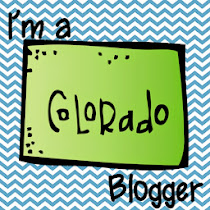The Art and Science of Teaching
June 09, 2013
In an earlier post, I mentioned that this past year I started reading Robert Marzano's The Art and Science of Teaching. This book whispered to me. Many of his topics overlap with my districts new teacher rubric. One important idea being students knowing "how they know when they got it." I love the idea of having students using rubrics to assess themselves before, during and after their learning of a specific standard. This past year I use a Gradual Release Rubric but I found this year that it worked best for my older students.
I am not data obsessed, (well only sort of). But this year, I feel like I need to take a step back from my environment and instead focus on my instruction and my student's learning a bit more.
In many of my posts, I emphasize the importance of "learning targets" and how to use them as a formative assessment. Learning targets are important for ALL of your students because it tells them where they are headed during the lesson and where you want them to land. It tells our students what they are to learn, how to deeply learn it, and how to demonstrate their new learning. (Think of it like a treasure map--it tells students where to find the treasure.)
Learning goals are really pretty easy to make-I make mine from our district curriculum or extended evidence outcomes from Colorado's state standards (EEOs). EEOs I use for student who are functioning significantly below grade level standards.
With my instruction I first communicate the lesson learning goals to your students, plan a guided learning activity that takes place in the classroom, and then plan for assignments that are engaged learning experiences.
I use Backwards Planning to plan all my lessons, so formative assessments get planned while I'm writing outcomes and learning targets. With these formative assessments comes Marzano's rubrics. By using a scale the teacher and the students have a clear direction about instructional targets as well as descriptions of levels of understanding and performance for those targets.
 I plan to start my year off slowly and remind my students how they will use these rubrics. I plan to align each rubric with each lesson and students will score themselves at the end of the each lesson. I will also rate them at the end of each lesson and justify why they rated themselves at that level. This will allow me to track their levels of understanding through the unit and help them to see why they are or are not at that level. This should help limit wildly inaccurate scores in a short time. I hope to see them internalize the rubric over the year and become are accurate with their own placement and justification.
I plan to start my year off slowly and remind my students how they will use these rubrics. I plan to align each rubric with each lesson and students will score themselves at the end of the each lesson. I will also rate them at the end of each lesson and justify why they rated themselves at that level. This will allow me to track their levels of understanding through the unit and help them to see why they are or are not at that level. This should help limit wildly inaccurate scores in a short time. I hope to see them internalize the rubric over the year and become are accurate with their own placement and justification.
It is most definitely a gradual release of responsibility! With these posters, as well as more student directed data tracking, I feel like my students will be more in control of their own learning and growth. I also think that this is something that my kindergarten students will be able to take on for the first time EVER. These will soon be posted in my TpT store as part of my new data binder. I'll have more to share. Have a great week.

I am not data obsessed, (well only sort of). But this year, I feel like I need to take a step back from my environment and instead focus on my instruction and my student's learning a bit more.
In many of my posts, I emphasize the importance of "learning targets" and how to use them as a formative assessment. Learning targets are important for ALL of your students because it tells them where they are headed during the lesson and where you want them to land. It tells our students what they are to learn, how to deeply learn it, and how to demonstrate their new learning. (Think of it like a treasure map--it tells students where to find the treasure.)
Learning goals are really pretty easy to make-I make mine from our district curriculum or extended evidence outcomes from Colorado's state standards (EEOs). EEOs I use for student who are functioning significantly below grade level standards.
With my instruction I first communicate the lesson learning goals to your students, plan a guided learning activity that takes place in the classroom, and then plan for assignments that are engaged learning experiences.
I use Backwards Planning to plan all my lessons, so formative assessments get planned while I'm writing outcomes and learning targets. With these formative assessments comes Marzano's rubrics. By using a scale the teacher and the students have a clear direction about instructional targets as well as descriptions of levels of understanding and performance for those targets.
 I plan to start my year off slowly and remind my students how they will use these rubrics. I plan to align each rubric with each lesson and students will score themselves at the end of the each lesson. I will also rate them at the end of each lesson and justify why they rated themselves at that level. This will allow me to track their levels of understanding through the unit and help them to see why they are or are not at that level. This should help limit wildly inaccurate scores in a short time. I hope to see them internalize the rubric over the year and become are accurate with their own placement and justification.
I plan to start my year off slowly and remind my students how they will use these rubrics. I plan to align each rubric with each lesson and students will score themselves at the end of the each lesson. I will also rate them at the end of each lesson and justify why they rated themselves at that level. This will allow me to track their levels of understanding through the unit and help them to see why they are or are not at that level. This should help limit wildly inaccurate scores in a short time. I hope to see them internalize the rubric over the year and become are accurate with their own placement and justification.It is most definitely a gradual release of responsibility! With these posters, as well as more student directed data tracking, I feel like my students will be more in control of their own learning and growth. I also think that this is something that my kindergarten students will be able to take on for the first time EVER. These will soon be posted in my TpT store as part of my new data binder. I'll have more to share. Have a great week.

Labels:data,Gradually Release,rubric | 0
comments
CBB--Part 1
June 05, 2013
Last week I shared that I was going to use Creative Book Builder to replace my students Guided Reading Notebooks. Over the last week I've had a chance to play with CBB and I love how simple it is to use. I have been able to add pictures and link the text to "proof" options like Talking Tom or Haiku Deck. Students can add audio and files from Google Docs. This is the beginning of what I'm thinking. I need to figure out how I want my primary kiddos to create theirs. This one is for my older kiddos.

I use the Comprehension Toolkit when I teach comprehension strategies-so my example include how I would want students to add those notes. At the top of the page is the learning target and why students need to know the strategy. I want students to have a place to return to find examples and sentence frames. Plus, how students will show they understand the target. This many end up being too time consuming when I take this back in the fall but I think as these are things that would go in their notebook students will be able to do on an iPad -- more time is going to be planned into each lesson.
I think when I set up a primary example, I wonder if it can be done in mostly pictures. or something where they don't have as much text to type or refer back to. Back to playing. I hope your summer is off to a restful and fun start.


I use the Comprehension Toolkit when I teach comprehension strategies-so my example include how I would want students to add those notes. At the top of the page is the learning target and why students need to know the strategy. I want students to have a place to return to find examples and sentence frames. Plus, how students will show they understand the target. This many end up being too time consuming when I take this back in the fall but I think as these are things that would go in their notebook students will be able to do on an iPad -- more time is going to be planned into each lesson.
I think when I set up a primary example, I wonder if it can be done in mostly pictures. or something where they don't have as much text to type or refer back to. Back to playing. I hope your summer is off to a restful and fun start.

Labels:Guided Reading,technology | 0
comments
CBB and Reading Notebooks
May 31, 2013
 iPad technology has changed the way my students and I interact with knowledge and information. I am all about the verbs in my classroom -- what thinking skill am I requiring of my students when I assign this task? How can I create authentic learning using technology that targets critical thinking and bravely and boldly moves use hovering in the highers levels of SAMR. Just as the iPad changes what the physical classroom looks like, the iPad changes the physical construction and layout of what instruction looks like.
iPad technology has changed the way my students and I interact with knowledge and information. I am all about the verbs in my classroom -- what thinking skill am I requiring of my students when I assign this task? How can I create authentic learning using technology that targets critical thinking and bravely and boldly moves use hovering in the highers levels of SAMR. Just as the iPad changes what the physical classroom looks like, the iPad changes the physical construction and layout of what instruction looks like.So what's on the plate for the fall. Creative Book Builder. What's Creative Book Builder-it's an app.(Creative Book Builder allows students to create books in epub format, which can then be exported to iBooks and shared with others. There are a variety of instructional uses for this app, from using it as a publishing tool for project-based learning to a summative assessment at the end of a unit. Students can embed images, audio files, video files, and write text. The advantage of an epub document over a PDF document is that all of the media will be preserved and available for readers to interact with when the final product is published.)
I'm going to have students use it this fall to replace their reading notebooks. Instead of having notebooks for reading comprehension with learning targets, essential questions, GRR scores, proof and reflections--student will build a book over the year. Over the summer as I play--I'll share the ins and outs of this app plus my examples. I think students will be able to do tons of things that they would not have been able to do in a notebook like add videos, work examples from other apps, and embed their proof. This will be something that I could bring to IEP meetings and conferences without having to tote several notebooks or binders with me. (YEAH!!!) It's also something I can share with teachers through iBooks. Since, sharing anything with them is always difficult.

Labels:Reading Comprehension,technology | 0
comments
Mirror, Mirror on the Wall: How Can I Be a Better Teacher Next Fall?
May 23, 2013
I think reflecting is a huge part of what teachers great. I'm always reflecting on what happened during x lesson or at y staffing. But reflecting back on the whole year is tough. I came across this on Edutopia and it got me thinking about what changes I was thinking about for next year. So much has changed since I walked in this past fall--I got iPads, new principle, and a new team mate. (Well next year I have a new principle and a new team mate.) Dr. Richard Curwin, points out somethings but I really liked the idea of thinking about changes as:
A. Major things you will definitely do
B. Minor changes you will make
C. Major things you will never do
D. Minor things you will never do
I think when I break down things this way it helps to clarify what I'm wanting to take on next year and not take on.
So what things will I definitely do: I'm going to move to being paperless. I'm sure how but with 1 to 1 iPads in small groups-I'll find a way. I think that the benefits for my students would include motivation, immediate feedback through our class email, and more timely communication with their classroom teachers. I'll share as I work out kinks. I think by moving to being paperless, will also help me to tighten up how I work the "science of teaching" but give me room for the "art of teaching." I"m also going to push for a four day seeing students schedule with one day being meet with classroom teachers, paperwork, testing, and all those "other" things that I have to get done during the week. I NEED to strength students knowledge of "how" and "why" they are using an iPad to complete instruction-so they can understand and explain to someone else why they are doing the assignment on the iPad and not on paper or explain why they chose to use a particular app over another.
My minor changes increase how my students use iPads. Now that I have my feet wet, I'm ready to dig in and make some big moves with how I use them in my daily instruction. I think being part of iPUG will help with new ideas and ways to use them. I'm hoping that maybe I can get more of my building teachers on board. Maybe-we're still worried ALOT about PARCC. I need to create a better way to assign iPads to students if they are going to have more than one student on them. I'm also going to do more anchor charts and force students to use them as resources. We do them together but I don't always force them to use them-I give in and give them the answers but why should I when they were created as a group and have the information on them that students needs to be using in class. It might help the careless mistakes.
I don't have any major things I not doing. A minor thing that has gotten to me since Spring Break is the way students walk in and out of the room. I think I'm done letting them bring themselves as nice as it is it has started to drive me crazy-maybe I should have been more on top of it when it first started to fall apart after state testing. I'm not going back to interactive notebooks. I love the idea of the foldables and have encouraged other teachers to use them but if I'm going to move to a paperless classroom than they I think they are on the way out the door. My students loved them and used them during math since Spring Break but I'm not sure I see how they are work at there best if they aren't being used in the classrooms. I'm thinking on the iPads that I'm going to strip them down to only what we used this year, instead of having over 100 apps on them because I think we only used maybe 30 (if that) on a regular basis. I think would make it easier for me to maintain them--so they are look more alike.
This is something you could also do with students. It would interesting to see what they would have to say/ Anyone have changes they plan on making for next year? Have a great weekend.

A. Major things you will definitely do
B. Minor changes you will make
C. Major things you will never do
D. Minor things you will never do
I think when I break down things this way it helps to clarify what I'm wanting to take on next year and not take on.
So what things will I definitely do: I'm going to move to being paperless. I'm sure how but with 1 to 1 iPads in small groups-I'll find a way. I think that the benefits for my students would include motivation, immediate feedback through our class email, and more timely communication with their classroom teachers. I'll share as I work out kinks. I think by moving to being paperless, will also help me to tighten up how I work the "science of teaching" but give me room for the "art of teaching." I"m also going to push for a four day seeing students schedule with one day being meet with classroom teachers, paperwork, testing, and all those "other" things that I have to get done during the week. I NEED to strength students knowledge of "how" and "why" they are using an iPad to complete instruction-so they can understand and explain to someone else why they are doing the assignment on the iPad and not on paper or explain why they chose to use a particular app over another.
My minor changes increase how my students use iPads. Now that I have my feet wet, I'm ready to dig in and make some big moves with how I use them in my daily instruction. I think being part of iPUG will help with new ideas and ways to use them. I'm hoping that maybe I can get more of my building teachers on board. Maybe-we're still worried ALOT about PARCC. I need to create a better way to assign iPads to students if they are going to have more than one student on them. I'm also going to do more anchor charts and force students to use them as resources. We do them together but I don't always force them to use them-I give in and give them the answers but why should I when they were created as a group and have the information on them that students needs to be using in class. It might help the careless mistakes.
I don't have any major things I not doing. A minor thing that has gotten to me since Spring Break is the way students walk in and out of the room. I think I'm done letting them bring themselves as nice as it is it has started to drive me crazy-maybe I should have been more on top of it when it first started to fall apart after state testing. I'm not going back to interactive notebooks. I love the idea of the foldables and have encouraged other teachers to use them but if I'm going to move to a paperless classroom than they I think they are on the way out the door. My students loved them and used them during math since Spring Break but I'm not sure I see how they are work at there best if they aren't being used in the classrooms. I'm thinking on the iPads that I'm going to strip them down to only what we used this year, instead of having over 100 apps on them because I think we only used maybe 30 (if that) on a regular basis. I think would make it easier for me to maintain them--so they are look more alike.
This is something you could also do with students. It would interesting to see what they would have to say/ Anyone have changes they plan on making for next year? Have a great weekend.

Labels:teaching | 0
comments
TextProject
May 20, 2013
A quick post to share a website, I stumbled across TextProject over the weekend. It's designed for beginning and struggling readers to high levels of literacy through a variety of strategies and tools, particularly the texts used for reading instruction. They have a variety of different reading resources. I love the vocabulary. This month is transportation-it has several current colored pictures that you can print off and use in a classroom. The vocabulary was created with QuickReads in mind to support ELL and Exceptional Learners. Which is great! The beginning readers are only a couple of pages with great real colored pictures to support the text---perfect to build vocab. I wish that there was some comprehension work like there is with QuickReads but a great way to build vocabulary.
I'm busy packing up for the end of the year. Have a great week.

I'm busy packing up for the end of the year. Have a great week.

Labels:beginning readers | 1 comments
An App-tastic Afternoon with iPads
May 16, 2013
Thank you to everyone who stopped and entered for a chance to win a copy of ETA's new Common Core Fractions. Congrats go out to Wezie Morgan-keep an eye out for an email from me.
Here at the end of the week, I'm off to present a 1 to 1 iPad presentation to an elementary school who will be using iPads in small groups next year. (Part of my new iPUG role.) Pulling this presentation together was quite fun-I was able to pull in many of the apps and ideas that I came across this year. I was surprised at all I've been able to do with my iPads with students this year. I hope I don't send anyone running for the hills. This will give you tons of ideas to think about over the summer and play some :) Have a great weekend as the year winds down.

Here at the end of the week, I'm off to present a 1 to 1 iPad presentation to an elementary school who will be using iPads in small groups next year. (Part of my new iPUG role.) Pulling this presentation together was quite fun-I was able to pull in many of the apps and ideas that I came across this year. I was surprised at all I've been able to do with my iPads with students this year. I hope I don't send anyone running for the hills. This will give you tons of ideas to think about over the summer and play some :) Have a great weekend as the year winds down.

Labels:technology | 0
comments
Fractions by ETA Hand2mind & Giveaway
May 11, 2013

5th grade Hands on Standards Common Core Fractions
By: ETA hand2mind
This program is a hands-on fraction lessons created with differentiated instruction in mind. Each lesson clearly defines for the teacher the steps needed to give every student the tools for success. Each lesson demonstrates a hands-on exploration using manipulatives to help students get a physical sense of a concept and “see” the meaning. The students begin by using manipulatives, move on to creating visual representations, and then complete the cycle by working with abstract mathematical symbols.
From ETA Hands2Mind I received a copy 5th grade Hands on Standards Common Core Fractions. With this copy, I also had online access to the digital tools. Also they recommend the VersaTiles for Fractions, VersaMate, and a variety of fractions manipulatives. I had pervious purchased VerseMate for my iPad. With the exception of the manipulatives the other pieces are used as enrichment. I was able to down load students from ETA.
I used this program to reteach fractions to a small group of 6th grade exceptional needs students. This program reminded me of Scholastic’s Do the Math: Fractions. This book covers only adding, subtracting, multiplying, and dividing fractions. It doesn't provide any remediation to early fractions skills.
The program lesson plan laid out in a user-friendly why that builds on the gradual release of instruction model. Each lesson begins with building background knowledge through a whole class or focus lesson. The concept introduction builds upon the focus lesson of a quick whole class activity. Guided practice follows with reinforcement of the concept as a whole class. The closure asks for students to share out. There is an assessment after each chapter but no pre-assessment for the book like there is in “Do the Math.” I’m able to complete a lesson in a 30 minute period with extra time built in for vocabulary work.
I liked how each lesson starts off by telling how to support my diverse learners with the vocabulary. I had to take extra time to build their background before beginning each lesson. Because of the time frame that I had these guys, I didn't use the warm-ups but can see the benefit in that they do help to activate prior knowledge. The directions both teacher and student are clear and easy to understand.
I used the guided practice and reinforcement activities together to provide enough practice for my students so they could explain their thinking and answer “how” and “why” questions.
I love using manipulatives in math. I think it’s a great way to help students understand concepts but in some lessons it was just too much. Needs three or four different ones to get through one lesson just plan confused them.
Overall, my students had nothing they didn't like. They liked the lessons. The lessons where broken down into small enough pieces that in many cases by the end of the lesson they were demonstrating mastery. But there was nothing built-in to each lesson to stretch their thinking to apply what they had learned. We had to wait to Fractions Explore Action. These were great but I needed to build this in to meet the rigor of my district teaching evaluation rubric in regards to asking higher order thinking questions of my students throughout the lesson. This would be a solid addition to any grade level fractions unit where students need extra practice on adding, subtracting, multiplying, and dividing fractions.
I wish to thank ETA Hand2mind to this wonderful opportunity to review their 5th grade Hands on Standards Common Core Fractions. They will generously send one Teacher's Guide of either the 3rd, 4th or 5th grade Hands on Standards Common Core Fractions to one lucky winner. Be sure to enter the giveaway will close Wednesday at 6:00 pm mountain time. I'll let the winner know by email within 72 hours of the contest ending. Have a great weekend!
Labels:math | 0
comments
Tech Next Steps and a Sale
May 05, 2013
 As I reflect and plan for next year, I had an offer to become a member of my district's iPad Power User Group (iPUG). One of the goals of this group is to create a plan on how iPads should be used in classrooms. I have shared a number of ways to use iDevices in a way that has moved us from consuming material and creation. I have done this by using Blooms Taxonomy. The district is using the SAMR model. The thinking behind it is very simiarial to Blooms thinking but I will tackle this over the summer.
As I reflect and plan for next year, I had an offer to become a member of my district's iPad Power User Group (iPUG). One of the goals of this group is to create a plan on how iPads should be used in classrooms. I have shared a number of ways to use iDevices in a way that has moved us from consuming material and creation. I have done this by using Blooms Taxonomy. The district is using the SAMR model. The thinking behind it is very simiarial to Blooms thinking but I will tackle this over the summer.
Aditi Rao's thinking around how technology is used, I think best illustrates the direction we have to go in order to get the most bang for out buck when using tech. Her blog "teachbytes" as many great ideas and is worth stopping by.
All these pieces will be part of my summer planning. I was given the gift of a one to one iPad this year and have created some pretty awesome produces and seen my students shine and take off. I can't wait for next year and where I can take it from here.
PS: Everything will be 20% off May 7th and 8th. Use the promo code: TAD13 at checkout for 10% off everything on the site. Plus, add an additional up-to-20% off from the MANY Teacher-Authors who join in.
Have a great week. What do you take home to plan for the up coming school year?

Labels:technology | 0
comments
ASD Resources
April 28, 2013
Talk about a crazy week. I've been busy pulling together a ASD technology presentation for a building in my district. I wanted to share out a great list of resources that someone in my district pulled together. It has everything from checklist to websites and apps to software. Have a great week!


Labels:Autism,technology | 0
comments
Wilson and Fluency
April 21, 2013
I recently made some group changes.This is not the groups first year of Wilson but have not moved beyond book 1. My district expects students in Wilson to move at a pace of about 3 books a year--making this a three commitment. In many cases by the time we get to Books 6 and 7 their needs change and no longer need to be in the program.
Wilson is a balancing act between accuracy and fluency. If you know that the student can read the word without making a mistake then you don't have them tap it but if you have doubts than you have them tap it out. But you also have to make sure they don't become overly reliant on tapping--at some point towards the end of a sub-step you have to have to cut them off. That's where this group is. They have become SO reliant on tapping that even words that they should know they can't read without tapping them. This forces them to spend way more time on a sub-step than they need to because they don't learn to trust themselves while reading.
Helping students move to becoming fluent reader at each sub-step means building in a little extra practice for them. Like a fluency games help while doing word cards or while reading sentences. I have found that students need more than just this practice. So, I give then a fluency "ticket out." It is either word card in strips of three or phrases. The set below was designed with this group in mind and focus on reading phrases in Sub-Step 1.3. I also use the Fry Phrases as well with students. It takes then a try or two get all the strips read fluently. I also break apart sub-step sentences into phrases and do the same thing with.
Have a great week. The countdown has started to the end of the year.

Wilson is a balancing act between accuracy and fluency. If you know that the student can read the word without making a mistake then you don't have them tap it but if you have doubts than you have them tap it out. But you also have to make sure they don't become overly reliant on tapping--at some point towards the end of a sub-step you have to have to cut them off. That's where this group is. They have become SO reliant on tapping that even words that they should know they can't read without tapping them. This forces them to spend way more time on a sub-step than they need to because they don't learn to trust themselves while reading.
Helping students move to becoming fluent reader at each sub-step means building in a little extra practice for them. Like a fluency games help while doing word cards or while reading sentences. I have found that students need more than just this practice. So, I give then a fluency "ticket out." It is either word card in strips of three or phrases. The set below was designed with this group in mind and focus on reading phrases in Sub-Step 1.3. I also use the Fry Phrases as well with students. It takes then a try or two get all the strips read fluently. I also break apart sub-step sentences into phrases and do the same thing with.
Have a great week. The countdown has started to the end of the year.

Labels:fluency,Wilson Reading System | 0
comments
Read, Write, Publish--Repeat
April 15, 2013
I work with students that have a love/hate relationship with reading. Some love it and will read anything I put in front of them but won't write about it-no matter what. Others hate reading but love writing. My students this year have learned to at respect both because they read, they write about what they read, and then they publish what they wrote. And they do it every week. We have read more and written more then we have in the past. The students know that their work gets posted on the class website for them to share with their family.
Students can choose from just typing their work in Google to using Talking Tom or using StoryBird or Haiku Deck for their work. With the exception of typing and StoryBird, they need just a day to get the work done. Which for me is great because I only have them for 30 minutes a day. So, short and sweet is a must.
StoryBird is a free web site that can be used to create and publish. They have free teacher accounts where teachers can set up student accounts. I embed the projects but you can buy the books. Haiku Deck is a free app. It is a very cleaned up and simply version of a power point. It's designed to create presentations with very few words. Students create and email their work when they are finished. It can be viewed online once you have the address but I've found it easier to embed the work. The students that have used both of these love them. They have said that Haiku is harder because they have to summarize the summarized paragraph into one or two short sentences.
 Students know at the beginning of each book what they will be expected to publish. I post this information on the Learning Target. The group has one comprehension strategy plus a high order thinking question which will be published.
Students know at the beginning of each book what they will be expected to publish. I post this information on the Learning Target. The group has one comprehension strategy plus a high order thinking question which will be published.
Other groups are working on mastering all the comprehension strategies such as writing summaries and making connections. My students are well versed in internet safety because I post their work on line. Make sure you do the same. Here are couple of student examples using Haiku Deck and StoryBird:
Created with Haiku Deck, the free presentation app for iPad
My students love doing this work. Its not something extra that I have built into our week. They know that if they don't work hard during the week--publishing doesn't happen. But every Monday we start over and do it again. Reading, Write, Publish--Repeat.

Students can choose from just typing their work in Google to using Talking Tom or using StoryBird or Haiku Deck for their work. With the exception of typing and StoryBird, they need just a day to get the work done. Which for me is great because I only have them for 30 minutes a day. So, short and sweet is a must.
StoryBird is a free web site that can be used to create and publish. They have free teacher accounts where teachers can set up student accounts. I embed the projects but you can buy the books. Haiku Deck is a free app. It is a very cleaned up and simply version of a power point. It's designed to create presentations with very few words. Students create and email their work when they are finished. It can be viewed online once you have the address but I've found it easier to embed the work. The students that have used both of these love them. They have said that Haiku is harder because they have to summarize the summarized paragraph into one or two short sentences.
 Students know at the beginning of each book what they will be expected to publish. I post this information on the Learning Target. The group has one comprehension strategy plus a high order thinking question which will be published.
Students know at the beginning of each book what they will be expected to publish. I post this information on the Learning Target. The group has one comprehension strategy plus a high order thinking question which will be published.Other groups are working on mastering all the comprehension strategies such as writing summaries and making connections. My students are well versed in internet safety because I post their work on line. Make sure you do the same. Here are couple of student examples using Haiku Deck and StoryBird:
Created with Haiku Deck, the free presentation app for iPad
My students love doing this work. Its not something extra that I have built into our week. They know that if they don't work hard during the week--publishing doesn't happen. But every Monday we start over and do it again. Reading, Write, Publish--Repeat.

Labels:Guided Reading,technology,writing | 0
comments
Non-Fiction Texts
April 06, 2013
What is it about summarizing non-fiction text that sends everyone into a tail spin????
A group of my 5th grade students began reading a non-fiction text and had to summarize it as they went. I had them write one sentence that summed up each one or two paragraph sections. They spent to whole week grumbling about it. And the whole idea of having read it and then write about what they have read--is a new idea for them. Well-I don't know what they have done in class but this is the first book with me that they have done. But then all my students reading books write about what they read and publish they work. They have let to revolt--maybe it has something to do with the technology???
I created a couple of scaffolds for them to use. They were created with non-fiction text in mind, however the retelling and student conversation cards can be used with any text type. The student conversation cards are a way to get students to take control of the conversations about what they are reading. I use them to teach students how to have meaningful conversations about books without me having to lead the conversation. I'll have to give this one more time--they don't like talking about books on their own. But this too will come. What strategies or scaffolds do you use to help students with non-fiction text. I'd love to hear from you. Have a great weekend. Spring has sprung in Colorado.

A group of my 5th grade students began reading a non-fiction text and had to summarize it as they went. I had them write one sentence that summed up each one or two paragraph sections. They spent to whole week grumbling about it. And the whole idea of having read it and then write about what they have read--is a new idea for them. Well-I don't know what they have done in class but this is the first book with me that they have done. But then all my students reading books write about what they read and publish they work. They have let to revolt--maybe it has something to do with the technology???
I created a couple of scaffolds for them to use. They were created with non-fiction text in mind, however the retelling and student conversation cards can be used with any text type. The student conversation cards are a way to get students to take control of the conversations about what they are reading. I use them to teach students how to have meaningful conversations about books without me having to lead the conversation. I'll have to give this one more time--they don't like talking about books on their own. But this too will come. What strategies or scaffolds do you use to help students with non-fiction text. I'd love to hear from you. Have a great weekend. Spring has sprung in Colorado.

Labels:freebie,Guided Reading,writing | 0
comments
Guided Math in a Resource Room
March 31, 2013
My building has been slowly, slowly taking on guided math. As a building we are moving towards pulling small groups after whole group instruction. My question is how do you maintain rigor of what students are doing while you are meeting in small groups.
 Before going to Spring Break, it was decided that I would be providing replacement core of three of my sixth graders and about half way through my time with them I provide support to a small group of fifth graders that come as well.
Before going to Spring Break, it was decided that I would be providing replacement core of three of my sixth graders and about half way through my time with them I provide support to a small group of fifth graders that come as well.
I have decided to use interactive notes for both groups for the rest of the year. I came across this from Rundes Room on Pinterest, where students are responsible for the learning goal and the proof. This is perfect for my students because it aligns with how I write my daily learning targets.
My students have to provided proof that they have mastered the learning target every day. Even in reading, when the target and outcomes are the same all week. This will mean that I will have daily evidence of what my sixth graders are doing while working on their own. It will be interesting to see how this idea works with both Investigations and Do the Math. More to come as I play. Have you used interactive notebooks, I'd love to hear how they turned out. Have a great week.

 Before going to Spring Break, it was decided that I would be providing replacement core of three of my sixth graders and about half way through my time with them I provide support to a small group of fifth graders that come as well.
Before going to Spring Break, it was decided that I would be providing replacement core of three of my sixth graders and about half way through my time with them I provide support to a small group of fifth graders that come as well.I have decided to use interactive notes for both groups for the rest of the year. I came across this from Rundes Room on Pinterest, where students are responsible for the learning goal and the proof. This is perfect for my students because it aligns with how I write my daily learning targets.
My students have to provided proof that they have mastered the learning target every day. Even in reading, when the target and outcomes are the same all week. This will mean that I will have daily evidence of what my sixth graders are doing while working on their own. It will be interesting to see how this idea works with both Investigations and Do the Math. More to come as I play. Have you used interactive notebooks, I'd love to hear how they turned out. Have a great week.

Labels:Formative Assessment,math | 0
comments
Math and a Freebie
March 27, 2013
I have eight weeks for school left. Of which only 6 with students. In my building we tend to end services a couple of weeks before the end of the year to do all that FUN end of the year paperwork and inventory that needs to done.
I made a couple of big schedule changes right before I left for Spring Break. One change was how math was going to be provided for the last part of the year. In some way a grand experiment with Do the Math and in other ways letting me have more control on the amount of time a couple of students spend truly (I mean truly) spend accessing core.
These guys are moving on to middle school and the data shows it was time for a change. My building uses Do the Math as an intervention. It has not been used in my building as a core replacement. I understand that others in my district do and have had moderate results. I guess we'll see. More to come on using Do the Math as core replacement. The classroom teachers are on board with this change. Which is odd--they have not let been very open to changes this year. I think they, like I'm hoping to send them off stronger than when they walked in.
The freebie, is something that I plan on using with this group to strength the basics. Enjoy!
Happy Spring Break!

I made a couple of big schedule changes right before I left for Spring Break. One change was how math was going to be provided for the last part of the year. In some way a grand experiment with Do the Math and in other ways letting me have more control on the amount of time a couple of students spend truly (I mean truly) spend accessing core.
These guys are moving on to middle school and the data shows it was time for a change. My building uses Do the Math as an intervention. It has not been used in my building as a core replacement. I understand that others in my district do and have had moderate results. I guess we'll see. More to come on using Do the Math as core replacement. The classroom teachers are on board with this change. Which is odd--they have not let been very open to changes this year. I think they, like I'm hoping to send them off stronger than when they walked in.
The freebie, is something that I plan on using with this group to strength the basics. Enjoy!
Happy Spring Break!

Labels:freebie,math | 0
comments
Sight Words and Fluency
March 21, 2013
A couple of years ago my school created a kindergarten through four grade benchmarking norms for reading sight words. We have a list of five hundred words that we think that all our students should know by the spring of their four grade year.
What we don't have in writing is what does sight word fluency sound like. In the Wilson Reading System, fluent is a no more than 2 seconds a word with the first thing that comes out of your month counting. So, in talking with my special education team, we decided that if a student could read this list of 500 sight words correctly with the first thing out of their month counting taking no more than 5 seconds a word that we would consider that fluent.
To do this, I created a Google presentation that flashes the word for 5 seconds and then moves no to the next one. I did this 1) so I wouldn't have to time the student and 2) so it could be used with fidelity with the same idea being used with all our identified students or students needing their sight word fluency check. We also created benchmark scores for grades Kindergarten through Fourth grade with recommendations for Fifth and Sixth as to where to take students sight word knowledge. Have a great week!

Labels:fluency,reading | 1 comments
Daily 5 + Tech = Accountability
March 18, 2013
My school district uses The Daily Five, by Gail Boushey and Joan Moser as the structure for our Reading Workshop.“The Daily Five is a series of literacy tasks (read to self, read with someone, writing, word work, and listening to reading) which students complete daily while the teacher meets with small groups or confers with individuals.” The book “explains the philosophy behind the structure,” and it shows teachers how to train “students to participate in each of the five components.” Each grade level creates what their reading block looks likes-some do all fives while others only do three.
This year has brought up questions of accountability within Daily 5 and what that looks like. Everyone in my building has different way that they make students accountable to what they do during each rotation but could it be tighter and help teachers with documentation that doesn't create more work for teachers.
I was asked by a teacher who has a couple of my more impacted students with learning disabilities to help her increase the accountability for not just these two students but her whole class during her Reading Workshop. She wants to use an iPad or two but also the computers in her room. After collaborating with her, we decided that setting something up that could go a week before making any changes would be best for her class.
After looking at our options, we decided that using MentorMob would be better than writing each on its own direction page like I do for math. Each rotation has its own step. The directions tell students what other materials they need to be "on task." This will be the first full week-so we'll see how it goes.
I think this is a good first step to help teachers create accountability that doesn't create more work for them. Adding any form of tech to their students day-where they are not using it to play games is a HUGE step in their thinking. Students do all their work in their writing journal or on a computer. For me its about showing teachers that computers and iDevices can be used to make life easier.

This year has brought up questions of accountability within Daily 5 and what that looks like. Everyone in my building has different way that they make students accountable to what they do during each rotation but could it be tighter and help teachers with documentation that doesn't create more work for teachers.
I was asked by a teacher who has a couple of my more impacted students with learning disabilities to help her increase the accountability for not just these two students but her whole class during her Reading Workshop. She wants to use an iPad or two but also the computers in her room. After collaborating with her, we decided that setting something up that could go a week before making any changes would be best for her class.
After looking at our options, we decided that using MentorMob would be better than writing each on its own direction page like I do for math. Each rotation has its own step. The directions tell students what other materials they need to be "on task." This will be the first full week-so we'll see how it goes.
I think this is a good first step to help teachers create accountability that doesn't create more work for them. Adding any form of tech to their students day-where they are not using it to play games is a HUGE step in their thinking. Students do all their work in their writing journal or on a computer. For me its about showing teachers that computers and iDevices can be used to make life easier.

Create your own Playlist on MentorMob!
Labels:reading,technology | 5
comments
Daily 5
March 09, 2013
This week Colorado stated CTAP (state assessment), so my iPads have been spending time in a second grade classroom. (They are getting lots of lovin'.) The classroom teacher and I have taught together in the past and I have brought them in to done some math work with her students using the iPads. She said her class had a great time with them.
She asked me about how she should go about adding more technology to her Daily 5--either with an iPad to two or with the laptops she has in her room. Though she teaches second grade, she has a number of students this year who need help with mastering sounds and letters. One idea I had for her to try was with this Symbaloo mix. Its the grouping of songs that can be used to reinforce the alphabet It also allows students to access the videos on their own; so she can keep teaching.

She asked me about how she should go about adding more technology to her Daily 5--either with an iPad to two or with the laptops she has in her room. Though she teaches second grade, she has a number of students this year who need help with mastering sounds and letters. One idea I had for her to try was with this Symbaloo mix. Its the grouping of songs that can be used to reinforce the alphabet It also allows students to access the videos on their own; so she can keep teaching.
I'll send this to her, so she can try it next week. Depending on her feedback I may create a couple of others for students to use. I can see a number of other ideas to use with Symbaloo. If you use technology during Daily 5, what do you do and how have you set it up? Have a great weekend!

Labels:beginning readers,technology | 0
comments
Summaries and More Summaries
March 03, 2013
Sometimes I think summary writing will be my undoing this year. My students do summaries with just about everything they read. And yet they still struggle writing them when it counts. I encourage students to use their resource (the book) to help them. As I have been thinking through what students will do during State assessments (Yes, its before Spring Break.) I think I'm going to use two different apps to make it fun.

The first is free, Story Spine.
I have my students either do their summary as they are reading or after they have read. This app allows them to type it in to write in complete sentences and then generate it. This app does not have any export options, so students will need to rewrite their summary. I think this app because it will force them to think deep about what they read. Examples to come.
The other app is Comic Life ($): The idea for this app came from the need to find something that targets a variety of learning styles. Comic Life helps students to develop their writing skills and it has options of adding pictures. Its a tool for students who need practice at writing and are ready to connect images with text. It will help students to show how they analyze information included in the written book. I'm hoping that this tool with help my students (they are reading at different levels) create summaries with pictures to support the text to give others enough of a clue of what happened to understand what is going on in the story. And for other just the organization alone would be helpful to help them and be more interested in writing.
I'm hoping for this app will support my students need to draw through visual representation of knowledge. Its easier for them to recall visual information, engaging them through thinking, creating, and writing. Motivate them to write more and provide a means for them to organize their thinking. Check out this site for lesson plan ideas and examples using Comic Life. Examples to come. Do you have any great ideas to help students with writing summaries? Have a great week.

Labels:technology,writing | 1 comments
iVocabulary
February 25, 2013
Vocabulary is tough to teach; let alone to student with exceptional needs. It doesn't seem to matter how many times I go over the term or have them tell it to me. They never seem to get to a place of mastery with it. Using Thinking Maps has been a tremendous help to them this year--they are USING them. OMG!!! This has never happened before. As I'm reviewing at the beginning of a lesson and ask "What's the formula for perimeter?" and someone might start guessing, while someone will get up and walk over to where the map is and come back with a hand up. For my guessing students, I tell them to go check the resource as I wait for the student. They come back and tell me the answer. But these can't stay up for state testing. I've been racking my brain to find ways to get students to remember terms. I've been using iPads for retelling and storytelling--what about to reinforce vocabulary. I began to think of ways to bring in technology to work on vocab but not take more than one 30 minute lesson period to do it. I think I've figured it out but I'm still playing.
So began this idea of finding ways to bring in apps and websites, so students can create definitions for vocabulary. My goal is to have students work weekly on expanding their vocabulary with various tools. (And not taking forever.) My hope is that they will begin to rely less on the Thinking Maps and begin to demonstrate mastery for the term they need to know. As they create examples I will share them. I have a one to get to the ideas flowing. You'll find a List.ly for some apps and websites, to support our vocabulary work. Have a great week!!

Animation Software - Powered by GoAnimate.
So began this idea of finding ways to bring in apps and websites, so students can create definitions for vocabulary. My goal is to have students work weekly on expanding their vocabulary with various tools. (And not taking forever.) My hope is that they will begin to rely less on the Thinking Maps and begin to demonstrate mastery for the term they need to know. As they create examples I will share them. I have a one to get to the ideas flowing. You'll find a List.ly for some apps and websites, to support our vocabulary work. Have a great week!!

Animation Software - Powered by GoAnimate.
Labels:math,technology,Video,vocabulary | 0
comments
Math and Common Core
February 23, 2013
 Math has been challenging for me this year. I go into one class and pull out two other groups to teach/reteach math. Last year the comment that I got from evaluations was, "How is what you're doing helping students access core in a timely manner?" Meaning, stop spending all your time filling in the holes and do it as your helping students understand core. Well-easier said than done. But I had a light bulb moment early in the week, when I was talking with my coach about my math instruction.
Math has been challenging for me this year. I go into one class and pull out two other groups to teach/reteach math. Last year the comment that I got from evaluations was, "How is what you're doing helping students access core in a timely manner?" Meaning, stop spending all your time filling in the holes and do it as your helping students understand core. Well-easier said than done. But I had a light bulb moment early in the week, when I was talking with my coach about my math instruction.
I have to say it has been easier to do than I thought. My district has done most of the work for teachers. They have broken down each unit using Understand By Design: Backwards Planning. I can then take the unit and figure out what skills students must have to make through the unit and that is where I put my time when I'm working in small groups. I must admit this thinking gives me the time that I need to reteach skills that students should have mastered years ago. Using the Gradual Release framework, I have been able to at least help student's do better in math if not out-right master the content being taught.
My building coach, has also been pushing back on my thinking to increase the rigor of my instruction by helping to redesign my learning targets to increase students depth of knowledge. I usually start my targets with an essential question--it tells them what I want them to walk away with at the end of lesson. In many cases for the last few weeks they have started with "Can I." She asked my if I thought my question got at the depth I was wanting and if it matched my lesson. The day she visited, students had to create two different graphs and find the measures of center, so they could interpret the graph but the posted essential question was Can I create the graphs. See the disconnect.
As we talked, she showed me a Common Core Resource that was a summary of math standards and questions I could use to develop math thinking. Between this resource and spending time making sure that lesson matches with the depth I'm wanting, should help me increase my rigor and help students get more out of what I teaching. I have shared this resource below. How do you increase and maintain the rigor for your students with exceptional needs?

Labels:Bloom's Taxonomy,Gradually Release,math | 0
comments
Subscribe to:
Posts
(Atom)

About Me
Welcome to my all thing special education blog. I empower busy elementary special education teachers to use best practice strategies to achieve a data and evidence driven classroom community by sharing easy to use, engaging, unique approaches to small group reading and math. Thanks for Hopping By.
Resource Library
Thank you! You have successfully subscribed to our newsletter.
Search This Blog
Labels
21st Century
apps
Autism
back to school
beginning readers
best practices
Bloom's Taxonomy
books to read
classroom
common core
comprehension
data
DIBELS
differentiation
ELL strategies
fluency
Formative Assessment
Fountas and Pinnell
freebie
Guided Reading
IEP
intervention
Just Words
lesson plan
math
parents
phonics
Progress monitoring
reading
Reading Comprehension
RTI
small group
special education
teaching
technology
vocabulary
Wilson Reading System
writing