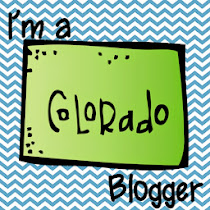May Pinterest Pick 3
May 03, 2016
I think Colorado has decided its time for Spring. Or maybe its just this week since by Thursday it's going to be 80. I'm not sure though.
As its the end of the year, I'm thinking ahead to the fall and things I want to change. The big thing is--creating pathways to personalized learning. This is a big on my teacher rubric. This is not a small idea because I also need to integrate technology into this grand plan. Oh, I almost forgot IEP goals still drive instruction.
I'm not a fan of handing student's an iPad just to have them play a game or something else that's just plug and play. Student's have to do something with them--technology has to be a jumping off point to something even better. SAMR provides that. A big piece of the teacher rubric in students using technology in a meaningful way. I see students of a limited time. Students have to use them but I want them to do more than just replace a task for a task. Tat's harder than you may think. These guys have tons of apps but not clue what any of them do. Yup-fun times. So, as the year winds down they are going to become familiar with different apps and what they can do with them. Of course, they love this idea but they have not seen a rubric attached to their work.
The big push is coming in the form of personalize learning. I'm not totally sold because I'm not sure how this meshes with IEP goals and the like. However, with the reading I've done it doesn't seem to be a totally bad idea. This is something I will play with this month before leaving on break. I really like that this idea is ground in differentiated instruction. Any more its the hallmark of great things regardless of who is watching.

 Just in case you didn't know, the TpT site-wide Teacher Appreciation Sale is this Tuesday and Wednesday! Everything in my store will be 20% and you can get an additional 10% off by using the promo code CELEBRATE at checkout. This a great time to load up on bundles as they are already discounted, so with the sale you save...well, a bundle! You might also want to check out no-prep Interactive math picture book or my Errorless Sentence Stems.
Just in case you didn't know, the TpT site-wide Teacher Appreciation Sale is this Tuesday and Wednesday! Everything in my store will be 20% and you can get an additional 10% off by using the promo code CELEBRATE at checkout. This a great time to load up on bundles as they are already discounted, so with the sale you save...well, a bundle! You might also want to check out no-prep Interactive math picture book or my Errorless Sentence Stems.
Have a great week. Happy shopping.

As its the end of the year, I'm thinking ahead to the fall and things I want to change. The big thing is--creating pathways to personalized learning. This is a big on my teacher rubric. This is not a small idea because I also need to integrate technology into this grand plan. Oh, I almost forgot IEP goals still drive instruction.
One thing that is big with my teacher rubric is student goal setting. The point being the instruction is student driven. I'm not sure if the IEP goals and student driven learning go hand in hand but I'm game to take it out to play. I like this idea because it's a SMART goal minus the SMART goal language. Students can focus on an IEP goal and set a short term outcome. The hard part is right know I don't have tons of extra time but next year the team is looking at moving to a three week instruction with the fourth week being progress monitoring. This idea is used with out SLPs this year but I'm thinking it may be worth trying next year.
I'm not a fan of handing student's an iPad just to have them play a game or something else that's just plug and play. Student's have to do something with them--technology has to be a jumping off point to something even better. SAMR provides that. A big piece of the teacher rubric in students using technology in a meaningful way. I see students of a limited time. Students have to use them but I want them to do more than just replace a task for a task. Tat's harder than you may think. These guys have tons of apps but not clue what any of them do. Yup-fun times. So, as the year winds down they are going to become familiar with different apps and what they can do with them. Of course, they love this idea but they have not seen a rubric attached to their work.
The big push is coming in the form of personalize learning. I'm not totally sold because I'm not sure how this meshes with IEP goals and the like. However, with the reading I've done it doesn't seem to be a totally bad idea. This is something I will play with this month before leaving on break. I really like that this idea is ground in differentiated instruction. Any more its the hallmark of great things regardless of who is watching.

 Just in case you didn't know, the TpT site-wide Teacher Appreciation Sale is this Tuesday and Wednesday! Everything in my store will be 20% and you can get an additional 10% off by using the promo code CELEBRATE at checkout. This a great time to load up on bundles as they are already discounted, so with the sale you save...well, a bundle! You might also want to check out no-prep Interactive math picture book or my Errorless Sentence Stems.
Just in case you didn't know, the TpT site-wide Teacher Appreciation Sale is this Tuesday and Wednesday! Everything in my store will be 20% and you can get an additional 10% off by using the promo code CELEBRATE at checkout. This a great time to load up on bundles as they are already discounted, so with the sale you save...well, a bundle! You might also want to check out no-prep Interactive math picture book or my Errorless Sentence Stems.Have a great week. Happy shopping.

Labels:Linking Party,math,Pinterest,writing | 3
comments
April Show and Tell
April 19, 2016
 I'm linking up with Forever in 5th grade this week to highlight 4 Show and Tell goings on my the life and class. As with Spring Break in Colorado, I'm knee deep in snow again. (FYI it was 75 Wednesday.)
I'm linking up with Forever in 5th grade this week to highlight 4 Show and Tell goings on my the life and class. As with Spring Break in Colorado, I'm knee deep in snow again. (FYI it was 75 Wednesday.)It's been a crazy couple of weeks since coming back from Spring Break. I've had students planting and making videos, playing with Easter Eggs, and building new ways to work with vocabulary.
I have to say-I've looking for Easter eggs on sale of ever. I scored the day after Easter and wipe the store out of there plastic eggs. I can't wait to finish these with numbers for my kindergarten RTI kiddos to use to help with number sense. Pictures to come on my Instagram page--later this week.

 I have not done planting with seeds since I taught preschool some 15 years ago. I had a student ask if they could learn about seeds. The problem--my room has NO windows. After some research, I found that I could use an indoor garden grow light. I leave it on during my day and turn it off when I leave. Well as you see--it worked!!!. They have loved checking on them and creating videos to show off their knowledge. The videos are a work in progress with lots of trial and error. They have decided they look green screen better than shooting just a plain video. (Creating green screen has taken some trial and error.) More when the students finish them. And yes, to make it work you do need a create a green background. Being out of butcher paper, I found kiwi green curtain panels at Walmart to make it work. I have also found by using the app Green Screen by Do Ink for $3.00 worked way better than trying to get it work on iMovie.
I have not done planting with seeds since I taught preschool some 15 years ago. I had a student ask if they could learn about seeds. The problem--my room has NO windows. After some research, I found that I could use an indoor garden grow light. I leave it on during my day and turn it off when I leave. Well as you see--it worked!!!. They have loved checking on them and creating videos to show off their knowledge. The videos are a work in progress with lots of trial and error. They have decided they look green screen better than shooting just a plain video. (Creating green screen has taken some trial and error.) More when the students finish them. And yes, to make it work you do need a create a green background. Being out of butcher paper, I found kiwi green curtain panels at Walmart to make it work. I have also found by using the app Green Screen by Do Ink for $3.00 worked way better than trying to get it work on iMovie. 


I have to "furchildren." Aria and Louis are Italian Greyhounds that I have adopted from the IG Rescue in Colorado. They spend their summers hiking, camping, and backpacking. In the winter, snowshoeing is their thing when there is not tons of snow and the trail is broken and packed. Being cold is not favorite but they would rather go with their housekeeping staff instead of being left behind. There preference is a warm morning at the off-leash park where they can run and mom doesn't have to worry about the street.
Have a great week. Be sure to follow me on Instagram to get a pick into my classroom.

Labels:Linking Party | 3
comments
Currently, April
April 03, 2016
Spring Break is over. In those two weeks I came an Auntie to a very cute EJ--he will be a lady killer when he's older:)

The weather has been great in Colorado post Blizzard, warm with the sun shining meaning lots of time outside at the dog park to make two greyhounds very happen. With nine weeks left in the year, its going to be over before I know it.
 I have been thinking about how to grow my students vocabulary without losing the little instructional time I have left. I'm hoping my two ideas of Errorless Writing Prompts and Building Number Sense with an ebook (no print) will help without taking up tons of time.
I have been thinking about how to grow my students vocabulary without losing the little instructional time I have left. I'm hoping my two ideas of Errorless Writing Prompts and Building Number Sense with an ebook (no print) will help without taking up tons of time.
I'm forward to having my students create their own ebook and play with the possibles of having these guys lead their own conferences with them. I hope you had a great Spring Break. (click on the pictures to go to my store.)


The weather has been great in Colorado post Blizzard, warm with the sun shining meaning lots of time outside at the dog park to make two greyhounds very happen. With nine weeks left in the year, its going to be over before I know it.
 I have been thinking about how to grow my students vocabulary without losing the little instructional time I have left. I'm hoping my two ideas of Errorless Writing Prompts and Building Number Sense with an ebook (no print) will help without taking up tons of time.
I have been thinking about how to grow my students vocabulary without losing the little instructional time I have left. I'm hoping my two ideas of Errorless Writing Prompts and Building Number Sense with an ebook (no print) will help without taking up tons of time.I'm forward to having my students create their own ebook and play with the possibles of having these guys lead their own conferences with them. I hope you had a great Spring Break. (click on the pictures to go to my store.)

Labels:Linking Party,technology,vocabulary,writing | 3
comments
April Pinterest Pick 3--Guided Writing
April 03, 2016
As the year winds down, I have time to start thinking about those things I want to change. This has been the first year, where I have had strides making direct connects for students between reading and writing. I have in the past made things two very different things because that's what classroom teachers are doing. This year with the lack of time, I had to make them go together. My students have always written about what they read this year they do both in the same day. These are ideas I want to take out for a spin
before Summer break.
I plan to do this on Monday. We had 2 weeks for break--this would be a great way for them to share in either in pictures or words about what they did.

before Summer break.
I plan to do this on Monday. We had 2 weeks for break--this would be a great way for them to share in either in pictures or words about what they did.
I'm always needing paper. It doesn't help that my OT is only in the building a day a week but finding the right paper when I need it is a problem--finding it free is even better and I don't have a remember to ask my OT when I see her. I can also change the paper on a whim. I really love having paper when the picture on top and the lines under it. It's not something in my building that is used.
One of the hardest things I found this year was getting students to tell me if they liked the book or what part of the book they liked. I like this as a way to get them to tell me if they liked it or not either in pictures. I think this is as hard as getting them to make connections to what they have read.
I'm looking forward to trying all of these before Summer Break a great week.

Labels:Linking Party,Pinterest,writing | 3
comments
9 Strategies to Build Oral Language
March 26, 2016
 Oral language is not just speaking. It is a large set of skills that encompasses listening comprehension, understanding and producing complex language, vocabulary and word knowledge, grammatical knowledge, phonological skills, and so much more.
Oral language is not just speaking. It is a large set of skills that encompasses listening comprehension, understanding and producing complex language, vocabulary and word knowledge, grammatical knowledge, phonological skills, and so much more.Why should I worry about it?
Unlike mathematics or science, reading is the only academic area in which we expect children to arrive as kindergartners with a basic skill level. Research has shown that oral language—the foundations of which are developed by age four—has a profound impact on children’s preparedness for kindergarten and on their success throughout their academic career. Children typically enter school with a wide range of background knowledge and oral language ability, attributable in part to factors such as children’s experiences in the home and their socioeconomic status.
Strong oral language makes for strong vocabulary and strong grammatical and semantic knowledge (how words go together and make meaning) then you are better able to understand what you read and produce written words. Let’s take another example. If you have ever studied a foreign language, you know that having limited vocabulary can significantly impair your ability to understand what you read.
How can we promote oral language in the classroom and at home to give students the building blocks for reading and writing? I’m glad you asked. Here are a few strategies that span the grades--Some can be modified to be easier or harder, depending on what you teach.
1) Show and Tell
A classic for elementary students! Students bring an item from home that they want to talk about and there is a precious question and answer session that ensues.
2) Daily Oral Language (D.O.L.)
Traditionally, this is an activity where each day, there is a prompt written on the board for students, such as a sentence written with incorrect grammar for students to correct individually. I prefer to have the students create grammatically correct sentences in small groups (like their tables or with a partner). For example, you could give the words “Since” “Robert” and “party” and have the students come up with a grammatically correct sentence and discuss as a whole group. Another example is to pre-teach a vocabulary word that you will use that day or in the next lesson. Show the vocabulary word and have students talk about its meaning together in a small group and have them draw a group picture representing that word. Share out with the large group. You can have kids draw the vocabulary word on a post-it and then stick it on the board next to the word.
3) Dramatic Vocabulary It’s kind of like vocabulary charades. The students get in a circle and the teacher has a set of cards with that week’s vocabulary words on them (the students can make these cards in groups before the activity for added learning). The teacher pulls a card and gives it to one student, who must act out the vocabulary word for the other students to guess. After it is correctly guessed, the students say, spell, and write the definition of the word together on the board.
4) Word Wall
Also a classic! I think it is used mostly in elementary and middle school, but I can see its value in secondary classrooms with added elements, such as grouping by prefix, suffix, roots, etc. Basically, it is a wall of words that are frequently used in the classroom that are posted for easy reference. Teachers, feel free to comment on how you elaborate on the classic Word Wall. I like to add pictures-even better get students to do them.
5) Listening Activities
 For the little ones, I like the classic game “telephone” where the kids get in a circle and the teacher whispers a sentence to the first kid, and they have to whisper the sentence to the next kid. The goal is to have the sentence be in tact at the end. It never is. Hilarity ensues. For older students, teaching listening skills can be in the form of teaching good note-taking skills during lecture. Give the class a list of key phrases that they want to listen for in a lecture such as, “This is important..”, “One of the main things…” “The first thing you have to do is…, etc”, “You will need to know…” To begin, you could ring a little bell or something when you use the key phrase, then transfer that job to a student. I love to do “Story Hour” and then talk about the picture book or link it to instruction.
For the little ones, I like the classic game “telephone” where the kids get in a circle and the teacher whispers a sentence to the first kid, and they have to whisper the sentence to the next kid. The goal is to have the sentence be in tact at the end. It never is. Hilarity ensues. For older students, teaching listening skills can be in the form of teaching good note-taking skills during lecture. Give the class a list of key phrases that they want to listen for in a lecture such as, “This is important..”, “One of the main things…” “The first thing you have to do is…, etc”, “You will need to know…” To begin, you could ring a little bell or something when you use the key phrase, then transfer that job to a student. I love to do “Story Hour” and then talk about the picture book or link it to instruction.
The more we learn about the relationships between written and oral language, reading fluency has the potential to provide substantial benefit in skill areas related to comprehension, pragmatics, vocabulary, and overall academic success researched based, easy-to-implement strategies help build both oral reading and reading vocabulary tasks by supporting the development of smooth and accurate oral reading. Reading fluency can easily be targeted concurrently with other goals related to oral and written communication and can be linked to the core classroom curriculum without a great deal of extra effort.
6) Repeated Oral Reading
As discussed in the accompanying article, repeated oral reading is a well-documented method of increasing reading fluency. Using text that is part of the child’s classroom curriculum for repeated oral reading is a relatively effortless way to connect clinical intervention to the classroom setting. Multiple readings of a passage prior to its introduction in the classroom can facilitate better overall comprehension of the topic; this understanding may facilitate more active participation in the classroom. Making prior arrangements with the classroom teacher to introduce a specific passage that your student will be responsible for reading aloud in class is an ideal way to enhance skill development and bolster confidence.
Another way to implement repeated oral reading is through the use of progressive stories. By their very nature, progressive stories have repeated readings of the same material built into the text. The story begins with a sentence or two (“This is the house that Jack built”) with new information added on each new page (“This is the door on the house that Jack built”). The story becomes more and more complex as it unfolds, but the child reads only a little bit more “new” material on each new page. Typically, progressive stories also provide many natural opportunities to practice phrasing and expression—which also contribute to reading fluency—as the story builds and the child becomes more and more familiar with the text structure.
7) Model Fluent Reading
The accompanying article suggests that children need many opportunities to hear fluent reading to facilitate their own reading fluency. Echo reading is an effective method of modeling and facilitating reading fluency, even for very young children. When using this strategy, the adult reads a short passage and then invites the child to “say what I say” or “copy me”. In this way, the adult models fluent reading and then provides the child with an opportunity for immediate practice. Because echo reading does not require children to actually decode the words, they are free to concentrate on how fluent reading feels and sounds. The earlier children have the opportunity to practice reading fluency, the more apt they are to be fluent once they begin to decode words independently. Older children can also benefit by participating in echo reading; choose books that are appropriate for their age/developmental level and interests.
8) Sentence Stress
Use of inappropriate prosody by stressing the wrong word in a sentence can substantially change the meaning of a reading passage. For example, the placement of vocal stress in the sentence “They are riding horses” determines whether “riding” is a verb or an adjective. Practicing sentence stress in conjunction with intervention for articulation, language, fluency, or voice may be accomplished through a variety of exercises, such as the one outlined below. The student reads (or models after you read) a sentence such as “I am walking to the store.”
The student then re-reads the sentence in response to the following questions:
“Where are you walking?”
(“I am walking to the store.”)
“Who is walking to the store?”
(“I am walking to the store.”)
“How are you getting to the store?”
(“I am walking to the store.”)
*Note that this strategy has a built-in component of repeated oral readings. The student has a chance to read the sentence numerous times. As the sentence becomes more familiar, the student is able to devote more attention to the meanings expressed rather than merely to decoding the words.
9) Poetry, Songs, and Chants
Poetry can help readers develop a broad range of fluency skills and provide concentrated practice with rhythm, cadence, expression, and prosody. You can use poetry written by others or help children write their own poetic masterpieces. Similarly, songs and chants—particularly those that call for physical participation—are an excellent way to develop the rhythm and cadence of fluent reading. Poetry, songs, and chants can also be read in groups (choral reading) or pairs (duet reading). Acting out books and stories can provide additional opportunities to translate written language to fluent oral delivery.
I have had some great reading growth with these ideas. I'd love to hear how they work with your students. With strong oral language skills comes building vocabulary skills that make reading easier.
I have had some great reading growth with these ideas. I'd love to hear how they work with your students. With strong oral language skills comes building vocabulary skills that make reading easier.

Labels:ELL strategies,reading | 0
comments
Using Technology to Create Social Stories
March 09, 2016
Over the years I have made my fair share of Social Stories. Each one specific to that student and their need. They are very helpful for staying on task and ensuring that the student is prepared for future events and activities and behavior challenges.
Making Social Stories can be time consuming, I have some suggestions for to make effective social stories to help you out.
 Pogo Boards is a full-featured, robust, web-based, solution for creating boards, Features include: Speech output with 42 different, high quality, text-to-speech voices. Access to millions of images through an intuitive, integrated Google image search, plus thousands of unique, custom symbols with SymbolStix© and the new PiCS© symbol system. Pogo Boards also gives you the ability to share boards online either within your own private community or the global community of all users.
Pogo Boards is a full-featured, robust, web-based, solution for creating boards, Features include: Speech output with 42 different, high quality, text-to-speech voices. Access to millions of images through an intuitive, integrated Google image search, plus thousands of unique, custom symbols with SymbolStix© and the new PiCS© symbol system. Pogo Boards also gives you the ability to share boards online either within your own private community or the global community of all users.
Price: Starts at $9.95 a month or $69.95 a year.
 2. Picto Selector is a Windows application written for easy selection and printing of pictos. After downloading and installing the software you can start creating pictosheets. You can insert your own pictures into a pictosheet or choose from over 24,000 pictures and symbols. Once you are finished you can save it as a pdf and print out a copy to use.
2. Picto Selector is a Windows application written for easy selection and printing of pictos. After downloading and installing the software you can start creating pictosheets. You can insert your own pictures into a pictosheet or choose from over 24,000 pictures and symbols. Once you are finished you can save it as a pdf and print out a copy to use.
3. ConnectABILITY
ConnectAbility offers a visuals engine that is great for creating a quick social story on the fly. There are no downloads necessary. Simply select your template (choose from choice time, rules, schedules, personal stories and more), add Boardmaker images or upload your own images and print or save as a PDF.
 4. LessonPix
4. LessonPix
is an easy-to-use online resource that allows users to create various customized learning materials. LessonPix offers a simple three step process for creating a social story.
Price: $36 per year
5. Boardmaker
 Boardmaker was one of the first and most well-known social story applications created. Boardmaker lets you create talking books, behavior supports, schedules, rewards charts and much more. Boardmaker also lets you download over 10,000 ready made boards that other members have created. Please note that Boardmaker was designed for schools and therapists and therefore the price is significantly more than other products.
Boardmaker was one of the first and most well-known social story applications created. Boardmaker lets you create talking books, behavior supports, schedules, rewards charts and much more. Boardmaker also lets you download over 10,000 ready made boards that other members have created. Please note that Boardmaker was designed for schools and therapists and therefore the price is significantly more than other products.
Price: $399
6. StoryMaker for Social Stories
 HandHold Adaptive created StoryMaker to help caregivers everywhere construct social narratives, an evidence-based practice for individuals with developmental delays. StoryMaker allows users to create Social Stories using pictures, text and audio. Add pictures from the built-in Library, or expand the Library with pictures from the camera, Google, Bing or Flickr. You can than print or email the stories you created as a PDF.
HandHold Adaptive created StoryMaker to help caregivers everywhere construct social narratives, an evidence-based practice for individuals with developmental delays. StoryMaker allows users to create Social Stories using pictures, text and audio. Add pictures from the built-in Library, or expand the Library with pictures from the camera, Google, Bing or Flickr. You can than print or email the stories you created as a PDF.
7. Stories About Me
 Stories About Me allows parents and teachers to create their own social stories for their children and students. Blending photos, text, and voice recordings into a talking picture book, children can playback rich media stories of their own personal experiences. Swiping advances the pages and tapping plays the audio; simple as that!
Stories About Me allows parents and teachers to create their own social stories for their children and students. Blending photos, text, and voice recordings into a talking picture book, children can playback rich media stories of their own personal experiences. Swiping advances the pages and tapping plays the audio; simple as that!
8. Stories2Learn
 Stories2Learn is a parent approved app that promotes social messages to individuals with autism and other developmental disabilities. S2L offers parents and educators the ability to create personalized stories using photos, text, and audio messages. These stories can be used to promote an individual’s literacy, leisure, as well as social skills.
Stories2Learn is a parent approved app that promotes social messages to individuals with autism and other developmental disabilities. S2L offers parents and educators the ability to create personalized stories using photos, text, and audio messages. These stories can be used to promote an individual’s literacy, leisure, as well as social skills.
9. i Create… Social Skills Stories
 i Create… Social Skills Stories is an application with the ability to totally customize sequential steps of a storyline for individuals that need help building their social skills. The app is designed to make unlimited personalized social skill story books by importing personal photos, adding titles, text and audio to unlimited pages in the story.
i Create… Social Skills Stories is an application with the ability to totally customize sequential steps of a storyline for individuals that need help building their social skills. The app is designed to make unlimited personalized social skill story books by importing personal photos, adding titles, text and audio to unlimited pages in the story.
Price: $4.99
10. First Then Visual Schedule
 First-Then visual schedule is an affordable user-friendly mobile application designed for caregivers to provide positive behavior support through the use of “visual schedules”. First-Then was designed for individuals with Autism, communication needs, developmental delays, Down’s Syndrome, Alzheimer’s, or anyone who would benefit from a structured environment.
First-Then visual schedule is an affordable user-friendly mobile application designed for caregivers to provide positive behavior support through the use of “visual schedules”. First-Then was designed for individuals with Autism, communication needs, developmental delays, Down’s Syndrome, Alzheimer’s, or anyone who would benefit from a structured environment.
Price: $9.99
11. iPrompts
 iPrompts, the original app for visual supports, is used by parents, special educators and therapists of those with autism and other developmental delays. iPrompts® also works great with kids who just need more structure, including kids with Attention Deficit Disorder (ADD/ADHD), and even typical, pre-verbal toddlers!
iPrompts, the original app for visual supports, is used by parents, special educators and therapists of those with autism and other developmental delays. iPrompts® also works great with kids who just need more structure, including kids with Attention Deficit Disorder (ADD/ADHD), and even typical, pre-verbal toddlers!
Price: $49.99
So… How do you make social stories?

- Reinforce or teach abstract concepts, such as time (e.g., next, later), actions, and prepositions (e.g., open, put in,)
- Break down multi-step tasks into smaller, more manageable parts.
- Increase your child’s independence by improving his ability to complete parts of his routine with less help or prompting.
Making Social Stories can be time consuming, I have some suggestions for to make effective social stories to help you out.
Software and Apps
1. Pogo Boards Pogo Boards is a full-featured, robust, web-based, solution for creating boards, Features include: Speech output with 42 different, high quality, text-to-speech voices. Access to millions of images through an intuitive, integrated Google image search, plus thousands of unique, custom symbols with SymbolStix© and the new PiCS© symbol system. Pogo Boards also gives you the ability to share boards online either within your own private community or the global community of all users.
Pogo Boards is a full-featured, robust, web-based, solution for creating boards, Features include: Speech output with 42 different, high quality, text-to-speech voices. Access to millions of images through an intuitive, integrated Google image search, plus thousands of unique, custom symbols with SymbolStix© and the new PiCS© symbol system. Pogo Boards also gives you the ability to share boards online either within your own private community or the global community of all users.Price: Starts at $9.95 a month or $69.95 a year.
 2. Picto Selector is a Windows application written for easy selection and printing of pictos. After downloading and installing the software you can start creating pictosheets. You can insert your own pictures into a pictosheet or choose from over 24,000 pictures and symbols. Once you are finished you can save it as a pdf and print out a copy to use.
2. Picto Selector is a Windows application written for easy selection and printing of pictos. After downloading and installing the software you can start creating pictosheets. You can insert your own pictures into a pictosheet or choose from over 24,000 pictures and symbols. Once you are finished you can save it as a pdf and print out a copy to use.3. ConnectABILITY

ConnectAbility offers a visuals engine that is great for creating a quick social story on the fly. There are no downloads necessary. Simply select your template (choose from choice time, rules, schedules, personal stories and more), add Boardmaker images or upload your own images and print or save as a PDF.
 4. LessonPix
4. LessonPixis an easy-to-use online resource that allows users to create various customized learning materials. LessonPix offers a simple three step process for creating a social story.
Price: $36 per year
5. Boardmaker
 Boardmaker was one of the first and most well-known social story applications created. Boardmaker lets you create talking books, behavior supports, schedules, rewards charts and much more. Boardmaker also lets you download over 10,000 ready made boards that other members have created. Please note that Boardmaker was designed for schools and therapists and therefore the price is significantly more than other products.
Boardmaker was one of the first and most well-known social story applications created. Boardmaker lets you create talking books, behavior supports, schedules, rewards charts and much more. Boardmaker also lets you download over 10,000 ready made boards that other members have created. Please note that Boardmaker was designed for schools and therapists and therefore the price is significantly more than other products.Price: $399
6. StoryMaker for Social Stories
 HandHold Adaptive created StoryMaker to help caregivers everywhere construct social narratives, an evidence-based practice for individuals with developmental delays. StoryMaker allows users to create Social Stories using pictures, text and audio. Add pictures from the built-in Library, or expand the Library with pictures from the camera, Google, Bing or Flickr. You can than print or email the stories you created as a PDF.
HandHold Adaptive created StoryMaker to help caregivers everywhere construct social narratives, an evidence-based practice for individuals with developmental delays. StoryMaker allows users to create Social Stories using pictures, text and audio. Add pictures from the built-in Library, or expand the Library with pictures from the camera, Google, Bing or Flickr. You can than print or email the stories you created as a PDF.7. Stories About Me
 Stories About Me allows parents and teachers to create their own social stories for their children and students. Blending photos, text, and voice recordings into a talking picture book, children can playback rich media stories of their own personal experiences. Swiping advances the pages and tapping plays the audio; simple as that!
Stories About Me allows parents and teachers to create their own social stories for their children and students. Blending photos, text, and voice recordings into a talking picture book, children can playback rich media stories of their own personal experiences. Swiping advances the pages and tapping plays the audio; simple as that!8. Stories2Learn
 Stories2Learn is a parent approved app that promotes social messages to individuals with autism and other developmental disabilities. S2L offers parents and educators the ability to create personalized stories using photos, text, and audio messages. These stories can be used to promote an individual’s literacy, leisure, as well as social skills.
Stories2Learn is a parent approved app that promotes social messages to individuals with autism and other developmental disabilities. S2L offers parents and educators the ability to create personalized stories using photos, text, and audio messages. These stories can be used to promote an individual’s literacy, leisure, as well as social skills.9. i Create… Social Skills Stories
Price: $4.99
10. First Then Visual Schedule
 First-Then visual schedule is an affordable user-friendly mobile application designed for caregivers to provide positive behavior support through the use of “visual schedules”. First-Then was designed for individuals with Autism, communication needs, developmental delays, Down’s Syndrome, Alzheimer’s, or anyone who would benefit from a structured environment.
First-Then visual schedule is an affordable user-friendly mobile application designed for caregivers to provide positive behavior support through the use of “visual schedules”. First-Then was designed for individuals with Autism, communication needs, developmental delays, Down’s Syndrome, Alzheimer’s, or anyone who would benefit from a structured environment. Price: $9.99
 iPrompts, the original app for visual supports, is used by parents, special educators and therapists of those with autism and other developmental delays. iPrompts® also works great with kids who just need more structure, including kids with Attention Deficit Disorder (ADD/ADHD), and even typical, pre-verbal toddlers!
iPrompts, the original app for visual supports, is used by parents, special educators and therapists of those with autism and other developmental delays. iPrompts® also works great with kids who just need more structure, including kids with Attention Deficit Disorder (ADD/ADHD), and even typical, pre-verbal toddlers!Price: $49.99
So… How do you make social stories?

Subscribe to:
Posts
(Atom)

About Me
Welcome to my all thing special education blog. I empower busy elementary special education teachers to use best practice strategies to achieve a data and evidence driven classroom community by sharing easy to use, engaging, unique approaches to small group reading and math. Thanks for Hopping By.
Resource Library
Thank you! You have successfully subscribed to our newsletter.
Search This Blog
Labels
21st Century
apps
Autism
back to school
beginning readers
best practices
Bloom's Taxonomy
books to read
classroom
common core
comprehension
data
DIBELS
differentiation
ELL strategies
fluency
Formative Assessment
Fountas and Pinnell
freebie
Guided Reading
IEP
intervention
Just Words
lesson plan
math
parents
phonics
Progress monitoring
reading
Reading Comprehension
RTI
small group
special education
teaching
technology
vocabulary
Wilson Reading System
writing