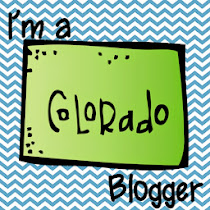Showing posts with label 21st Century. Show all posts
Showing posts with label 21st Century. Show all posts
Appy Hour: Where's My Water? & Why I use it
April 12, 2018
 I introduced a group last week to "Where's my Water?" To be honest (if you don't know it) it's a game. So why in the world would I let them play a random game--well that's easy--to work on problem-solving and critical thinking.
I introduced a group last week to "Where's my Water?" To be honest (if you don't know it) it's a game. So why in the world would I let them play a random game--well that's easy--to work on problem-solving and critical thinking.Where's my Water? is a free app. The other reason I love using this app, I can reset play each time I use it.
The other thing to remember with consumption apps is it's not an everyday thing or even an every week thing--maybe a once a month thing and in addition to other problem-solving activities. I use it as an additional tool in my toolbox. I also have my groups earn there play time.

Why?
My district teacher's rubric has problem-solving, critical thinking and system thinking as part of my evaluations.How I use it?
Bottom line: they play--we talk--they write and shareAs it gets harder, students have to do more to pass each level. It takes trial & error learning from your mistakes to pass each level. These are things are shared at the end of each group sessions.
Those mistakes and how they did it is where the learning is. Students share how they passed a level or share how they solved that problem. Students are scored on our group made feedback rubric. This is the evidence I add to my evaluation rubric.
This conversation is added to Seesaw by video or in writing to show their thinking as they played. Students have the last 5 minutes of our 20-minute group to this.
Until Next Time,

PS: If you loved this idea then you'll love my FREE AppSmashing Email Course. I walk you through using 6 apps with students and demonstrate how you can use them together to create innovate and creative projects that stretch students thinking and get them to apply what they know. You can check it out here.

Labels:21st Century,technology | 0
comments
Why Personalized Learning?
March 04, 2018
First, What is Personalized Learning?
Personalized Learning is an approach to education that tailors learning according to the individual needs of each student. The Personalized Learning approach to education has evolved over the past decade through the growing public charter school movement in California and incorporates many of the latest educational research results as to how children learn successfully.Why do It?
Personalized Learning blocks were added to the master school schedule at the start of the year. Mind you--it was not meant to be one more thing but for many grades, I think that's what it became--with all the extra data work they had to put in. And mind you each grade made it its own. Oh, it has also moved several times from where it started on the master schedule to where grades wanted it--schedule changes as a resource teacher are always tons of fun. Not to mention the IEP guidelines changes mid-year to where the time may not count towards IEP times if it's not out of the classroom--which is not the point of personalized learning time. We all use the time to count towards IEP services.The Personalized Learning system is a unique, blended classroom and non-classroom-based public educational model that is tailored to the needs and interests of each individual student. It's an approach that honors and recognizes the unique gifts, skills, passions, and attributes of each child.
We use the time to provide targeted intervention for ALL students not just the low ones.
The key attributes:
- data-driven,
- flexibility groupings,
- small groups,
- more one-on-one teacher and student interaction,
- attention to differences in learning styles,
- student-driven participation in developing the learning process,
- technology access, and
- varied learning environments,
The easiest way to start--formative assessments. Formative assessment may look different in different classrooms, but the purpose remains the same. Formative assessment help create groups of students--those who have got it, those who need more practice, and those who just don't get it. It's an easy way to ensure students get what they need to be successful. Formative assessment should:
- Inform knowledge
- Inform and redirect practice
- Provide immediate feedback for teachers and students
- Occur frequently
- Provide useful data
- Be ongoing and embedded
- Include formal and informal assessments of knowledge
Quick Ways to Check Student Understanding
- Thumbs up/Thumbs Down (or 1, 2, 3): Wondering if your class is ready to move on? Just ask. It doesn’t have to be complicated, show a thumbs up for understanding and a thumbs down for more help.
- Colored Cups: A variety of tools can be used here, but Solo cups post-it notes work great. Each student should have a red, yellow, and green cup. Throughout the lesson, students can use the cups to let you know where they are in their understanding. Green, ready to move on or needs a challenge, yellow indicates a level of confusion, and red tells you the student is struggling.
- Mid Lesson “exit slips” with Mini Whiteboards: Traditional exit slips wait until the end of the class to ask a couple questions that will tell teachers what material sunk in and what needed to be reviewed. Why wait until the end of the class? Pick a question that will be easy for you to review quickly and assess understanding on the spot. Determine and prepare these questions ahead of time.
- Auto-graded Assessments: Use a tool like OpenEd to assign students independent assessments. The platform will auto-grade and provide results as well as recommendations support.
Personalized Learning is about how learners use voice and choice to develop learners. The learning environment changes. The culture and climate in the classroom changes. Yet these changes do not happen right away. It addresses the needs of ALL students. Personalized Learners is creating a culture of learning and making sure students get what they need to be successful. Why not give it a try and see what you think?
Until Next Time,
November Show & Tell
November 21, 2017
 Today, I'll linking up with Stephanie from "Forever in 5th Grade" for her monthly Show and Tell about what's been happening in my room. It only seems like yesterday I was welcoming students back from Summer Break and now I"m thinking about January. AHHHH!!!
Today, I'll linking up with Stephanie from "Forever in 5th Grade" for her monthly Show and Tell about what's been happening in my room. It only seems like yesterday I was welcoming students back from Summer Break and now I"m thinking about January. AHHHH!!!A big thing I have been working on this year is getting students to get and receive authentic feedback. Launch comes from John Spencer and AJ Julian. I went to Summer PD and learned about Launch and liked the idea but really wondered how I would make it work in a 30-minute IEP based session. At the same time of this presentation by AJ, my district rolled out a Design Thinking Cohort. Here's the thing--this idea was a direction I was hearing I needed to move my instruction to score really well on my evaluations because of the student voice, choice, and feedback. Even as a special education teacher these three ideas are the cornerstone of my evaluation.
One thing I found was Design Sprints. Here they only have 30/45 minutes to build 2 prototypes and give each other feedback. I make sure to have time to do a group debrief but we don't do the whole cycle. I would love to have more time to do the whole cycle but to really hit student voice, choice and feedback--not sure I really need to carve time to do the whole cycle with my students.
Design Sprints also break up the day to day work they do as well. The pumpkins were done a couple of days before Halloween Parties. They loved the change of pace.
The other place I build in student voice and choice is in their daily work. My 3rd graders are working paperless while they read a short chapter book. This is their targeted guided reading time. All their assignments and work is turned in using Seesaw. I create the reading response directions using different apps, so they can move to something other than Chatterpix or Explain Everything to complete their assessments.
They are getting more used to giving themselves feedback in this system and have begun to get it to others. The work they turn goes in the hallway and is shared to an authentic audience. This has changed the quality of work they produce and they know t make several tries (aka prototypes) to get it just how they want it. I have chunked it out by chapter and given deadlines for when things need to be turned in so they aren't just spinning and have to get things done.
The big thing: The assignments target the chapters they have read but all the questions are based on Bloom's. Mind you they hate this but they rise to the challenge and figure out the answer and how they want to turn in the assignment. I do delete work that is not of high quality. (This is a very long and second conversation. But this solves my students who want to rush through everything.)
Here I have let go of everything. I conference with them just about daily--somethings it just a "Hey, tell me what your working on" or "Can I help with anything." I am a guide or somedays strickly an observer as they get the work done. (This is a huge step into--well I have no clue as I've never done anything like this. The big key to keep on going is 1--they are so happy to come to group each day. It's not a drag which in 3rd grade is can be a big thing for them. 2--the monthly grade level progress monitoring scores are raising. And 3--their chapter fluency reads and comprehension products student turn in scream growth. Mind you not all on my caseload an in this place. So we will see when their winter benchmark scores look like. I'm not stressed if they don't finish the book they are reading. I would to change it up and let them have more choice in what they are reading come January.)
A post shared by Alison (@toadallyexceptional) on
The biggest voice, choice, and feedback task we did was before Thanksgiving Break and had a bonus of authentic feedback as well. This was a STEM activity creating a method to transport a turkey without harming it. So what that it was my father but the kids LOVED it! Having someone who worked in engineering and not be me was the coolest thing ever. They want him to come back. We're talking about something for January. Something STEM and something engineering related.
Here again, we only had 45 minutes to do the activity. Students created 2 prototypes and got authentic feedback from someone who worked in the field was the best.
A post shared by Alison (@toadallyexceptional) on
With each of these, I was able to target student voice, choice, and feedback in a short amount of time. It looks very different with the other students I work with but my 3rd graders asked for their IEP time to be something different and the asked for something outside the box. I'm not sure if I will get to do a whole LAUNCH cycle with them but to create something where they know their voice is heard, they are challenged to think outside of the box too, and get and give feedback is a back deal to a group of 3rd graders who thought none of this was possible.
I don't know what is around the next corner of them this year but they have the skills to ask the questions and work through the challenges.
Until Next Time,
Inspiration Needed to Innovate??
October 22, 2017
One of the podcasts I listen to regular is John Spencer from The Creative Classroom. His podcast from last month "We need to Trust Teachers to Innovate" had me thinking about other ways to bring in Design Thinking.
As with previous years, I only see students for 30 to 40 minutes. This means I don't have time to do a full Launch sequence with students. (John Spencer co-created "Launch" with AJ Juliani) We tend to do Design Sprints hitting pieces of the process (check out my Instagram for more). This last one creating a Jack O'Lantern. This lesson was more about feedback and using that feedback to create multiple prototypes before the final version was due.
Getting back to John Spencer's podcast, it got me thinking about how I could innovate reading fluency. It got me thinking about how I could take our choice board and think outside the box like many of my 3rd graders were wanting me to do. As I was thinking about this idea could it really live within my fluency group?
The thing a really like about John is that he is a teacher. He understands everything that goes on within our walls but is ideas push traditional thinking. My takeaway--Innovation of the little things, give voice & choice and take learning outside of the box and off road! My Fluency Choice boards give students a chance to be author, filmmakers, artists, and engineers I'm giving them voice & choice in how they want to build their reading fluency.
Its a blind leap based half in data and half in something needs to change with what they are doing to improve their reading fluency. I'm also stepping into the unknown as I experiment with this idea.
 This image John helps me visualize and rationalize my idea in the hopes that I'm not in the weeds. "But here’s the thing: innovation requires you to step into the unknown. If we focus all of our attention on best practices and codify these ideas into tightly packaged curriculum, we will inevitably fail to experiment."
This image John helps me visualize and rationalize my idea in the hopes that I'm not in the weeds. "But here’s the thing: innovation requires you to step into the unknown. If we focus all of our attention on best practices and codify these ideas into tightly packaged curriculum, we will inevitably fail to experiment."
So, I ditched what most would consider a fabulous Tier 3 Reading Fluency technology based Reading Fluency trial based on the fact the data didn't support going and asking for the money to buy the licenses to continue using the program. Talk about being stuck between the data and the need to change my intervention--I went with innovation.
 The Choice Board I created uses technology because it will force my students to think outside the box and will make them become artists and filmmakers. And I don't have a problem with this as it fits my students' strengths while they work on their weaknesses. (A bonus in my book!!)
The Choice Board I created uses technology because it will force my students to think outside the box and will make them become artists and filmmakers. And I don't have a problem with this as it fits my students' strengths while they work on their weaknesses. (A bonus in my book!!)
Most of these apps they have used to support reading comprehension, others are new but with a tweak all with tackle fluency. All I added was a dice. Students will roll the dice at least twice over the 30 minutes I have them. All their work will be turned in to Seesaw each day.
One thing John points out is "Have your students publish their work to a real audience. For all the fear surrounding social media, we make a mistake when we say, “avoid this” without saying, “try out this.” Too often, the goal is to avoid a digital footprint at all cost rather than finding ways to create a positive digital footprint."
I have been toying with the idea of having them podcast--going back to Launch. I'm wanting them to see the purpose so they need to launch it to an audience other than me and mom. But I'm not sure.
As I move to paperless with groups, I'm finding ways to bring a touch of innovation to each group. It's the baby steps and knowing its ok to fail. My students and I embrace our mistakes. We use them an evidence that we are learning and work to learn from them. We are all learning to grow from feedback--just like they did with the Jack o'Lanterns.
In both cases, I wanted and found real audiences for my students. This needs to happen for reading fluency. I just have to keep looking. What can you give students voice & choice with to help you innovate in your classroom? Try something... and play!!
Until Next Time,
As with previous years, I only see students for 30 to 40 minutes. This means I don't have time to do a full Launch sequence with students. (John Spencer co-created "Launch" with AJ Juliani) We tend to do Design Sprints hitting pieces of the process (check out my Instagram for more). This last one creating a Jack O'Lantern. This lesson was more about feedback and using that feedback to create multiple prototypes before the final version was due.
Getting back to John Spencer's podcast, it got me thinking about how I could innovate reading fluency. It got me thinking about how I could take our choice board and think outside the box like many of my 3rd graders were wanting me to do. As I was thinking about this idea could it really live within my fluency group?
The thing a really like about John is that he is a teacher. He understands everything that goes on within our walls but is ideas push traditional thinking. My takeaway--Innovation of the little things, give voice & choice and take learning outside of the box and off road! My Fluency Choice boards give students a chance to be author, filmmakers, artists, and engineers I'm giving them voice & choice in how they want to build their reading fluency.
Its a blind leap based half in data and half in something needs to change with what they are doing to improve their reading fluency. I'm also stepping into the unknown as I experiment with this idea.
 This image John helps me visualize and rationalize my idea in the hopes that I'm not in the weeds. "But here’s the thing: innovation requires you to step into the unknown. If we focus all of our attention on best practices and codify these ideas into tightly packaged curriculum, we will inevitably fail to experiment."
This image John helps me visualize and rationalize my idea in the hopes that I'm not in the weeds. "But here’s the thing: innovation requires you to step into the unknown. If we focus all of our attention on best practices and codify these ideas into tightly packaged curriculum, we will inevitably fail to experiment."So, I ditched what most would consider a fabulous Tier 3 Reading Fluency technology based Reading Fluency trial based on the fact the data didn't support going and asking for the money to buy the licenses to continue using the program. Talk about being stuck between the data and the need to change my intervention--I went with innovation.
 The Choice Board I created uses technology because it will force my students to think outside the box and will make them become artists and filmmakers. And I don't have a problem with this as it fits my students' strengths while they work on their weaknesses. (A bonus in my book!!)
The Choice Board I created uses technology because it will force my students to think outside the box and will make them become artists and filmmakers. And I don't have a problem with this as it fits my students' strengths while they work on their weaknesses. (A bonus in my book!!)Most of these apps they have used to support reading comprehension, others are new but with a tweak all with tackle fluency. All I added was a dice. Students will roll the dice at least twice over the 30 minutes I have them. All their work will be turned in to Seesaw each day.
One thing John points out is "Have your students publish their work to a real audience. For all the fear surrounding social media, we make a mistake when we say, “avoid this” without saying, “try out this.” Too often, the goal is to avoid a digital footprint at all cost rather than finding ways to create a positive digital footprint."
I have been toying with the idea of having them podcast--going back to Launch. I'm wanting them to see the purpose so they need to launch it to an audience other than me and mom. But I'm not sure.
As I move to paperless with groups, I'm finding ways to bring a touch of innovation to each group. It's the baby steps and knowing its ok to fail. My students and I embrace our mistakes. We use them an evidence that we are learning and work to learn from them. We are all learning to grow from feedback--just like they did with the Jack o'Lanterns.
In both cases, I wanted and found real audiences for my students. This needs to happen for reading fluency. I just have to keep looking. What can you give students voice & choice with to help you innovate in your classroom? Try something... and play!!
Until Next Time,
Labels:21st Century,reading,technology | 0
comments
What is 21st Century Learning?
December 28, 2016
Definition: The term 21st century skills refers to a broad set of knowledge, skills, work habits, and character traits that are believed—by educators, school reformers, college professors, employers, and others—to be critically important to success in today’s world, particularly in collegiate programs and contemporary careers and workplaces. Think jobs that have yet to be thought of or created.
I have talked throughout the year about how my district has encouraged the 4Cs in all my planning. It has driven how I created my students Personalized Learning Pathways (PLP) for my students—they have IEPs.
You know the four Cs right. Great colors, wonderful wording and multiple ways to explain:
- Communication
- Collaboration
- Creativity
- Critical Thinking
Problem solving
Students need the ability to solve complex problems in real time.
Why it’s important: In the future, complex problems that we can’t even conceive right now will be everywhere. The more we focus on students’ ability to devise effective solutions to real-world problems, the more successful those students will become.
Creativity
Students need to be able to think and work creatively in both digital and non-digital environments to develop unique and useful solutions.
Why it’s important: Our digital students are in a constant state of stimulation and neural development with technology use. They are natural producers and consumers, or prosumers, of information. Problem-solving is a skill that comes naturally to them and this can be advanced profoundly with the proper engagement in their learning. This comes from doing rewarding projects and meaningful tasks that give them challenges to overcome in imaginative ways.
Analytic thinking
Students need the ability to think analytically, which includes proficiency with comparing, contrasting, evaluating, synthesizing, and applying without instruction or supervision.
Why it’s important: Analytic thinking means being able to use the higher end of Bloom’s Digital Taxonomy or higher-order thinking skills (HOTS).
Collaboration
Students must possess the ability to collaborate seamlessly in both physical and virtual spaces, with real and virtual partners globally.
Why it’s important: Students of the digital age are social by nature. They text, post, update, share, chat, and constantly co-create in technological environments with each other. When they are unable to do this in school, they become disengaged and unattached to their learning. Connection and collaboration with others are essential not only to their learning but their mental and emotional health. This kind of interaction goes hand-in-hand with the mindset of global awareness that is part of Global Digital Citizenship. Simply put, better collaborators make better students—and better citizens.
Communication
Students must be able to communicate not just with text or speech, but in multiple multimedia formats. They must be able to communicate visually through video and imagery as effectively as they do with text and speech.
Why it’s important: Communication is a broad term that incorporates multi-faceted levels of interaction and sharing information. Students love to communicate using technology. But it’s more than just being able to effectively use digital media. It’s about personal interactions as well.
What does this mean my Resource Room?
In my world, it’s about pushing students’ thinking with Higher Order Thinking Skills—think Create or Evaluate (Old Bloom’s), Synthesis or Evaluation (New Bloom’s), or Depth of Knowledge Level 4—Extended Thinking).
I do this with more than thinking critically about a book. With each book or group of books (depends on reading level) students have an Essential Question. This question encourages then to think beyond the text and create new information based on what they have learned. This question becomes the starting point of their PLP. They have voice and choice in how they answer the essential question. You also have to realize the work leading up to them creating their answer maybe anywhere from a couple of days to a whole month. I see students 4 days a week for at least 30 minutes a day. Most of
 them are students with learning disabilities, communication delays or students with Autism. Students only get at the MOST a couple of days to do their work—that time is theirs’s; not mine. I’m a guide, a support, techno wiz, troubleshooter, ear, problem solver but not teacher or answer giver. They do all the work. I’m really looking forward to seeing how their work with the new version I created with App-Smashing instead of one app for each of the 4C’s. Plus, we are moving everything second semester over to Seesaw (which I hope is way more user friendly to share work with parents, peers, and families. I'll post ideas and project on how I make all this work and meet IEP goals in the coming year.
them are students with learning disabilities, communication delays or students with Autism. Students only get at the MOST a couple of days to do their work—that time is theirs’s; not mine. I’m a guide, a support, techno wiz, troubleshooter, ear, problem solver but not teacher or answer giver. They do all the work. I’m really looking forward to seeing how their work with the new version I created with App-Smashing instead of one app for each of the 4C’s. Plus, we are moving everything second semester over to Seesaw (which I hope is way more user friendly to share work with parents, peers, and families. I'll post ideas and project on how I make all this work and meet IEP goals in the coming year.
Labels:21st Century,technology | 0
comments
Common Core and Shifting the Cognitive Load
December 15, 2013
Since, coming back from Thanksgiving Break, I have worked to shift the cognitive load in my small groups. This has not been as easy as you may think. Why?? Well, mostly because of the rubric I'm evaluated and I do most of the work. My students will never be able to tackle more complex text, if I can't find ways for them to take that load on.
The Common Core State Standards have changed the way I look at teaching reading. I have had to shift my focus to increase the rigor and cognitive load on my students to gathering evidence, knowledge, and insights from what they read. In fact, 80-90% of the reading standards in every grade require text-dependent analysis — being able to answer questions only by referring back to the assigned text, not by drawing upon and referencing prior knowledge and experiences. This is the first year where 90% of everything my students has read has been informational text.
 The hard part getting students to talk more about the text without my direct support--ie; me needing to talk way, way less. But this means that they have to take it having the conversation about the book at a depth that is meaningful and with a high level of rigor.
The hard part getting students to talk more about the text without my direct support--ie; me needing to talk way, way less. But this means that they have to take it having the conversation about the book at a depth that is meaningful and with a high level of rigor.
Gretchen Owocki's book has some many strategies to support reader and show the progression of rigor from kindergarten to fifth grade for the Common Core Standards. My students have been working on Reading Anchor 1: Read closely to determine what the text says explicitly and to make logical inferences from it; cite textural evidence when writing or speaking to support conclusions drawn from the text. (Key ideas and Details)
Students have to read closely, to determine what the text says to find the evidence to support their thinking. Easier said than done. This can be seen in what students need to be able to do on their own at the end of each reading level. One way that I have been able to build my student's ability to talk about books has been to use Accountability stems. These sentence frames have scaffolded my student's as they move towards these benchmarks.
I have many factors to keep in mind how I introduce students to the advanced language of informational text analysis because they don't have the skill set necessary to access more complex text or the relevant terminology to be successful without direct support.. Informational and narrative text features, organization, genres, comprehension questions, and constructed response tasks differ strikingly.
Accountability talk is one way that I'm able to increase the cognitive load on my students because they get to do all the talking. I have included a sample of the sentence frames I use with my students.
The ultimate goal is to ensure that students are more familiar with the text structure and content. This also gives all students daily opportunities to communicate using more sophisticated social and academic English. The more they talk the better. Have a great week.

The Common Core State Standards have changed the way I look at teaching reading. I have had to shift my focus to increase the rigor and cognitive load on my students to gathering evidence, knowledge, and insights from what they read. In fact, 80-90% of the reading standards in every grade require text-dependent analysis — being able to answer questions only by referring back to the assigned text, not by drawing upon and referencing prior knowledge and experiences. This is the first year where 90% of everything my students has read has been informational text.
 The hard part getting students to talk more about the text without my direct support--ie; me needing to talk way, way less. But this means that they have to take it having the conversation about the book at a depth that is meaningful and with a high level of rigor.
The hard part getting students to talk more about the text without my direct support--ie; me needing to talk way, way less. But this means that they have to take it having the conversation about the book at a depth that is meaningful and with a high level of rigor.Gretchen Owocki's book has some many strategies to support reader and show the progression of rigor from kindergarten to fifth grade for the Common Core Standards. My students have been working on Reading Anchor 1: Read closely to determine what the text says explicitly and to make logical inferences from it; cite textural evidence when writing or speaking to support conclusions drawn from the text. (Key ideas and Details)
Students have to read closely, to determine what the text says to find the evidence to support their thinking. Easier said than done. This can be seen in what students need to be able to do on their own at the end of each reading level. One way that I have been able to build my student's ability to talk about books has been to use Accountability stems. These sentence frames have scaffolded my student's as they move towards these benchmarks.
I have many factors to keep in mind how I introduce students to the advanced language of informational text analysis because they don't have the skill set necessary to access more complex text or the relevant terminology to be successful without direct support.. Informational and narrative text features, organization, genres, comprehension questions, and constructed response tasks differ strikingly.
Accountability talk is one way that I'm able to increase the cognitive load on my students because they get to do all the talking. I have included a sample of the sentence frames I use with my students.
The ultimate goal is to ensure that students are more familiar with the text structure and content. This also gives all students daily opportunities to communicate using more sophisticated social and academic English. The more they talk the better. Have a great week.
iPad and Math
December 19, 2012
One of the hardest things to figure out is how to integrate technology into my groups and it not be game time. Not that games don't have their place but not as part of daily small group instruction. I have been working on how to use a couple of different apps for math and be more paperless. The kids love it--even when the tech and I fail.
We have been using Evernote and Explain Everything for them to show their work. In most cases we us QR codes to get to work. I've spent most of the time teaching them how to use the apps. They have to know the technology and what it does before you can leave them alone to do work. This takes time. I have made this mistake and I spend more time on the technology than teaching the content.
When I'm planing a lesson, I start with a a non-tech version of what I'm wanting them to do and then figure out which apps make the most sense to use. This takes time because you have to think through every step of the lesson and what I want students to show me.
Their engagement has improved in ways that I could never had imagine--which is so cool for students who dislike math. They get the work done in half the time than it would have if they just had to do it on paper. You can see the paper I give the students below. The directions are short and sweet. The point is for the students to do it with as little support from me as possible.
For this one the students have to use the QR code to get the assessment (story problems) and then use Explain Everything to complete the work. Once they are done they have to upload it to Evernote for me to see. Easy right? Well I'll let you know. This is the plan for the next two days before break.

We have been using Evernote and Explain Everything for them to show their work. In most cases we us QR codes to get to work. I've spent most of the time teaching them how to use the apps. They have to know the technology and what it does before you can leave them alone to do work. This takes time. I have made this mistake and I spend more time on the technology than teaching the content.
When I'm planing a lesson, I start with a a non-tech version of what I'm wanting them to do and then figure out which apps make the most sense to use. This takes time because you have to think through every step of the lesson and what I want students to show me.
Their engagement has improved in ways that I could never had imagine--which is so cool for students who dislike math. They get the work done in half the time than it would have if they just had to do it on paper. You can see the paper I give the students below. The directions are short and sweet. The point is for the students to do it with as little support from me as possible.
For this one the students have to use the QR code to get the assessment (story problems) and then use Explain Everything to complete the work. Once they are done they have to upload it to Evernote for me to see. Easy right? Well I'll let you know. This is the plan for the next two days before break.
Labels:21st Century,math,technology | 0
comments
Wilson and Making Words
November 19, 2012


My students dread making words or in their minds spelling. They think spelling and that counts. Its hard for them to think of it as just making words to practice spelling the words they can read. That way when you get to the a spelling test you get them right. Even dictation is NOT a spelling test. Its practice.But we need LOTS of help with spelling the words we are learning to read.
I found this app with letters and was like lets try practice making words with this. And what fun we had practicing making words with MagLetters Lite. The app works just like fridge magnets. Because iPads are multi-touch unlike a Smart board students can help each other directly and show them how to fix the word. They had a blast! My district building techs were asking if I had found ways to move the iPads from "games" to having students use them to produce. This is one of those apps. Wilson doesn't allow for much deviation but how you do things with in the program can make fun. My guys needed fun on the last day before break
How does it work? At the bottom of the screen there are the letters, numbers, and symbols. To move between them the students use the arrows. The letters are small enough that multi-syllable words fit. The background can also be changed. Students could do several words on a page and clear the page or just do one word at a time. They said this was on of their favorite "non-game" apps--better than white boards.

I wish everyone safe travels this week and everyone a fabulous Thanksgiving. Be sure to stop by my store and follow me to get updates on new products and sales. I'll be holding a Monday and Tuesday Cyber Sale at my TpT store.
An App and Freebie
October 28, 2012
I can finally relax after a long week of parent/teacher conferences. Next week I have to start on progress reports and report cards. Perhaps something I can get done Wednesday afternoon. I want to share two free apps that I found early this month and have been trying out on my students. Both apps are free and you have to use both to get the program to work. Its Socrative Student and Teacher Clicker.
You have to create a free account on their website to create the quizzes on. The students log into your digital classroom and complete the activity that your created. I have used these as a quick check about students know and results are send to me by email and I can create a plan of attack. This has been a great way to engage my students using iPads.
My 6th grade students are getting ready to start decimals. I have created a game to help them practice decimals. You can get your copy here. Have a wonderful week. To my readers Back East be safe and your in my thoughts and prayers.
Labels:21st Century,freebie,math,technology | 0
comments
Free Reading Apps
October 21, 2012
As of the first of September, there are 700,000 apps in the Apple app store! In June, there were 650,000. If they are adding more than 25,000 apps per month, how do you keep up with it? Short answer is, you can't. Couple of hints in how not to get lost trying to find what your looking for. I start with learning goals and go from there. Remember, it isn't about the nouns.
Reading is a passion that grows as we grow. I spend most of my day teaching students how to read and helping them find a love for reading is not an easy task, it takes so much time, diligence and efforts. It also calls for some kind of creativity on my part. In this regard, there are some awesome free reading apps that you can introduce to your students. Some of these apps have cool narrative and others are illustrated, but they will all help you get your kids into reading.
This is a great story of friendship which mixes animation and audio to interest kids. The interactive feature that shows the name of everything pictured on each page with accompanying voice over.
2- Pango Book 1 and 2
This app has a wide variety of funny adventures, animated stories, and sweet characters.
3- Play Tales
This app offers interactive books, traditional and classic, popular and new, for toddlers and beginning readers that will engage them in books and stories once again.
4- iHowToBook
This is a cool app that provides a nice library of procedural test, and reads in a very clear and soft voice. Pages can be read, or read one word at a time.
5- I Like Books
This app provides 37 read-aloud stories for young children.
6- MeeGenius
This free app includes hundreds of books that are read aloud. Some of the downloads are given for free but others are pro.
Any favorites out there to share? Does anyone have a text to speech app that reads PDFs or Word documents that they love? I'm looking for one.

Reading is a passion that grows as we grow. I spend most of my day teaching students how to read and helping them find a love for reading is not an easy task, it takes so much time, diligence and efforts. It also calls for some kind of creativity on my part. In this regard, there are some awesome free reading apps that you can introduce to your students. Some of these apps have cool narrative and others are illustrated, but they will all help you get your kids into reading.
2- Pango Book 1 and 2
3- Play Tales
4- iHowToBook
This is a cool app that provides a nice library of procedural test, and reads in a very clear and soft voice. Pages can be read, or read one word at a time.
5- I Like Books
This app provides 37 read-aloud stories for young children.
6- MeeGenius
This free app includes hundreds of books that are read aloud. Some of the downloads are given for free but others are pro.
Any favorites out there to share? Does anyone have a text to speech app that reads PDFs or Word documents that they love? I'm looking for one.
Apps for Analyzing
September 23, 2012
My first set of purchases include styluses and screen protectors for all the iPads. Why some apps that I have been playing with do way better with something smaller than a finger. The screen protectors have you seen you iPhone screen??? With kids why not.
Analyzing
Apps that fit into the "analyzing" stage improve the user's ability to differentiate between the relevant and irrelevant, determine relationships, and recognize the organization of content. Verbs commonly used to describe this phase include differentiating, discriminating, selecting, distinguishing, focusing, attributing, deconstructing, structuring, integrating, outlining, and parsing.
Criteria
When locating these "analyzing" apps, consider the following questions
Does the app help the user...
1. Discriminate fact from hypothesis?
2. Distinguish the relevant from irrelevant?
3. Observe the structure?
4. Select important elements?
5. Determine biases?
6. Recognize intent?
7. Deconstruct content?
8. Understand the relationships?
9. Organize content?
10. Outline content?
Popplet: I use this for sequencing. It works by creating mind maps or brainstorming.
Strip Designer: I use for retelling. Students can create a comic strip illustrating the beginning, middle, and end. This one is not free but my students love using it.
Doodle Buddy: I use for visualization. For my students, I have then create a picture based on the "Movie playing in their mind" from a page read or if a picture book based on the whole book. (When I do this--I don't show them pictures. They create the picture and then I reread the book showing them the pictures.)
Apps may not always be free; as my goal is to create a list of apps that can be used with Bloom's Taxonomy. Has anyone had any luck with VGA cord?? I'm trying to figure out if it's worth the cost. If you have favorite apps--give them a shout out!! I'd love to hear about ones your students love using.
I also wanted to share a special education technology link with you. Click here to go to the web site. They have reviewed a ton of special education apps for just about everything you could possibly think of from autism to speech/language to basic skills to help work on IEP goals.

Analyzing
Apps that fit into the "analyzing" stage improve the user's ability to differentiate between the relevant and irrelevant, determine relationships, and recognize the organization of content. Verbs commonly used to describe this phase include differentiating, discriminating, selecting, distinguishing, focusing, attributing, deconstructing, structuring, integrating, outlining, and parsing.
Criteria
When locating these "analyzing" apps, consider the following questions
Does the app help the user...
1. Discriminate fact from hypothesis?
2. Distinguish the relevant from irrelevant?
3. Observe the structure?
4. Select important elements?
5. Determine biases?
6. Recognize intent?
7. Deconstruct content?
8. Understand the relationships?
9. Organize content?
10. Outline content?
Popplet: I use this for sequencing. It works by creating mind maps or brainstorming.
Strip Designer: I use for retelling. Students can create a comic strip illustrating the beginning, middle, and end. This one is not free but my students love using it.
Doodle Buddy: I use for visualization. For my students, I have then create a picture based on the "Movie playing in their mind" from a page read or if a picture book based on the whole book. (When I do this--I don't show them pictures. They create the picture and then I reread the book showing them the pictures.)
Apps may not always be free; as my goal is to create a list of apps that can be used with Bloom's Taxonomy. Has anyone had any luck with VGA cord?? I'm trying to figure out if it's worth the cost. If you have favorite apps--give them a shout out!! I'd love to hear about ones your students love using.
I also wanted to share a special education technology link with you. Click here to go to the web site. They have reviewed a ton of special education apps for just about everything you could possibly think of from autism to speech/language to basic skills to help work on IEP goals.
Labels:21st Century,technology | 0
comments
Blooming on a Budget
September 19, 2012
 Apps cost a small fortune when you have to pay to put them on each device. So, I have turned to an idea that Bloom's Taxonomy my be the best way buy them. I think that if the students are going to be using iPads that they need to do something only than play games. Yes, games have there place but I think iPads can do way more than that for us.
Apps cost a small fortune when you have to pay to put them on each device. So, I have turned to an idea that Bloom's Taxonomy my be the best way buy them. I think that if the students are going to be using iPads that they need to do something only than play games. Yes, games have there place but I think iPads can do way more than that for us. 
Using Blooms Taxonomy in education is a highly effective way to scaffold learning for students. iPads bring a new opportunity to embed student learning through the use of technology. Blooms Taxonomy can help student show their learning in new ways. The pyramid is broken into Remembering, Understanding, Applying, Analyzing, Evaluating, and Creating. My hope is that as I begin this journey, that I will find apps that meet my criteria of fitting into Blooms. Kathy Schrock has created a number of references that have helped me begin my pursuit for creating a list of Blooms on a budget (ie; FREE).
Edutopia has also created app listing for each category. Diana Darrow including a brief definition and criteria as well. Stop by can check out her blog. Have a Blog Hoppin' Wednesday!!
Labels:21st Century,technology,Web 2.0 | 0
comments
Year of the iPad
September 17, 2012
I'm so thrilled!! Last week I was given 8 iPads to be used for small group interventions. Our building technology committee, thought I would be the perfect person to lead this change into building our 21st Century skills for both students and staff.
I've always found ways to use technology in meaningful and in purposeful ways with students. I look for ways to use my computers for more than just games. I have added a couple of things I found on Pinterest, an acceptable use policy for iPad and my policy (editable). (I'm know for having a pretty strict acceptable use policy.) I also added a video from Mike Fisher. He is a wealth of knowledge on how to embed technology in the classroom.
I looking forward to taking you on this journey with me this year as I work with staff and students to show them what they can do with technology in their classrooms. If anyone has any great apps that they love, please give me a shout!!

Video from Mike Fisher's ASCD Summer Boot Camp on iPads in Schools
I've always found ways to use technology in meaningful and in purposeful ways with students. I look for ways to use my computers for more than just games. I have added a couple of things I found on Pinterest, an acceptable use policy for iPad and my policy (editable). (I'm know for having a pretty strict acceptable use policy.) I also added a video from Mike Fisher. He is a wealth of knowledge on how to embed technology in the classroom.
I looking forward to taking you on this journey with me this year as I work with staff and students to show them what they can do with technology in their classrooms. If anyone has any great apps that they love, please give me a shout!!
Video from Mike Fisher's ASCD Summer Boot Camp on iPads in Schools
Labels:21st Century,freebie,technology | 1 comments
Common Core State Standards
October 09, 2011
The Common Core State Standards provide a consistent, clear understanding of what students are expected to learn, so teachers and parents know what they need to do to help them. The standards are designed to be robust and relevant to the real world, reflecting the knowledge and skills that our young people need for success in college and careers. With American students fully prepared for the future, our communities will be best positioned to compete successfully in the global economy.
In August 2010, Colorado rewrote the State Standards from preschool to twelfth grade to reflect that adoption of Common Core. The state standards and Common Core define mastery and help students and teachers achieve clearer results in order to guide schools to greater outcomes.
State academic standards are the expectations of what students need to know and be able to do. They also stand as the values and content organizers of what Colorado sees as the future skills and essential knowledge for our next generation to be more successful. State standards are the basis of the annual state assessment. Standards are not the same as lesson plans or curriculum. They are the content understandings and abilities that lead a student to success beyond school.
The content areas include Mathematics, Science, Reading and Writing, Social Studies, Music, Visual Arts, Theatre, Dance, Comprehensive Health and Physical Education, and World Languages. In addition, the state had developed standards for Expanded Benchmarks and English Language Learners.
Colorado Academic Standards are created to support an aligned P-20 system which provides an inclusion of early school readiness expectations and postsecondary competencies. Historically, these standards have been organized by grade spans but have evolved to be articulated by grade. Additionally, state standards reflect workforce readiness and 21st century skills such as critical thinking and reasoning, information literacy and invention. The ability to take responsibility for additional learning, self-direction and interaction with others to learn new information quickly and more naturally is the new emerging direction of our work.
What is P-20 Education?
Academic and Career Pathways are an integrated collection of learning experiences intended to develop students’ core academic skills; and provide them with continuous education and employability credentials; in order to place them in high-demand, high-opportunity jobs.
Common Core Standards-Reading Foundational Skills
K-2 Math Common Core
In August 2010, Colorado rewrote the State Standards from preschool to twelfth grade to reflect that adoption of Common Core. The state standards and Common Core define mastery and help students and teachers achieve clearer results in order to guide schools to greater outcomes.
State academic standards are the expectations of what students need to know and be able to do. They also stand as the values and content organizers of what Colorado sees as the future skills and essential knowledge for our next generation to be more successful. State standards are the basis of the annual state assessment. Standards are not the same as lesson plans or curriculum. They are the content understandings and abilities that lead a student to success beyond school.
The content areas include Mathematics, Science, Reading and Writing, Social Studies, Music, Visual Arts, Theatre, Dance, Comprehensive Health and Physical Education, and World Languages. In addition, the state had developed standards for Expanded Benchmarks and English Language Learners.
Colorado Academic Standards are created to support an aligned P-20 system which provides an inclusion of early school readiness expectations and postsecondary competencies. Historically, these standards have been organized by grade spans but have evolved to be articulated by grade. Additionally, state standards reflect workforce readiness and 21st century skills such as critical thinking and reasoning, information literacy and invention. The ability to take responsibility for additional learning, self-direction and interaction with others to learn new information quickly and more naturally is the new emerging direction of our work.
What is P-20 Education?
P-20 is short for an integrated education system that extends from pre-school through higher education.
What is the Goal of P-20?
The goal of P-20 is to help create a more seamless and integrated education experience for all students through Academic and Career Pathways.
P-20 Academic and Career Pathways in the following areas:- Arts & Communication
- Business
- Health Sciences
- Science, Technology, Engineering & Math
Academic and Career Pathways are an integrated collection of learning experiences intended to develop students’ core academic skills; and provide them with continuous education and employability credentials; in order to place them in high-demand, high-opportunity jobs.
Common Core Standards-Reading Foundational Skills
K-2 Math Common Core
Labels:21st Century,common core,freebie,math,reading | 0
comments
Who am I?
September 11, 2011
Labels:21st Century,spelling,vocabulary,Wordle | 0
comments
Subscribe to:
Posts
(Atom)

About Me
Welcome to my all thing special education blog. I empower busy elementary special education teachers to use best practice strategies to achieve a data and evidence driven classroom community by sharing easy to use, engaging, unique approaches to small group reading and math. Thanks for Hopping By.
Resource Library
Thank you! You have successfully subscribed to our newsletter.
Search This Blog
Labels
21st Century
apps
Autism
back to school
beginning readers
best practices
Bloom's Taxonomy
books to read
classroom
common core
comprehension
data
DIBELS
differentiation
ELL strategies
fluency
Formative Assessment
Fountas and Pinnell
freebie
Guided Reading
IEP
intervention
Just Words
lesson plan
math
parents
phonics
Progress monitoring
reading
Reading Comprehension
RTI
small group
special education
teaching
technology
vocabulary
Wilson Reading System
writing