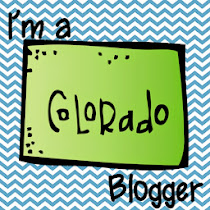Spelling Apps
September 29, 2013
I was not a good speller growing up. I was never given strategies to help me just list after list and sentence after sentence in the hopes that I could become a great speller. I think it was when my family bought our first computer did I begin to see some light. But I still had to work at it. Even today, I type everything, but that does little when it comes to teaching spelling. I have created a list of spelling apps that I use with students to help them practice spelling.
https://itunes.apple.com/us/app/sound-beginnings/id541898864?mt=8
This app matches pictures at the beginning, middle and ends of consonant-vowel-consonant words and by matching letters to sounds. By touching the letter, the user can hear the associated sound; touching pictures allows the player to hear the name of the picture.
ABC Spelling Magic Short Vowel Words by Preschool University
https://itunes.apple.com/us/app/abc-spelling-magic-short-vowel/id429301553?mt=8
The Word Building game includes only the three letters needed; the Moveable Alphabet includes all letters. Consonants are in red; vowels are in blue. Touching the letters reveals the sound. Touch the picture to hear the word; then drag letters into the boxes under the picture to spell the word. Incorrect spellings won’t stick! The letters of correctly spelled words blend into the word.
ABC Spelling Magic 2 Consonant Blends by Preschool University
https://itunes.apple.com/us/app/abc-spelling-magic-2-consonant/id438133737?mt=8
ABC Spelling Magic, Spelling Magic 2 focuses on beginning and ending consonant blends and double letter spellings (e.g., ff, ll, ss). Touching the picture reveals the oral word; touching the spaces below the picture reveals the sounds; touching the letters reveals the corresponding sounds.
ABC Spelling Magic 4 Silent Final e by Preschool University
https://itunes.apple.com/us/app/abc-spelling-magic-4-silent/id598794973?mt=8
In the Short/Long Vowel game, the CVC picture and word appear first (e.g., cap). When the player drags the final silent e into place, the picture changes (cape) and the corresponding word is spoken.
Simplex Spelling Phonics 1
https://itunes.apple.com/us/app/simplex-spelling-phonics-1/id481553580?mt=8
Students learn how to spell the words on the given lists and also learn common patterns in spelling, which will help them spell words that aren't included on the app's embedded lists. The voice commands are clear and helpful, as are the color clues and clearly laid out spelling rules that pop up when players choose to get a hint on the words they misspell. This app supports multiple users, so it's easy to keep track of progress for each student. The app comes close to matching Wilson Reading Systems scope and sequence.
https://itunes.apple.com/us/app/abc-spelling-magic-3-multiple/id446294881?mt=8
This app builds two-syllable words with 4 – 5 letters. Most are closed syllables, but a few examples have open syllables.
https://itunes.apple.com/us/app/english-words-1-300-everyone/id659204648?mt=8
This app offers seven interactive games and four learning activities designed to read and spell 300 of the most common high frequency words. Touch the robot to hear the word; then write the word below. Then tap the check at the end of the word to hear the word pronounced and spelled. Instant feedback will not let you make a mistake. At any time, the player can easily access oral instructions and tap the words to hear them pronounced. Images and sound are professionally produced.
https://itunes.apple.com/us/app/spellingcity/id538407602?mt=8
Although the provided word lists are not particularly useful for increasing spelling achievement, one can easily create customized lists to suit any purpose. This is particularly useful for students learning to spell advanced words. On a PC, the adult creates an account at www.vocabularyspellingcity.com. Then one can easily create a new list with a specific focus. After the words are entered, one selects definitions and sentences or creates original text. Once done, users can play a game on the iPad or computer.
These are the ones that I have tried-some I love and a few my students dislike but I have seen their spelling improve over time. I'd love to hear of others--please share. Have a great week.

Phonetically Regular, One-Syllable Words
Sound Beginnings by Preschool Universityhttps://itunes.apple.com/us/app/sound-beginnings/id541898864?mt=8
This app matches pictures at the beginning, middle and ends of consonant-vowel-consonant words and by matching letters to sounds. By touching the letter, the user can hear the associated sound; touching pictures allows the player to hear the name of the picture.
ABC Spelling Magic Short Vowel Words by Preschool University
https://itunes.apple.com/us/app/abc-spelling-magic-short-vowel/id429301553?mt=8
The Word Building game includes only the three letters needed; the Moveable Alphabet includes all letters. Consonants are in red; vowels are in blue. Touching the letters reveals the sound. Touch the picture to hear the word; then drag letters into the boxes under the picture to spell the word. Incorrect spellings won’t stick! The letters of correctly spelled words blend into the word.
ABC Spelling Magic 2 Consonant Blends by Preschool University
https://itunes.apple.com/us/app/abc-spelling-magic-2-consonant/id438133737?mt=8
ABC Spelling Magic, Spelling Magic 2 focuses on beginning and ending consonant blends and double letter spellings (e.g., ff, ll, ss). Touching the picture reveals the oral word; touching the spaces below the picture reveals the sounds; touching the letters reveals the corresponding sounds.
ABC Spelling Magic 4 Silent Final e by Preschool University
https://itunes.apple.com/us/app/abc-spelling-magic-4-silent/id598794973?mt=8
In the Short/Long Vowel game, the CVC picture and word appear first (e.g., cap). When the player drags the final silent e into place, the picture changes (cape) and the corresponding word is spoken.
Simplex Spelling Phonics 1
https://itunes.apple.com/us/app/simplex-spelling-phonics-1/id481553580?mt=8
Students learn how to spell the words on the given lists and also learn common patterns in spelling, which will help them spell words that aren't included on the app's embedded lists. The voice commands are clear and helpful, as are the color clues and clearly laid out spelling rules that pop up when players choose to get a hint on the words they misspell. This app supports multiple users, so it's easy to keep track of progress for each student. The app comes close to matching Wilson Reading Systems scope and sequence.
Phonetically Regular, Two-Syllable Words
ABC Spelling Magic 3 by Preschool Universityhttps://itunes.apple.com/us/app/abc-spelling-magic-3-multiple/id446294881?mt=8
This app builds two-syllable words with 4 – 5 letters. Most are closed syllables, but a few examples have open syllables.
High Frequency Words
English Words 1-300: Everyone Learns by Teacher Created Materials ($8.99)https://itunes.apple.com/us/app/english-words-1-300-everyone/id659204648?mt=8
This app offers seven interactive games and four learning activities designed to read and spell 300 of the most common high frequency words. Touch the robot to hear the word; then write the word below. Then tap the check at the end of the word to hear the word pronounced and spelled. Instant feedback will not let you make a mistake. At any time, the player can easily access oral instructions and tap the words to hear them pronounced. Images and sound are professionally produced.
Customized Word Lists
SpellingCity by SpellingCityhttps://itunes.apple.com/us/app/spellingcity/id538407602?mt=8
Although the provided word lists are not particularly useful for increasing spelling achievement, one can easily create customized lists to suit any purpose. This is particularly useful for students learning to spell advanced words. On a PC, the adult creates an account at www.vocabularyspellingcity.com. Then one can easily create a new list with a specific focus. After the words are entered, one selects definitions and sentences or creates original text. Once done, users can play a game on the iPad or computer.
These are the ones that I have tried-some I love and a few my students dislike but I have seen their spelling improve over time. I'd love to hear of others--please share. Have a great week.

Labels:spelling,technology | 1 comments
Subscribe to:
Posts
(Atom)

About Me
Welcome to my all thing special education blog. I empower busy elementary special education teachers to use best practice strategies to achieve a data and evidence driven classroom community by sharing easy to use, engaging, unique approaches to small group reading and math. Thanks for Hopping By.
Resource Library
Thank you! You have successfully subscribed to our newsletter.
Search This Blog
Labels
21st Century
apps
Autism
back to school
beginning readers
best practices
Bloom's Taxonomy
books to read
classroom
common core
comprehension
data
DIBELS
differentiation
ELL strategies
fluency
Formative Assessment
Fountas and Pinnell
freebie
Guided Reading
IEP
intervention
Just Words
lesson plan
math
parents
phonics
Progress monitoring
reading
Reading Comprehension
RTI
small group
special education
teaching
technology
vocabulary
Wilson Reading System
writing