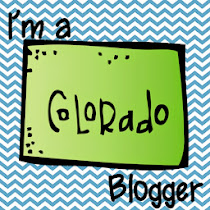CBB--Part 1
June 05, 2013
Last week I shared that I was going to use Creative Book Builder to replace my students Guided Reading Notebooks. Over the last week I've had a chance to play with CBB and I love how simple it is to use. I have been able to add pictures and link the text to "proof" options like Talking Tom or Haiku Deck. Students can add audio and files from Google Docs. This is the beginning of what I'm thinking. I need to figure out how I want my primary kiddos to create theirs. This one is for my older kiddos.

I use the Comprehension Toolkit when I teach comprehension strategies-so my example include how I would want students to add those notes. At the top of the page is the learning target and why students need to know the strategy. I want students to have a place to return to find examples and sentence frames. Plus, how students will show they understand the target. This many end up being too time consuming when I take this back in the fall but I think as these are things that would go in their notebook students will be able to do on an iPad -- more time is going to be planned into each lesson.
I think when I set up a primary example, I wonder if it can be done in mostly pictures. or something where they don't have as much text to type or refer back to. Back to playing. I hope your summer is off to a restful and fun start.


I use the Comprehension Toolkit when I teach comprehension strategies-so my example include how I would want students to add those notes. At the top of the page is the learning target and why students need to know the strategy. I want students to have a place to return to find examples and sentence frames. Plus, how students will show they understand the target. This many end up being too time consuming when I take this back in the fall but I think as these are things that would go in their notebook students will be able to do on an iPad -- more time is going to be planned into each lesson.
I think when I set up a primary example, I wonder if it can be done in mostly pictures. or something where they don't have as much text to type or refer back to. Back to playing. I hope your summer is off to a restful and fun start.

Labels:Guided Reading,technology | 0
comments
Subscribe to:
Posts
(Atom)

About Me
Welcome to my all thing special education blog. I empower busy elementary special education teachers to use best practice strategies to achieve a data and evidence driven classroom community by sharing easy to use, engaging, unique approaches to small group reading and math. Thanks for Hopping By.
Resource Library
Thank you! You have successfully subscribed to our newsletter.
Search This Blog
Labels
21st Century
apps
Autism
back to school
beginning readers
best practices
Bloom's Taxonomy
books to read
classroom
common core
comprehension
data
DIBELS
differentiation
ELL strategies
fluency
Formative Assessment
Fountas and Pinnell
freebie
Guided Reading
IEP
intervention
Just Words
lesson plan
math
parents
phonics
Progress monitoring
reading
Reading Comprehension
RTI
small group
special education
teaching
technology
vocabulary
Wilson Reading System
writing